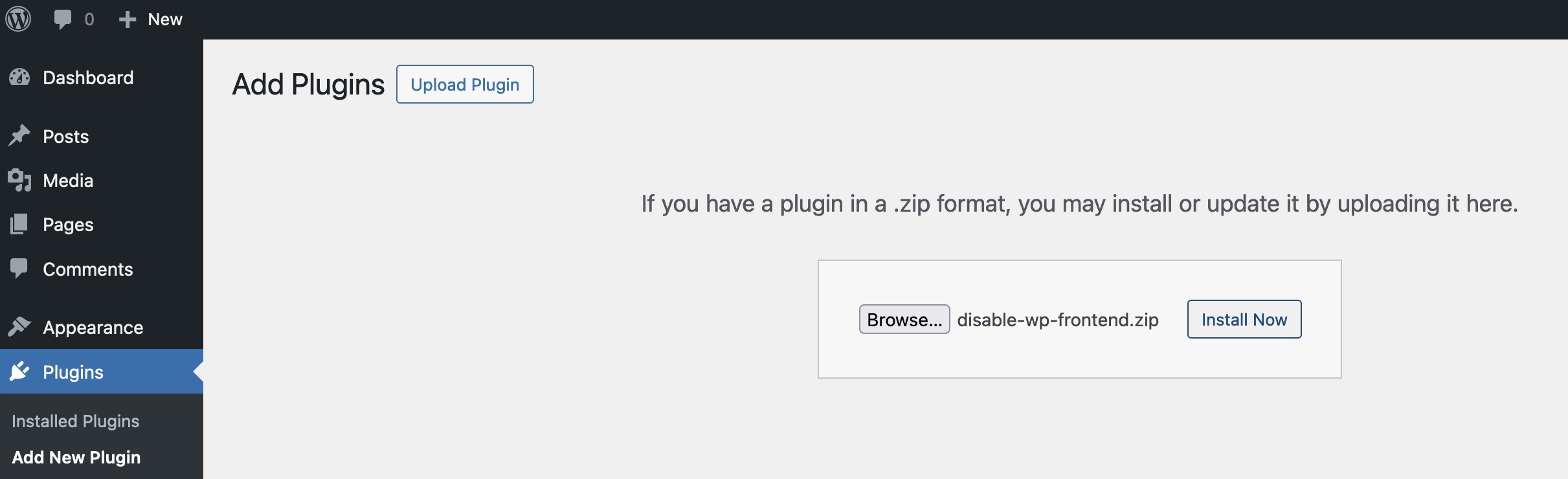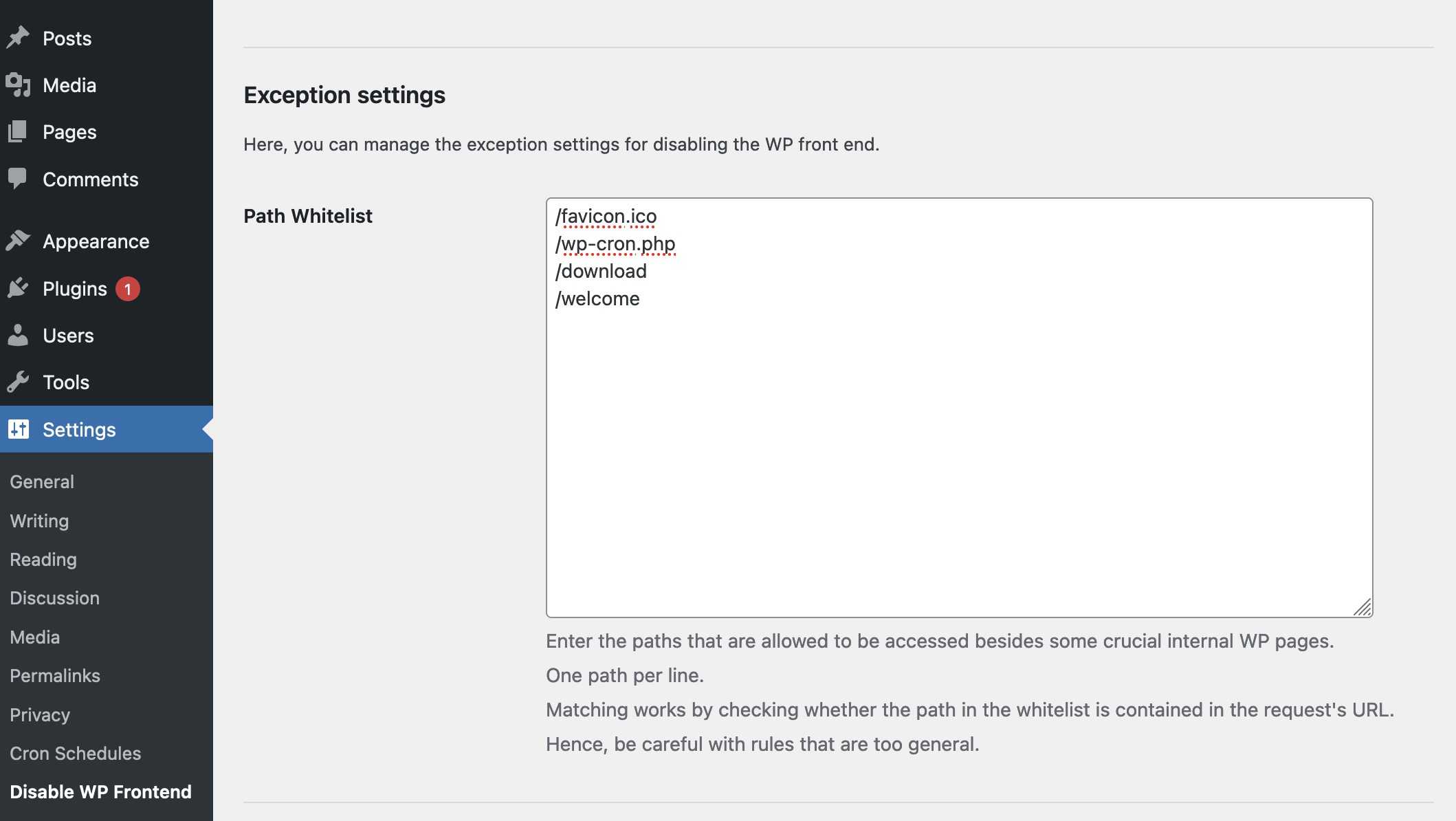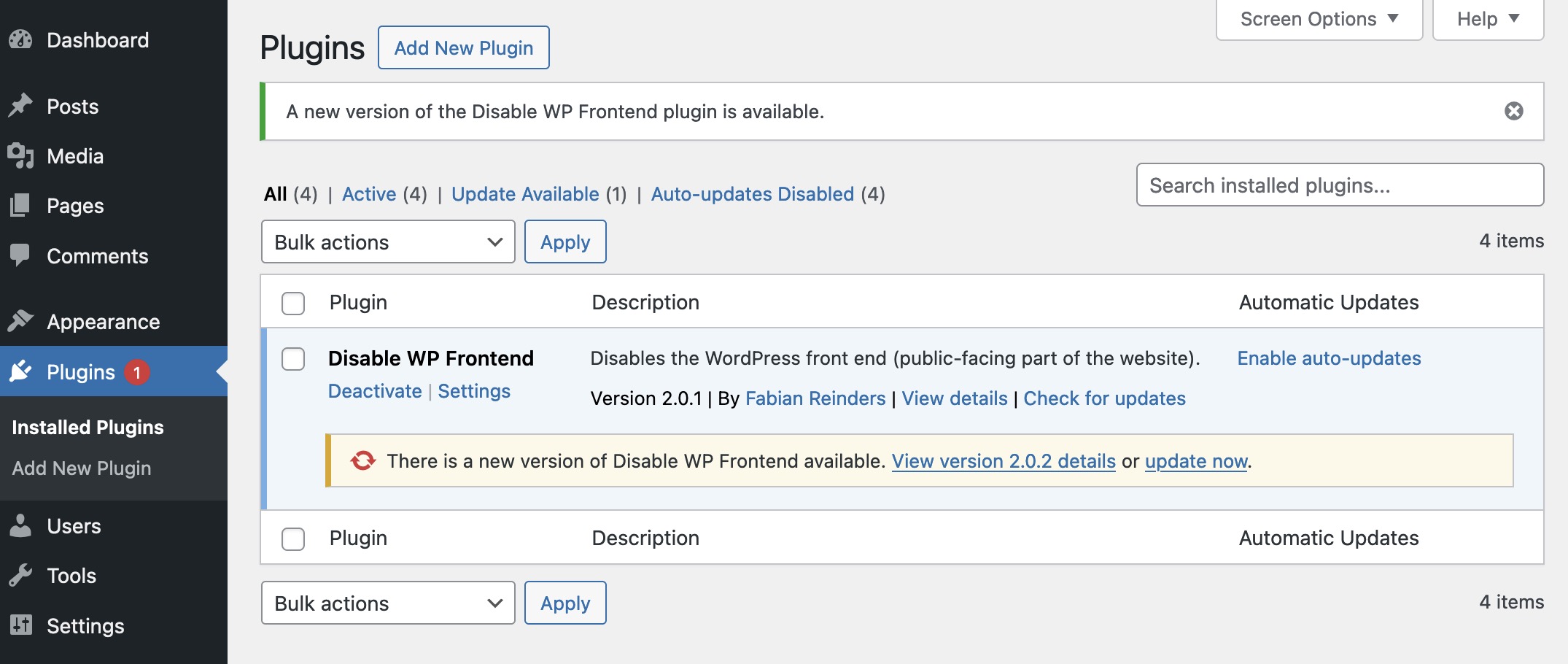A simple, lightweight WordPress plugin to disable the WordPress front end in headless environments.
- Download the
disable-wp-frontend.zipfile from the latest release. - In your WordPress admin panel, navigate to
Plugins -> Add New. - Click
Upload Pluginat the top of the page. - Upload the
disable-wp-frontend.zipfile. - Activate the plugin.
Sometimes you might want to allow access to certain URLs in WordPress.
That's why there is a path whitelist in the plugin's options allowing you to exclude certain URLs from being blocked.
You can find and edit the whitelist on the WordPress admin panel under Settings -> Disable WP Frontend.
Upgrading to a new version can be done entirely from within the WordPress admin panel. No need to upload a new zip file!
The plugin will automatically check for updates twice a day.
If you want to check for updates manually, you can click
the Check for updates button on the plugin's settings page.
"Disable WP Frontend" uses the following third-party open-source libraries and packages:
plugin-update-checkerby Yahnis Elsts