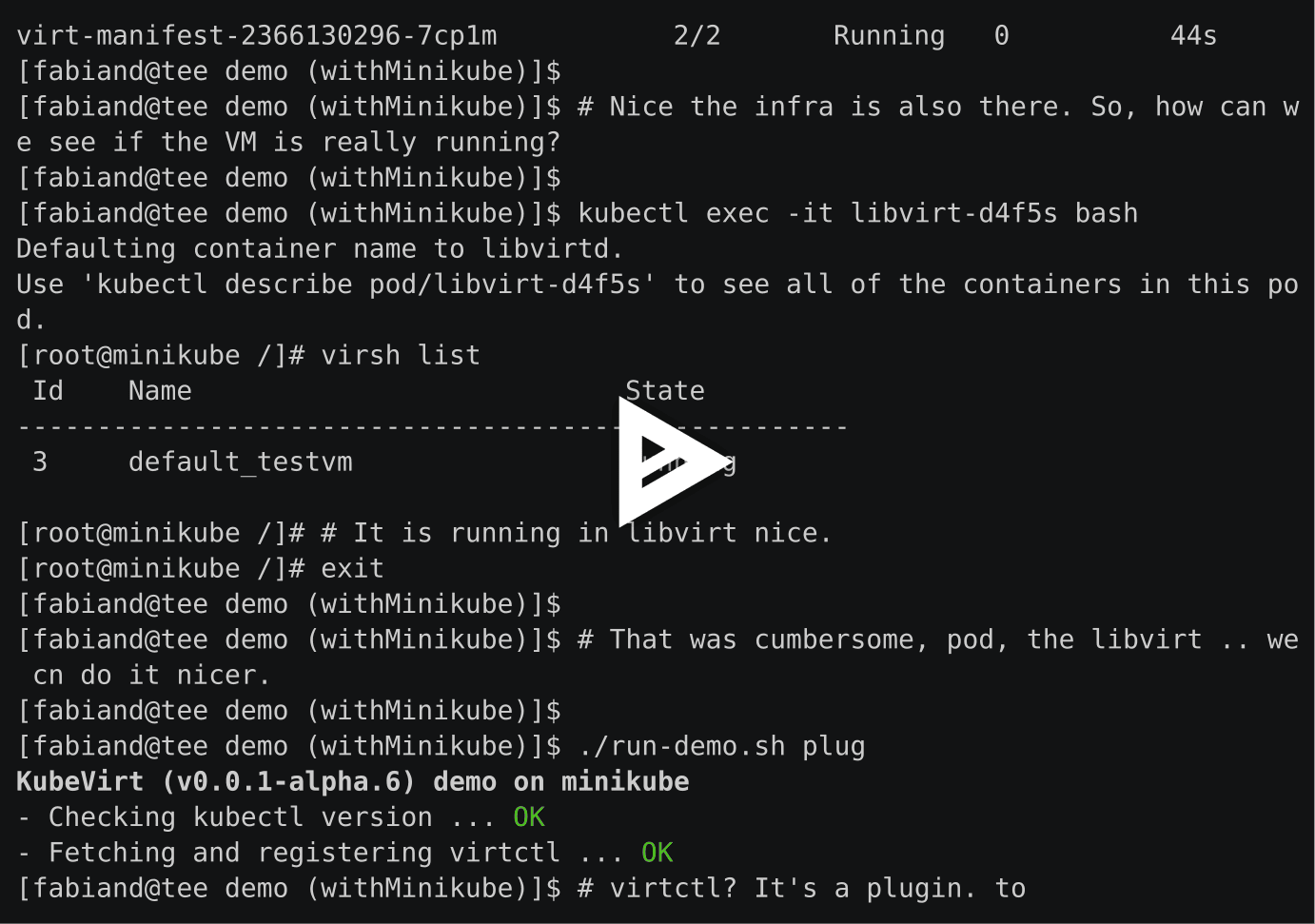This demo will deploy KubeVirt on an existing minikube.
This has been tested on the following distributions:
- Fedora 25 (minikube kvm driver)
Note: The initial deployment to a new minikube instance can take a long time, because a number of containers have to be pulled from the internet.
-
If not installed, install minikube as described here: https://github.com/kubernetes/minikube/
- Install the driver
- Download the
minikubebinary
-
Launch minikube with CNI:
$ minikube start \
--vm-driver kvm \
--network-plugin cni-
Install via a package manager or download
kubectl -
Deploy KubeVirt on it
$ git clone https://github.com/kubevirt/demo.git
$ cd demo
$ ./run-demo.sh
KubeVirt (v0.0.2) demo on minikube
- Checking kubectl version ... OK
- Checking for minikube ... OK
- Checking out KubeVirt ... OK
- Deploying manifests - this can take several minutes!
vm "testvm" created
- Waiting for the cluster to be ready ...
Cluster changed, checking if KubeVirt is ready ... Not yet.
...
Cluster changed, checking if KubeVirt is ready ... Yes!
KubeVirt is now ready.
Optional, register the virt plugin for VM access:
./run-demo.sh plug
Try: $ kubectl get vms
# Run a script to verify that it operates correctly
$ ./test.sh
README contains correct version ... OK
VM is running ... OK
VM serial console works ... OK
PASS- Start managing VMs
# After deployment you can manage VMs using the usual verbs:
$ kubectl get vms
$ kubectl get vms -o json
# To delete: kubectl delete vms testvm
# To create your own: kubectl create -f $YOUR_VM_SPECCurrently you need a separate tool to access the graphical display or serial console of a VM:
# Get virtctl
$ curl -L -o virtctl https://github.com/kubevirt/kubevirt/releases/download/v0.0.2/virtctl-v0.0.2-linux-amd64
$ chmod a+x virtctl
# Now the plugin is ready to use
# Connect to the serial console
$ ./virtctl console -s http://$(minikube ip):8184 testvm
# Connect to the graphical display
$ ./virtctl spice -s http://$(minikube ip):8184 testvmTo remove all traces of Kubevirt, you can undeploy it using:
$ ./run-demo.sh undeploy
$ ./run-demo.sh unplug