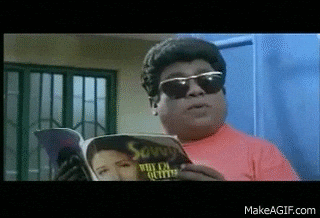mr. robot
The discord bot that'll make your day!
Made with love by @Joshuafrankle and @fabianferno
Invite our bot to your Discord server

In charge of humour, I am.
Make sure you are connected to a voice channel before using the commands
Prefix each command with mr
Commands
jessi | class | feeling | sayhello | said |
gd | johnny | rascal | msg | coffee | sangeetha |
thala | amuku | yeo | money | pokiri | happy |
oho | fam | pavam | rama | canada | yblood |
steve | bestfrnd | thirumba | ponnu | ready |
tension | nonsense | riddle | identity |
ahaan | vambu | varutham | shobba | usupethi |
unakenapa | ignore100 | plan | stay | perumai |
A Karuthu for you
Get a random voice
Type: mr luck
For TTS
Use: mrt
To know briefly about something
Use: mr wiki and type the thing you wanna know
To disconnect me
Use: mr leave
Or Read our docs to run it on your own machine.
- Switch to
iotbranch for smart device controls.
Steps to run:
-
Clone the repository to your computer
git clone https://github.com/fabianferno/mr.robot.git
-
Create and add your Discord Bot Token to environment variable, "DISCORD_TOKEN"
-
Use the following command in the terminal/cmd to get the list dependencies and install them.
pip install -r requirements.txt
-
Open the folder & run the bot ;)
python _bot_.py
-
Use
mr aboutto display the list of commands