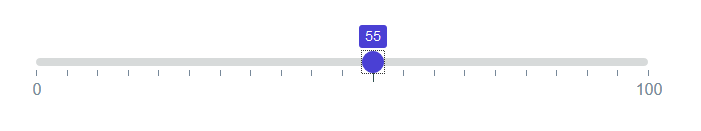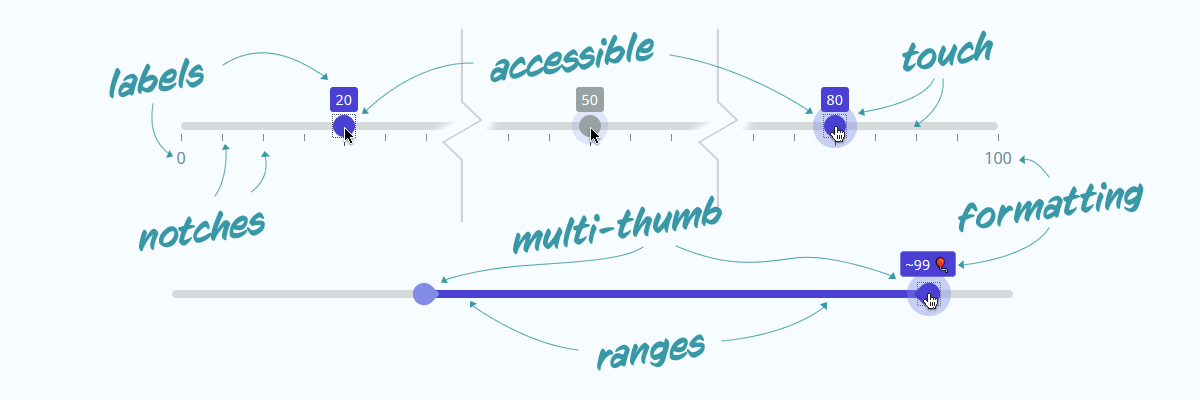A reactive, accessible, multi-thumb, range slider with the ability to display "pips" or "notches" along the range.
Importable as a svelte-component, or used directly in any javascript application.
| 📔 | Docs | Full Documentation & Examples |
|---|---|---|
| 📦 | NPM | Node Module details |
| 📝 | REPL | Svelte component demo |
| ❤ | Codepen | Plain JS component demo |
- ✨ fully customisable, stylable & accessible
- 👍🏽 multi-thumb
- 🎚 range (min/max)
- 🏷 floating labels
- 📏 ruler notches
- 🏷 labels for notches
- 🧮 step function
- 🖍 formatter
- 🎭 animated
Open your project and use the command line to install the package;
yarn add svelte-range-slider-pips --dev # or
npm install svelte-range-slider-pips --save-dev # if you prefer npmAssuming you have a Svelte app up and running;
<script>
import RangeSlider from "svelte-range-slider-pips";
</script>
<RangeSlider values={[50]} pips />If you're not building a svelte-app, you can use the /dist/
version of the script /dist/svelte-range-slider-pips.js and include it
with a regular <script> tag. This should even work with jQuery.
<script src="./js/vendor/svelte-range-slider-pips.js" />
<div id="my-slider"></div>
<script>
var mySlider = new RangeSliderPips({
target: document.querySelector("#my-slider"),
props: { values: [50], pips: true }
});
</script>If you're building a bleeding-edge JS application (maybe Vue or React), you might
want to use js imports (import)
import RangeSlider from "./node_modules/svelte-range-slider-pips/dist/svelte-range-slider-pips.mjs";
var mySlider = new RangeSlider({
target: node, // js reference to a DOM element
props: { values: [50], pips: true }
});| prop | type | default | description |
|---|---|---|---|
| values | Array |
[50] |
Array of values to apply on the slider. Multiple values creates multiple handles. (note: A slider with range property set can only have two values max) |
| min | Number |
0 |
Minimum value for the slider (should be < max) |
| max | Number |
100 |
Maximum value for the slider (should be > min) |
| step | Number |
1 |
Every nth value to allow handle to stop at (should be a positive value) |
| range | Boolean/String |
false |
Whether to style as a range picker. Use range='min' or range='max' for min/max variants |
| pushy | Boolean |
false |
If range is true, then this boolean decides if one handle will push the other along |
| float | Boolean |
false |
Set true to add a floating label above focussed handles |
| vertical | Boolean |
false |
Make the slider render vertically (lower value on bottom) |
| pips | Boolean |
false |
Whether to show pips/notches on the slider |
| pipstep | Number |
1/10/20 |
Every nth step to show a pip for. This has multiple defaults depending on values property |
| first | Boolean/String |
false |
Whether to show a pip or label for the first value on slider. Use first='label' to show a label value |
| last | Boolean/String |
false |
Whether to show a pip or label for the last value on slider. Use last='label' to show a label value |
| rest | Boolean/String |
false |
Whether to show a pip or label for all other values. Use rest='label' to show a label value |
| all | Boolean/String |
false |
Whether to show a pip or label for all values. Same as combining first, last and rest. Use all='label' to show a label value |
| prefix | String |
"" |
A string to prefix to all displayed values |
| suffix | String |
"" |
A string to suffix to all displayed values |
| reversed | Boolean |
false |
Reverse the orientation of min/max |
| hoverable | Boolean |
true |
Whether hover styles are enabled for both handles and pips/values |
| disabled | Boolean |
false |
Determine if the slider is disabled, or enabled (only disables interactions, and events) |
| id | String |
"" |
Give the slider a unique ID for use in styling |
| formatter | Function |
(v,i,p) => v |
A function to re-format values before they are displayed (v = value, i = pip index, p = percent) |
| handleFormatter | Function |
formatter |
A function to re-format values on the handle/float before they are displayed. Defaults to the same function given to the formatter property (v = value, i = handle index, p = percent) |
| springValues | Object |
{ stiffness: 0.15, damping: 0.4 } |
Svelte spring physics object to change the behaviour of the handle when moving |
| slider | Element |
undefined |
DOM reference for binding to the main <div /> of the component (bind:slider='ref') |
| event | example | event.detail |
description |
|---|---|---|---|
| start | on:start={(e) => { ... }} |
{ activeHandle: Integer, value: Float, values: Array } |
Event fired when the user begins interaction with the slider |
| change | on:change={(e) => { ... }} |
{ activeHandle: Integer, startValue: Float, previousValue: Float, value: Float, values: Array } |
Event fired when the user changes the value; returns the previous value, also |
| stop | on:stop={(e) => { ... }} |
{ activeHandle: Integer, startValue: Float, value: Float, values: Array } |
Event fired when the user stops interacting with slider; returns the beginning value, also |
📔📘📖 Full Documentation & Examples
Styling should mostly be done with CSS.
There's a bunch of css variables for controlling the colors of the elements.
And the slider is fluid horizontally, with the size of things controlled by font-size. So you may change the font-size on the .rangeSlider base
element to change the scale of everything.
If you require more fine control of the widths, heights, etc, then you may override the default css. This can be easier by using the id prop
to give your slider a unique id.
Values of labels can be styled with CSS, and the format can be modified with the formatter() function prop. And animation of the handles is
controlled by the springValues object prop.
I am very happy to accept;
- 🌟 suggestions/requests for new features or changes
- 🛠 pull-requests for bug fixes, or issue resolution
- 🧪 help with creating a proper test-suite
I'd be super excited if you find this project useful and wish to donate a small amount for my efforts!
 |
£1 GBP donation | |
 |
£5 GBP donation | |
 |
£10 GBP donation |