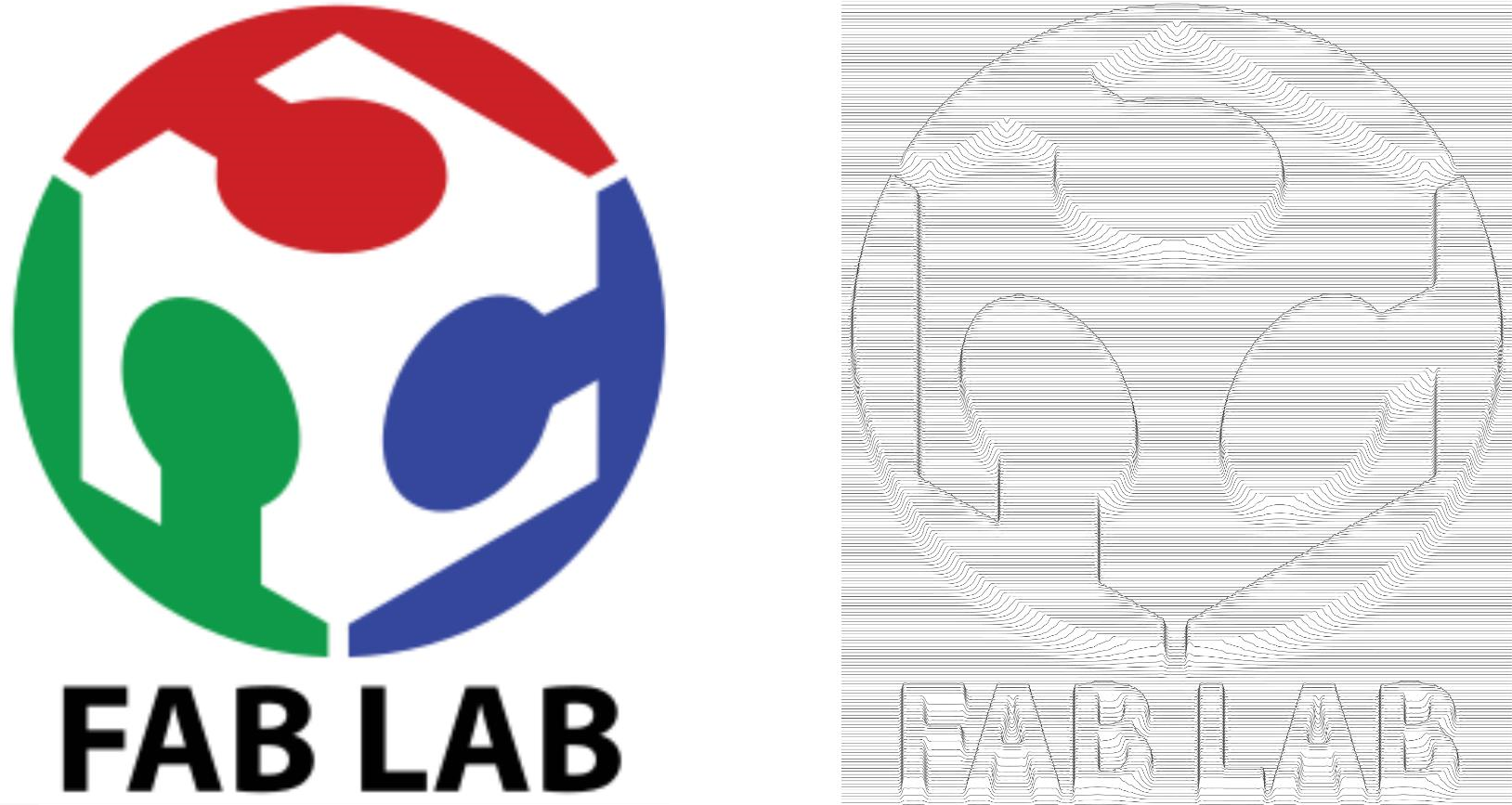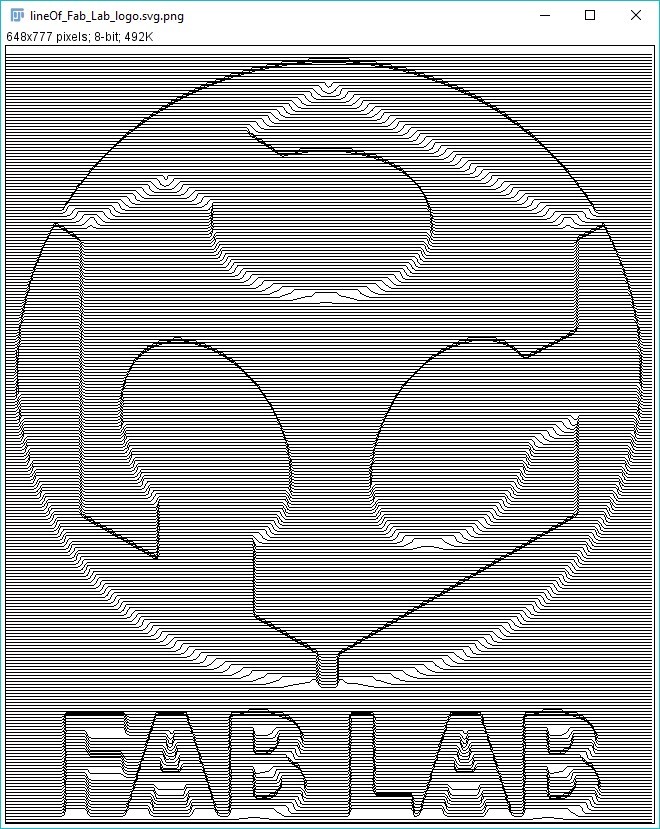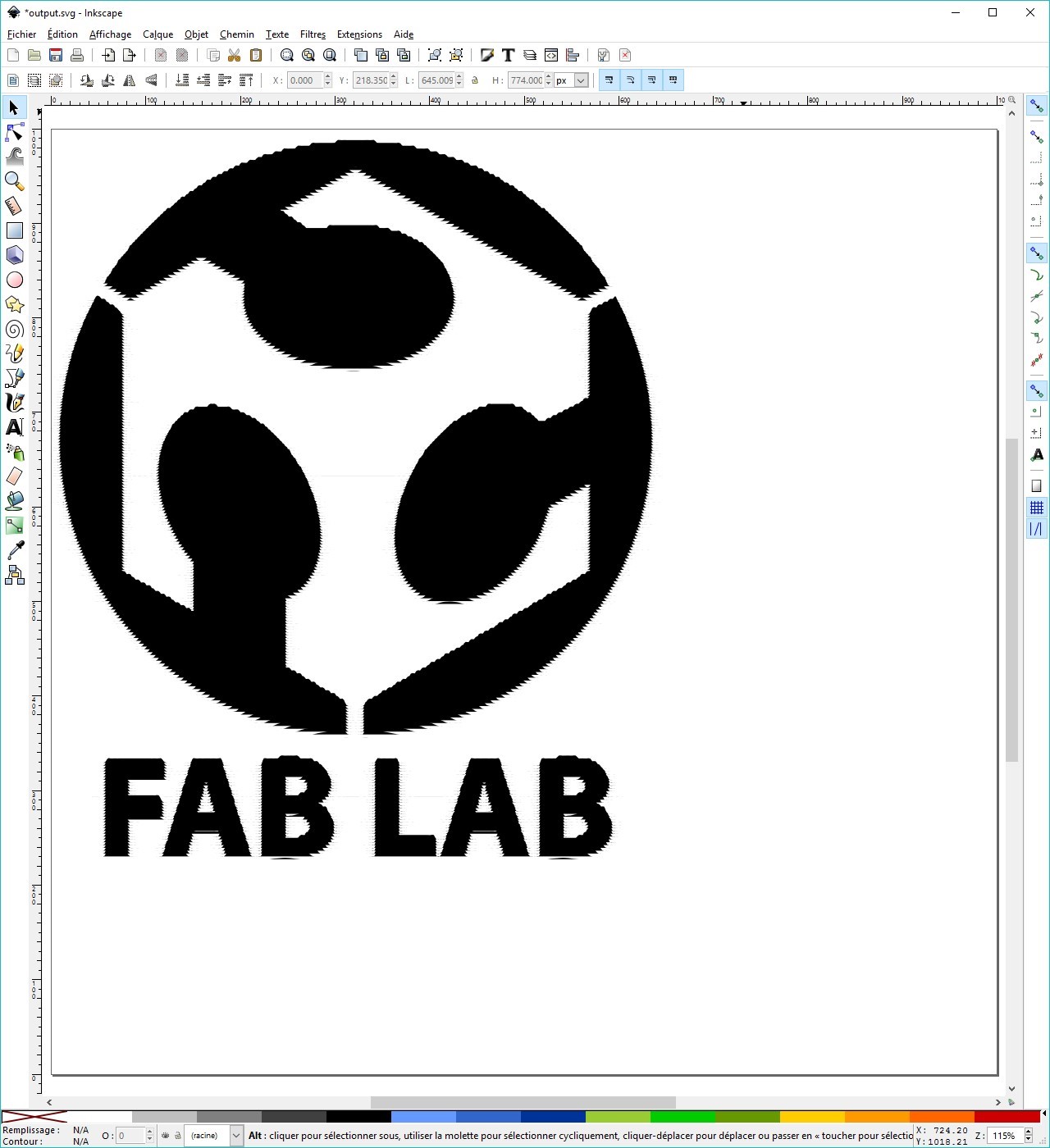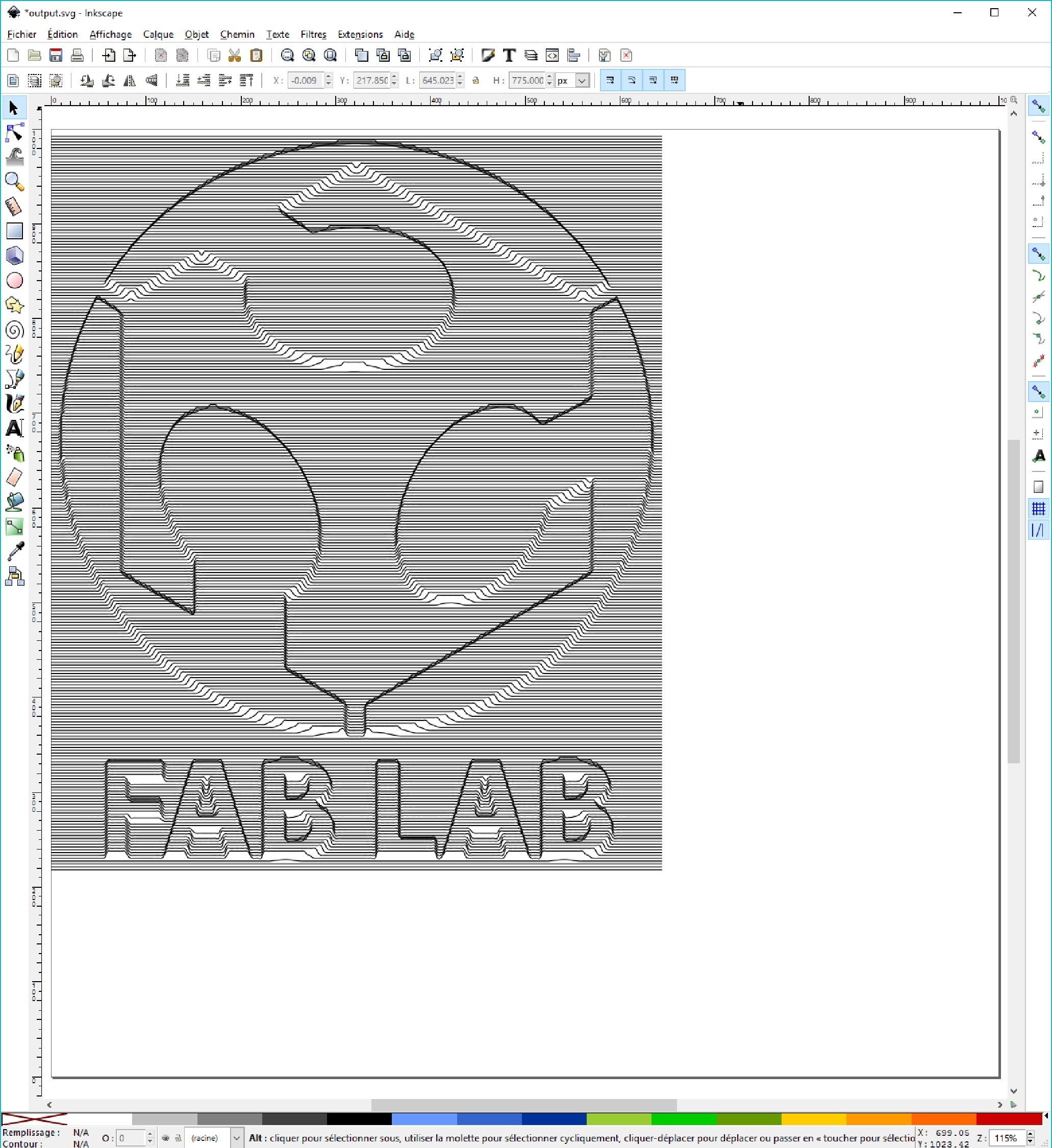A small ImageJ macro to convert image into a crosslines image ( making a "relief effect") output as svg.
- Download / Open the Macro_imageToCrossLines.ijm in Fijji (Drag & Drop onto the toolbar)
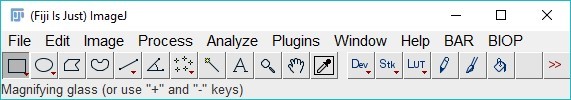
- On the new window with the code hit RUN
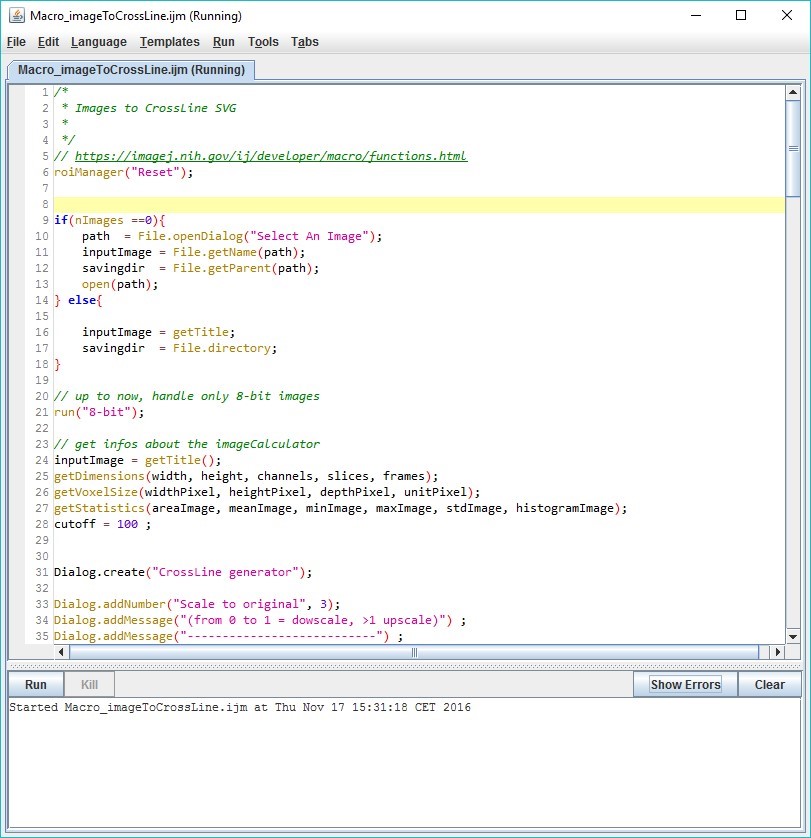
- Select the image to be converted (example: Fab_Lab_logo.png)
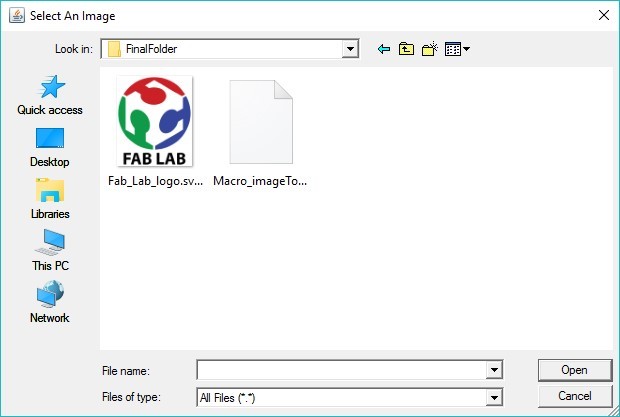
- The image is automatically converted to 8bit and a new window allows to configure some parameters.
Press OK to convert.

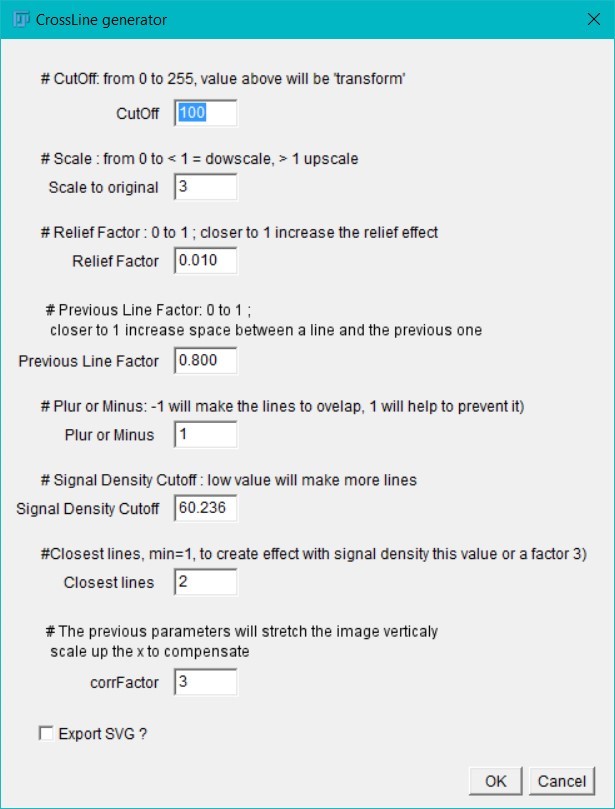
- You get a pixelated preview and a new SVG file (example: output.svg) is saved in the same folder as the original image (if you have selected the option)
@romainGuiet
Thanks to @lacan for the help with debugging the code :)