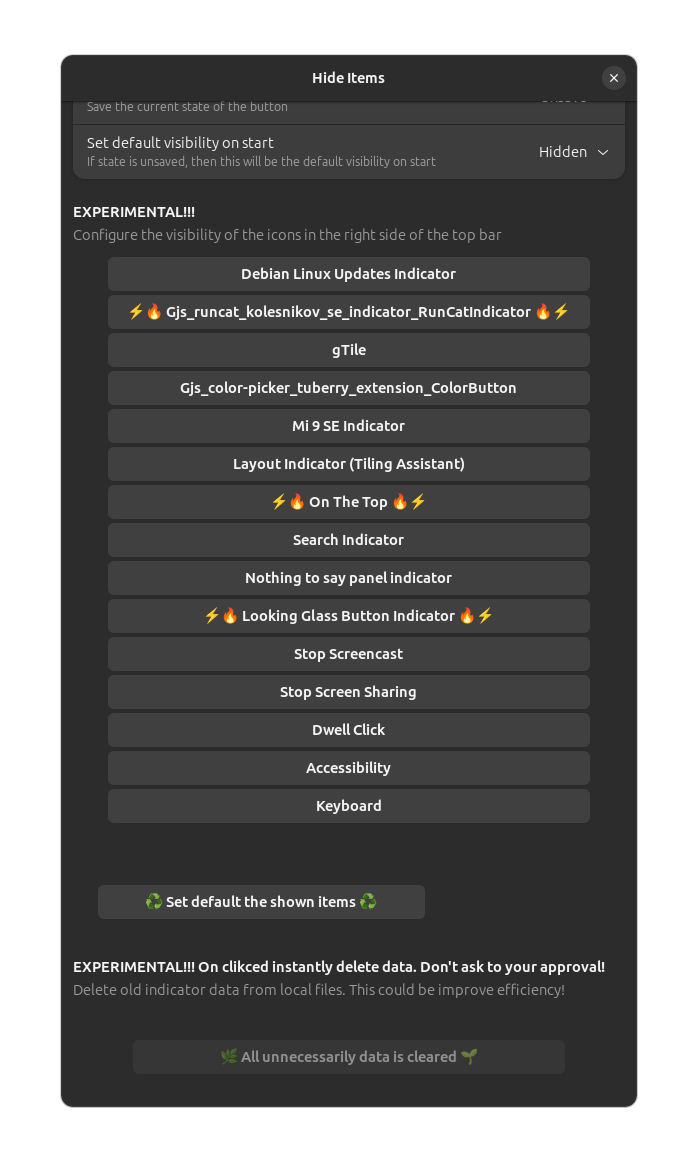This is a GNOME extension from GNOME 45.
The idea is came from MacOS, Hidden extension. This extension provide help for a clean interface on the top bar.
Now you can select different icons of the top panel!
This is
There could be bugs with other extensions, with multiple icons.
I found out like: ( Tray icon reloaded )
New settings is the indicator could have default visibility if save state if off!
Now you can set default what icons shown, and delete unnecessarily data from local json file!
Install from gnome extension website: GNOME extensions
- Download from source
https://github.com/fablevi/HideItems/archive/refs/heads/main.zip
- Extract it
- Rename the file to:
HideItems@fablevi.github.io
4.Copy it to the right folder
$ cp -r Downloads/HideItems@fablevi.github.io .local/share/gnome-shell/extensions/
5.Log out or reboot the system
$ reboot
I tested on GNOME 45/ Ubuntu 23.10 Probably it will work on every icon on the _rightBox item. I still not figure out what happens if some icon is appear on the right side of my extensions icon, but im working on it 🙂.
Dont use with top panel organiser extension, it can brake it.
Testing on GNOME 46!