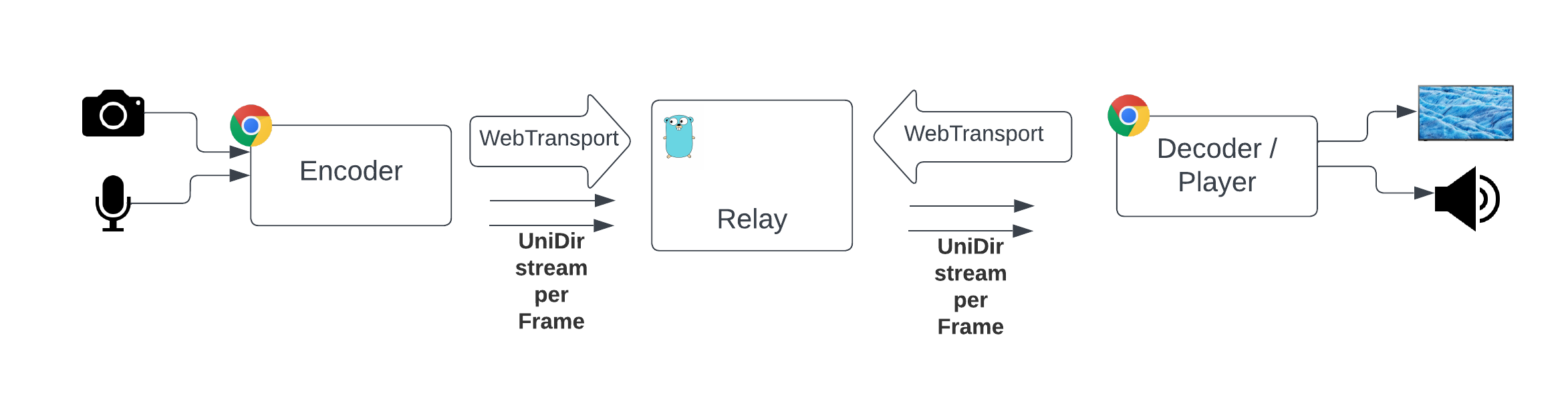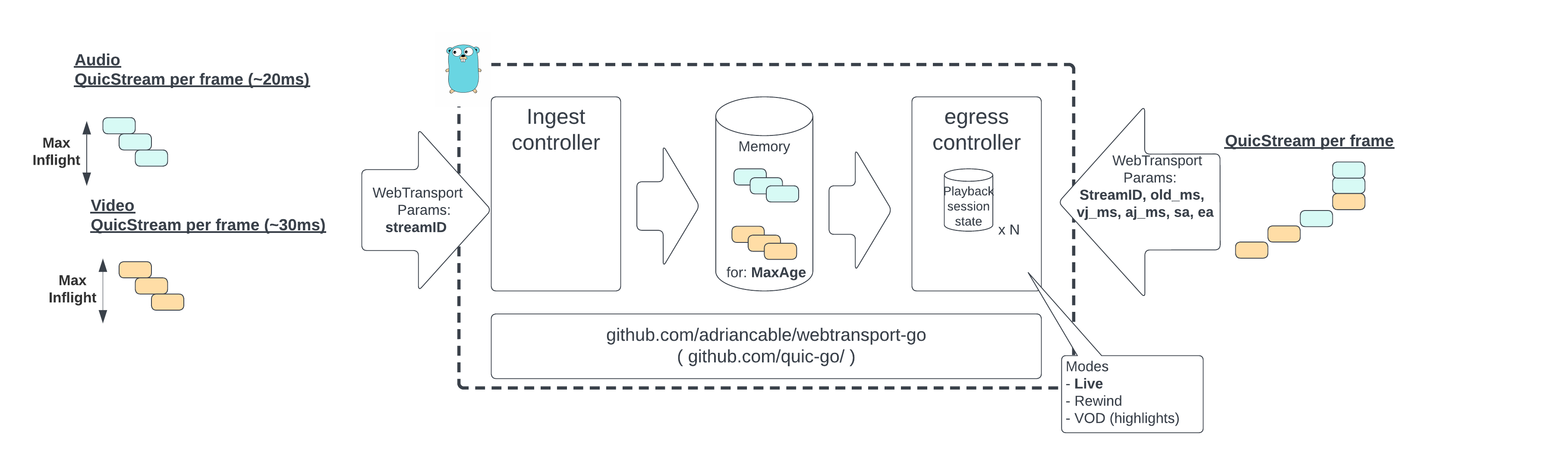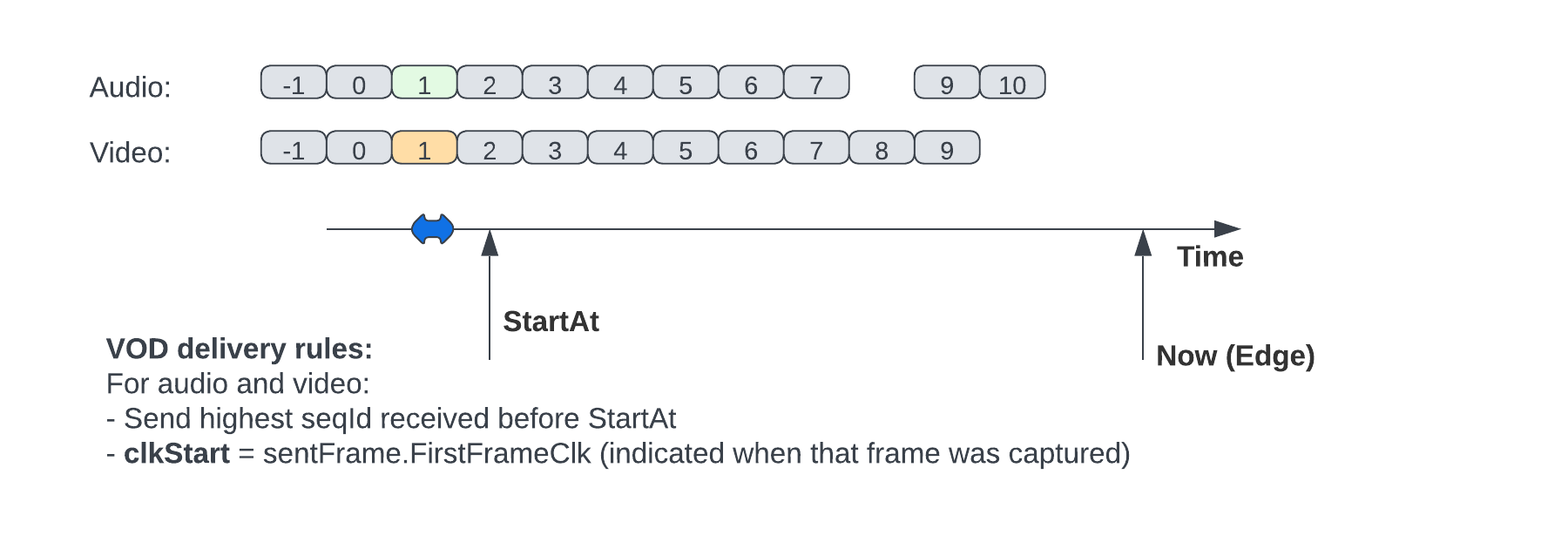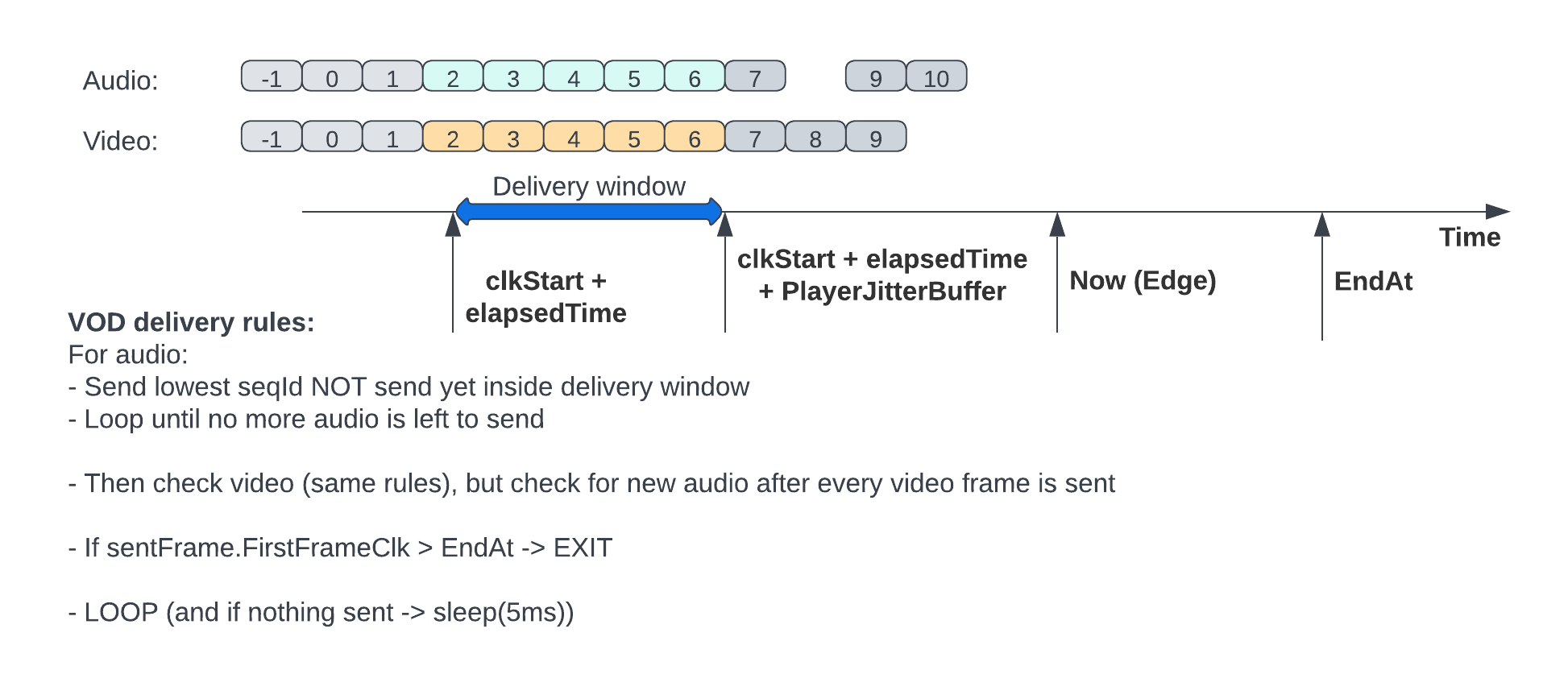This is an experimental media server that uses WebTransport. It can be used in conjunction with following live encoder and player webcodecs-capture-play. Both repos allows us create a live streaming platform where we can control the knob latency vs quality
Lowest end to end latency archived under perfect network conditions <60ms)
Important notes:
- This server does NOT implement any de-jitter, we considered more optimal only de-jitter on the final consumer (player)
- This server is able to deliver a frame before finishing to write it to minimize latency (AKA: read while write)
See media packager information in this link
The unique frame key used to identify a frame object is:
streamID/mediaType/SeqId (example: abc1234/video/34)- streamID: Unique identifier for the stream
- mediaType: Unique identifier for tracks inside the stream (only supported "video" and "audio" for now)
- seqID: Monotonically increasing identifier for every frame inside each mediaType
This server (relay) does media ingest and delivery. It does NOT transcode
- This server accepts WebTransport sessions for ingest in the following entry point:
https://[HOST]:4433/moqingest/[streamID]- The encoder creates a unidirectional QUIC stream per each audio frame (every ~20ms for 48KHz) and for each video frame (every ~33ms for 30fps) and sends them to the server (only 1 audio 1 video supported for now)
- The server stores every frame object in memory identified by its cache key
- It allows read (deliver) before the frame is fully written
- Housekeeping: The server periodically checks frame objects expiration times and removes all the expired ones
- This server accepts WebTransport sessions for delivery in the following entry point:
https://[HOST]:4433/moqdelivery/[streamID]?old_ms=X&vj_ms=V&aj_ms=A[,sa=S][,pk=[V1Json/V2Binary]]-
old_ms: Time in ms from live edge (0 = live edge) -
vj_ms: Player video jitter buffer size in ms -
aj_ms: Player audio jitter buffer size in ms -
sa: Time for the highlight to start in EPOCH ms -
ea: Time for the highlight to end in EPOCH ms -
pk: Type of media packager to use (requesting to a relay to use this one) -
Depending on the QS params the server selects the session delivery type:
- If (
sa> 0 &&ea> 0) -> VOD/Highlight - else If (
old_ms> 0) -> Rewind - else: Live edge (so
old_ms== 0)
- If (
See more about playback session types in playback session types
- Playback session decides what frame to push and when
- When it is time to push a new frame it opens a new QUIC unidirectional (server -> Player) stream and sends it.
- As a protection the server kills the playback WebTransport session if there is any unexpected error OR the number of inflight streams is too high
It pushes frames to the player as soon as possible. So this could create gaps in the player if frame N+1 arrives before N and playback jitter buffer is NOT enough to reorder that.
This is a session type that values latency over quality
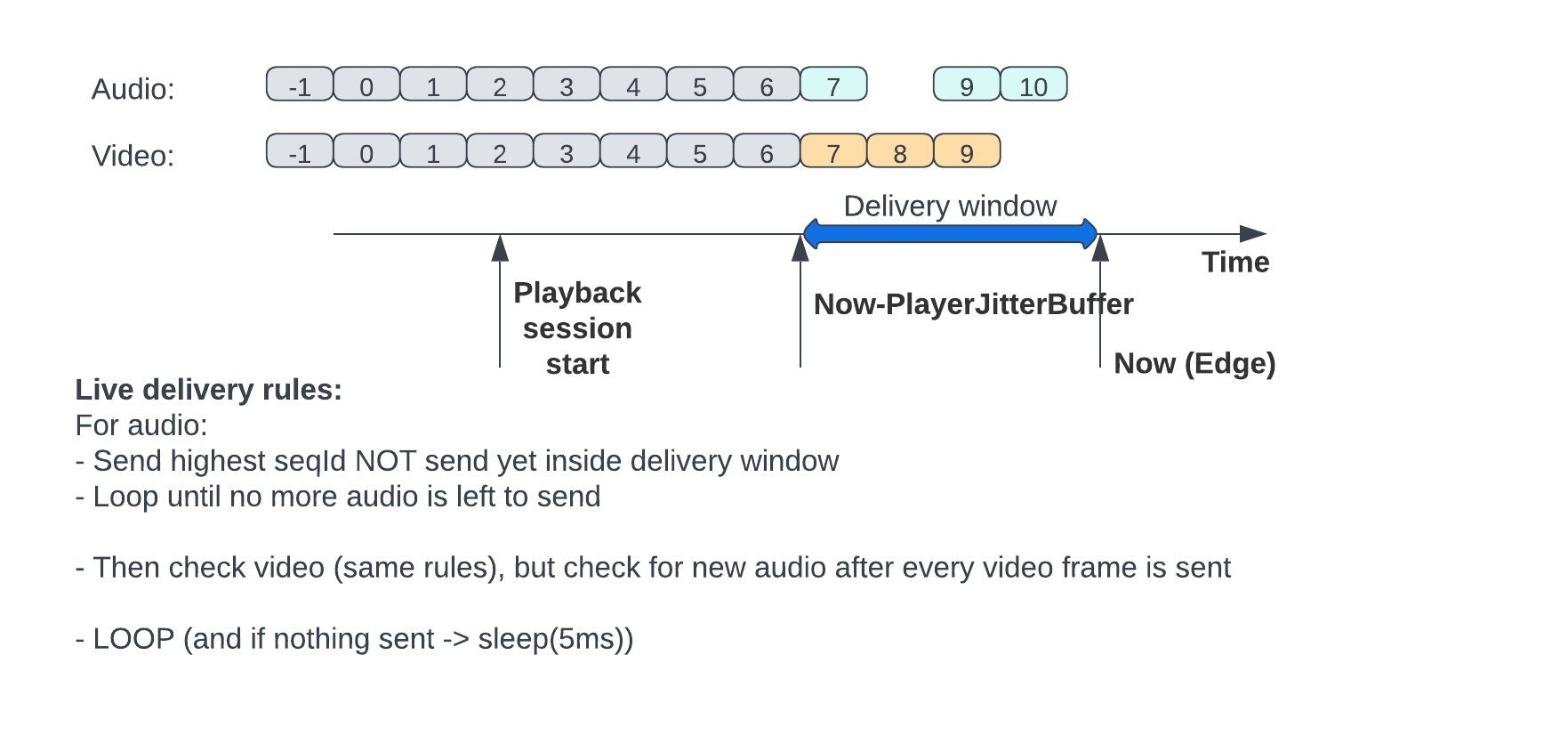 Fig4: Live edge playback session
Fig4: Live edge playback session
- After transport is established
- Reads playback session data:
streamID,old_ms,vj_ms,aj_ms,sa,ea - Sends audio init segment
- Sends video init segment
- Selects live edge session delivery type (
sa,eanot present or 0, andold_ms== 0)- Creates
deliverySessionto track this session - Start loop
- Finds last (biggest) seqId for audio that accomplishes:
- Received after playback session stated
- Received inside the window, between (now - jitterBuffer) AND (now)
- Not sent yet
- If found audio frame -> send it and goto loop. If no more audio segments to send continue to video
- Finds last (biggest) seqId for video that accomplishes:
- Received after playback session stated
- Received inside the window, between (now - jitterBuffer) AND (now)
- Not sent yet
- If found video frame -> send it
- If nothing has been sent ->
Sleep(5ms) - Goto loop
- Finds last (biggest) seqId for audio that accomplishes:
- Creates
The servers emulates a live session from Xms ago, in this case live head is set to now - rewind time.
This is a session type that (in general) values quality over latency
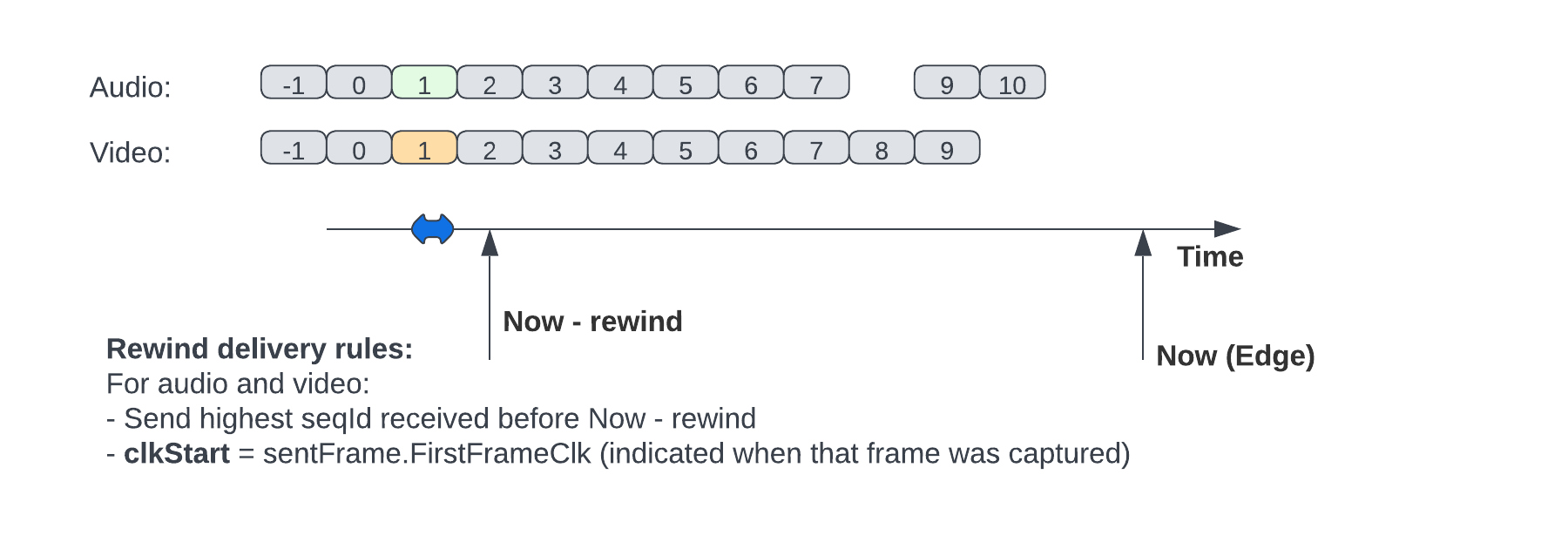 Fig4: Live rewind playback session first loop
Fig4: Live rewind playback session first loop
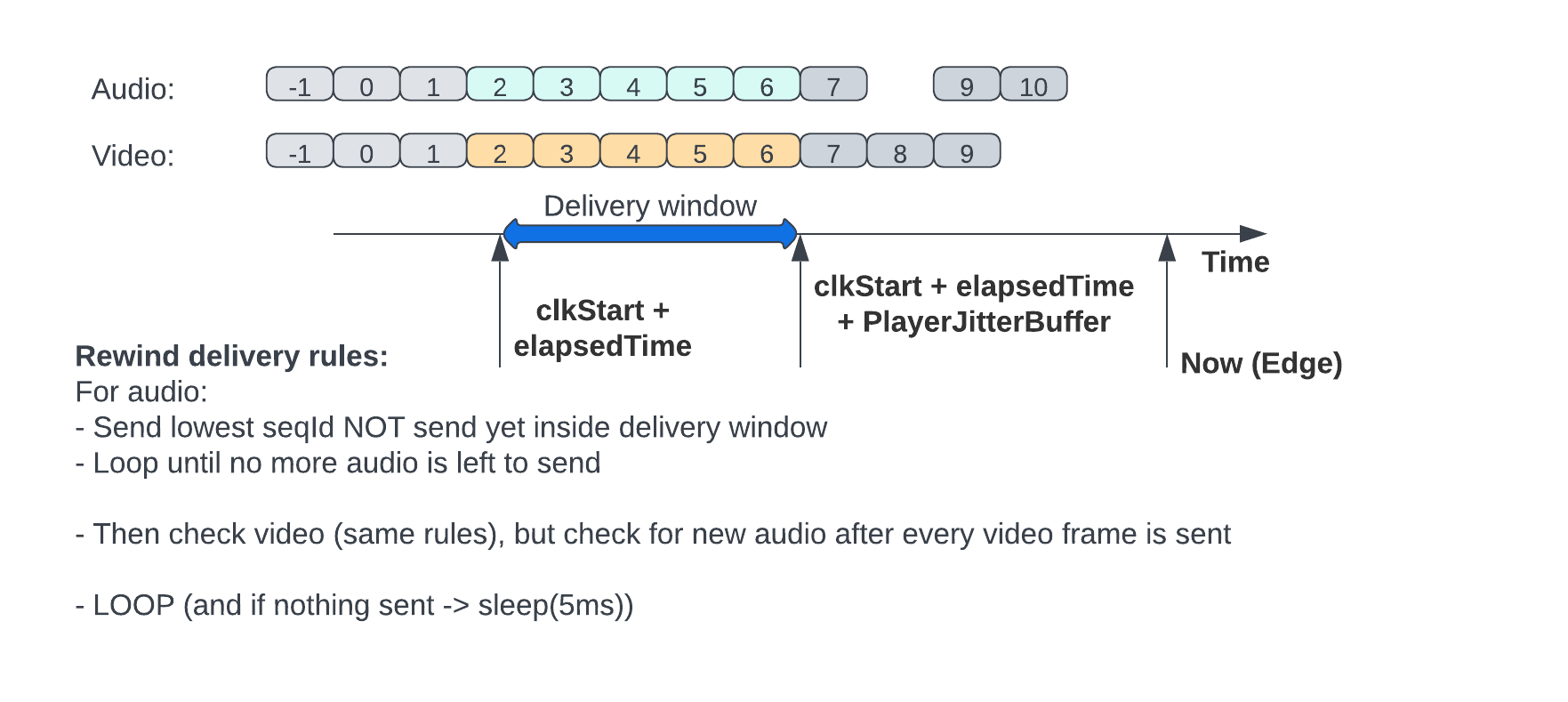 Fig5: Live rewind playback session after first loop
Fig5: Live rewind playback session after first loop
- After transport is established
- Reads playback session data:
streamID,old_ms,vj_ms,aj_ms,sa,ea - Sends audio init segment
- Sends video init segment
- Selects live rewind session (
sa,eanot present or 0, andold_ms> 0)- Creates
deliverySessionto track this session - Start loop
- First loop
- Finds the biggest seqId received before now - rewind OR 1st seqId received if rewind > live length
- Set
clkStartto the time that frame was captured (encoder sends this data)
- NOT first loop
- Finds the lowest audio seqId inside delivery window that is NOT sent yet
- If found audio frame -> send it and goto loop. If no more audio segments to send continue to video
- Finds the lowest video seqId inside delivery window that is NOT sent yet
- If found video frame -> send it
- If nothing has been sent ->
Sleep(5ms) - Goto loop
- First loop
- Creates
The servers emulates a live session from Xms ago and stops and end time (AKA: Highlights). In this case live head is set to now - rewind time, and we stop serving data when we reach end time.
This is a session type that (in general) values quality over latency
- After transport is established
- Reads playback session data:
streamID,old_ms,vj_ms,aj_ms,sa,ea - Sends audio init segment
- Sends video init segment
- Selects VOD session (
sa,eaare present and > 0)- Creates
deliverySessionto track this session - Start loop
- First loop
- Finds the biggest seqId received before now - rewind OR 1st seqId received if rewind > live length
- Set
clkStartto the time that frame was captured (encoder sends this data)
- NOT first loop
- Finds the lowest audio seqId inside delivery window that is NOT sent yet
- If found audio frame -> send it and goto loop. If no more audio segments to send continue to video
- Finds the lowest video seqId inside delivery window that is NOT sent yet
- If found video frame -> send it
- If nothing has been sent ->
Sleep(5ms) - Goto loop
- First loop
- Creates
To install this server in a EC2 Amazon linux instance follow the next steps:
-
Launch en EC2 instance
-
Configure security group ports
- Inbound
- SSH: 22 TCP (From: [up to you])
- WT: 4433 UDP (From: everywhere IPv4 and IPv6)
- HTTPs: 443 (From: everywhere IPv4 and IPv6)
- HTTPs: 80 [Optional, just testing] (From: everywhere IPv4 and IPv6)
- Outbound
- ALL
- Inbound
-
Update server
sudo yum update -y- Install dependencies
sudo yum install git tmux -y- Install go version go1.18.9 (there are known problem if you try versions higher than this)
sudo yum install golang -y- Install and activate a webServer
sudo yum install -y httpd
sudo systemctl start httpd
sudo systemctl enable httpd
sudo yum install mod_ssl -y- Configure certificates (needed for WebTransport)
- You can use any process you want to install valid signed certificates. We used LetEncrypt, but we needed to modify the instructions quite a bit to make it work in Amazon Linux
sudo amazon-linux-extras install epel -y
sudo yum install certbot -y
sudo yum install python2-certbot-apache -y- Configure Apache
- Edit the main Apache configuration file
/etc/httpd/conf/httpd.conf. Locate the "Listen 80" and add the following lines after it, replacing the example domain names.
- Edit the main Apache configuration file
<VirtualHost *:80>
DocumentRoot "/var/www/html"
ServerName "yourdomain.com"
ServerAlias "subdomain.yourdomain.com"
</VirtualHost>- Configure certificates
- In this stage stage you will need to show that you own the domain you are trying to configure (You will need to answer some questions)
sudo certbot --apache
- Clone this repo
git clone https://github.com/facebookexperimental/go-media-webtransport-server.git- Compile it
cd go-media-webtransport-server/src
go build- Copy previously generated certs to allow this server to use them(careful with renewals, they will NOT work)
cd ..
mkdir certs
sudo cp /etc/letsencrypt/live/[YOUR_DOMAIN]/privkey.pem certs/certificate.key
sudo chmod 644 certs/certificate.key
sudo cp /etc/letsencrypt/live/[YOUR_DOMAIN]/cert.pem certs/certificate.pem- Start server inside tmux
tmux
cd src
./go-media-webtransport-serverNote: To test the code in your computer and Chrome you can use the script scripts/start-chrome.sh that allows you to use WebTransport in your localhost (not safe environment)
- Start at IDR, now player discards before IDR
- Do not wait for 5ms, wake up when it is time to send next
- Drop all the video frames until next IDR if we detect a P missing
- Characterize protocol behavior in front of network defects
- Packet loss / limited BW
- Delay
- High jitter
EXPERIMENT! :-)
go-media-webtransport-server is released under the MIT License.