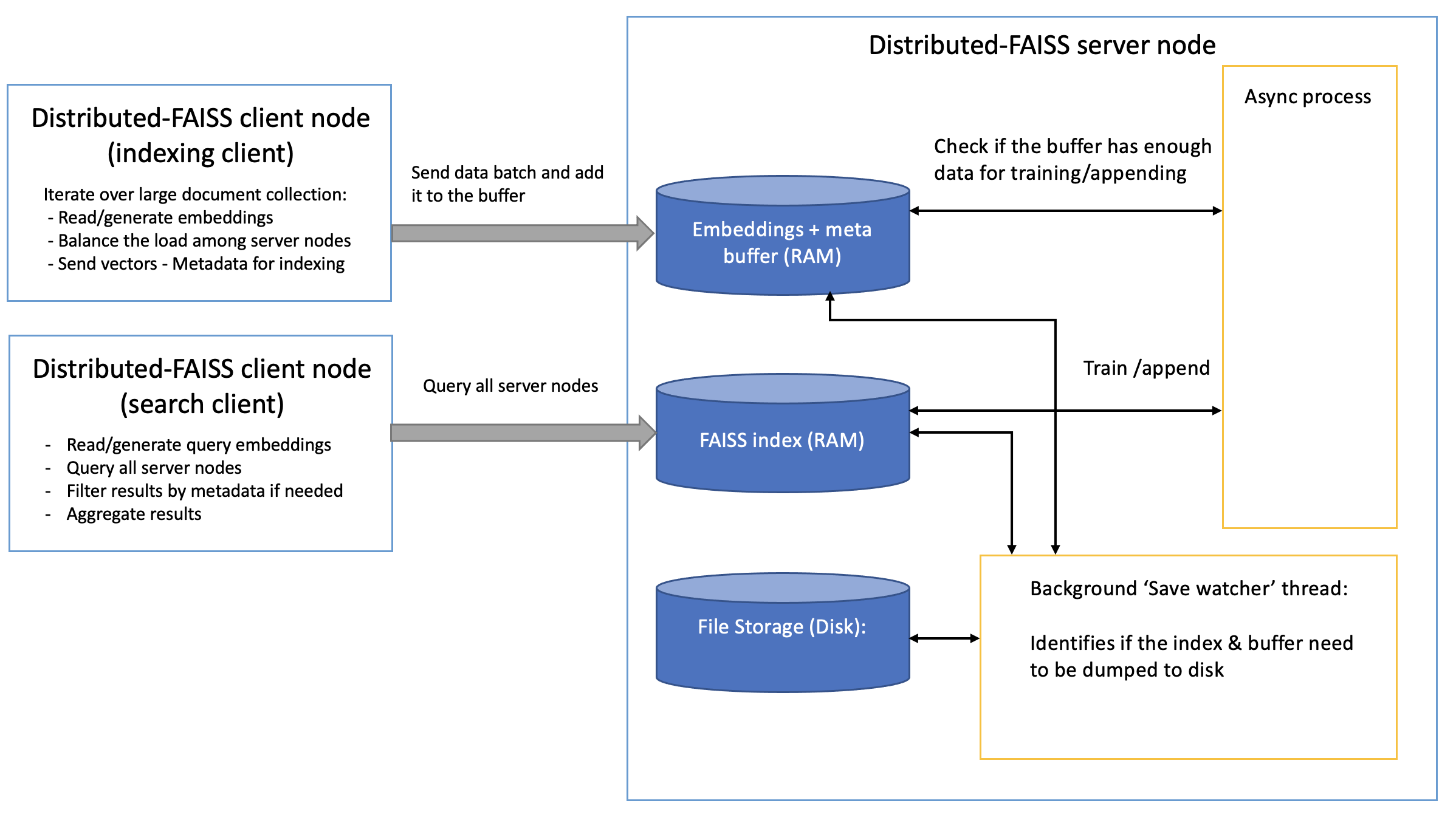Distributed faiss index service. A lightweight library that lets you work with FAISS indexes which don't fit into a single server memory. It follows a simple concept of a set of index server processes runing in a complete isolation from each other. All the coordination is done at the client side. This siplified many-vs-many client-to-server relationship architecture is flexible and is specifically designed for research projects vs more complicated solutions that aims mostly at production usage and transactionality support. The data is sharded over several indexes on different servers in RAM. The search client aggregates results from different servers during retrieval. The service is model-independent and operates with supplied embeddings and metadatas.
- Multiple clients connect to all servers via RPC.
- At indexing time: clients balance data across servers. The client sends the next available batch of embeddings to a server that is selected in a round-robin fashion.
- The index client aggregates results from different servers during retrieval. It queries all the servers and uses a heap to find final results.
- The API allows to send and store any additional metadata (e.g. raw bpe, language information, etc).
- Launch servers with submitit.
- Save/load the index/metadata periodically. Can restore from a stopped index state.
- Supports several indexes at the same time (e.g. one index per language, or different versions of the same index).
- The API is trying to optimize for network bandwidth.
- Flexible index configuration.
pip install -e .
python -m unittest discover tests
or
pip install pytest
pytest testsblack --line-length 100 .
distributed-faiss consist of server and client parts which are supposed to be launched as separate services.
The set of server processes can be launched either by using its API or the provided lauch tool that uses submitit library that works on clusters with SLURM cluster management and job scheduling system
Example:
python scripts/server_launcher.py \
--log-dir /logs/distr-faiss/ \
--discovery-config /tmp/discover_config.txt \
--save-dir $HOME/dfaiss_data \
--num-servers 64 \
--num-servers-per-node 32 \
--timeout-min 4320 \
--mem-gb 400 \
--base-port 12033 \
--partition dev &Clients can now read /tmp/discover_config.txt to discover servers.
Will launch a job running 64 servers in the background.
To view logs (which are verbose but informative) run something like:
watch 'tail /logs/distr-faiss/34785924_0_log.err'
where the 34785924 will be the slurm job id you are allocated.
You can run each index server process indepentently using the following API:
server = IndexServer(global_rank, index_storage_dir)
server.start_blocking(port, load_index=True)The rank of the server node is needed for reading/writing its own part of the index from/to files. Index are dumped to files for persistent storage. The filesytem path convetion is that there is a shared folder for the entire logical index with each server node working on its own sub-folder inside it. index_storage_dir is the default parameter to store indexes. Can be overrided for each logic index by specifing this attribute in the index configuration object (see client code examples below) When you start a server node on a specific machine and port, you need to write the host, port line to a specific file which can later be used to start a client.
Each client process is supposed to work with all the server nodes and does all the data balancing among them. Client processes can be run independently of each other and work with the same set of server nodes simulateously.
index_client = IndexClient(discovery_config)discovery_config is the path to the shared FS file which was used to start the set of servers and contains all (host, port) info to connect to all of them.
Each client & server nodes can work with multiple logical indexes (consider them as fully separate tables in an SQL database). Each logical index can have its own faiss-related configuration, FS location and other parameters which affect its creation logic. Example of creating a simle IVF index:
index_client = IndexClient(discovery_config)
idx_cfg = IndexCfg(
index_builder_type='ivf_simple',
dim=128,
train_num=10000,
centroids=64,
metric='dot',
nprobe=12,
index_storage_dir='path/to/your/index',
)
index_id = 'your logic index str id'
index_client.create_index(index_id, idx_cfg)IndexCfg has multiple attributes to set the FAISS index type.
List of values for index_builder_type attribute:
flat,ivf_simple,knnlm, corresponds toIndexIVFPQ,hnswsq, corresponds toIndexHNSWSQ,ivfsq, corresponds toIndexIVFScalarQuantizer,ivf_gpuis a gpu version ofIVF.
Alternatively, if index_builder_type is not specified, one can set faiss_factory just like in FAISS API factory call faiss.index_factory(...)
The following attributes defined the way the index is created:
train_num- if specified, sets the number of samples are used for the index training.train_ratio- the same as train_num but as a ratio of total data size.
Data sent for indexing will be aggregated in memory until train_num threshold is exceeded.
Please refer to the diagram below about the server and client side interactions and steps.
Once the index has been created, one can send batches of numpy arrays coupled with arbitrarily metadata (should be piackable)
index.add_index_data(index_id, vector_chunk, list_of_metadata)The index training and creation are done asynchronously with the add() operation the index processing may take a lot of time after all the data are sent.
In order to check if all server nodes have finished index building, it is recommended to use the following snippet:
while index.get_state(self.index_id) != IndexState.TRAINED:
time.sleep(some_time)Once the index is ready, one can query it:
scores, meta = index.search(query, topk=10, index_id, return_embeddings=False)query is a query vector batch as a numpy array. return_embeddings enables to return the search result vectors in addition to metadata. If it is set to true, the result tuple will return vectors as the 3-rd element.
The following two commands load a medium sized mmap into distributed-faiss in about 1 minute:
First launch 64 servers in the background
python scripts/server_launcher.py \
--log-dir /logs/distr-faiss/ \
--discovery-config /tmp/discover_config.txt \
--save-dir $HOME/dfaiss_data \
--num-servers 64 \
--num-servers-per-node 32 \
--timeout-min 4320 \
--mem-gb 400 \
--base-port 12033 \
--partition dev &Once you receive your allocation, load in the data with
python scripts/load_data.py \
--discover /tmp/discover_config.txt \
--mmap $HOME/dfaiss_data/random_1000000000_768_fp16.mmap \
--mmap-size 1000000000 \
--dimension 768 \
--dstore-fp16 \
--cfg scripts/idx_cfg.json \
--dstore-fp16modify scripts/load_data.py to load other data formats.
Reference to cite when using distributed-faiss in a research paper:
@article{DBLP:journals/corr/abs-2112-09924,
author = {Aleksandra Piktus and
Fabio Petroni and
Vladimir Karpukhin and
Dmytro Okhonko and
Samuel Broscheit and
Gautier Izacard and
Patrick Lewis and
Barlas Oguz and
Edouard Grave and
Wen{-}tau Yih and
Sebastian Riedel},
title = {The Web Is Your Oyster - Knowledge-Intensive {NLP} against a Very
Large Web Corpus},
journal = {CoRR},
volume = {abs/2112.09924},
year = {2021},
url = {https://arxiv.org/abs/2112.09924},
eprinttype = {arXiv},
eprint = {2112.09924},
timestamp = {Tue, 04 Jan 2022 15:59:27 +0100},
biburl = {https://dblp.org/rec/journals/corr/abs-2112-09924.bib},
bibsource = {dblp computer science bibliography, https://dblp.org}
}
You can access the paper here.
distributed-faiss is released under the CC-BY-NC 4.0 license. See the LICENSE file for details.