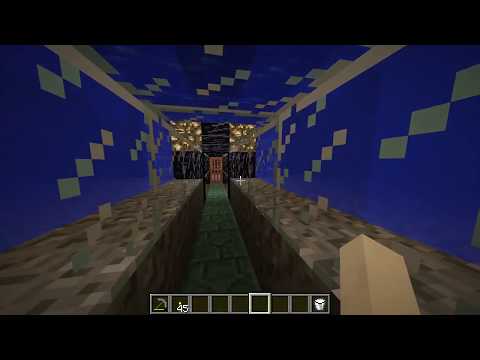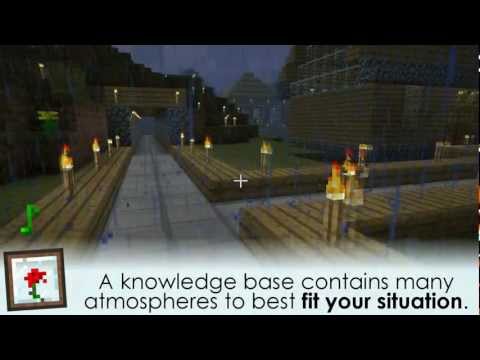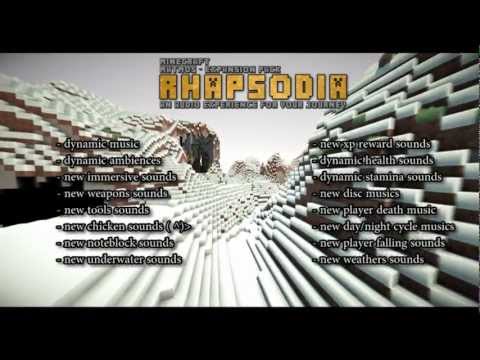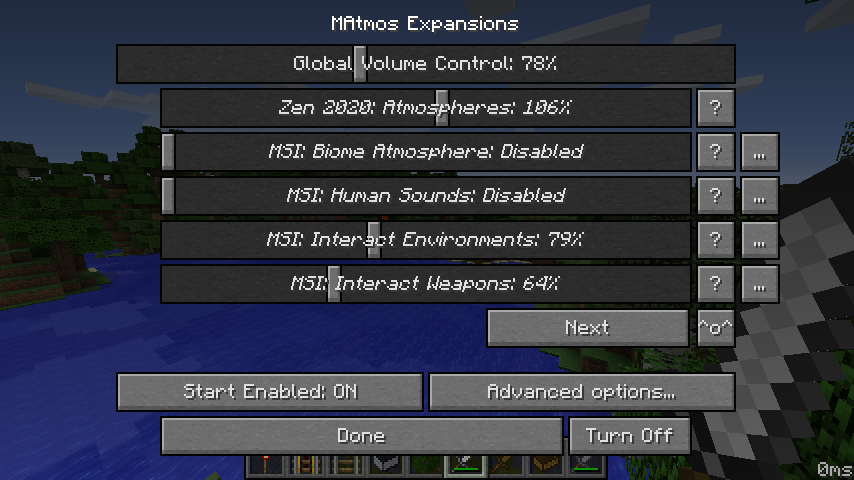MAtmos is a sound atmosphere generator for Minecraft 1.12 and 1.7.10. Originally created by Hurricaaane, it is now maintained by the community.
Whenever you join a multiplayer server or single-player world, MAtmos will search your surroundings and generates a soundscape of natural noises to match, filling out that perpetual silence of Minecraft.
* New system for detecting when the player is outdoors, indoors, or deep indoors
* A new soundpack making use of the new features: Matmos 2020 "Zen"
* Update checking for sound packs which support it
* Versions are now built for Forge
* Many bug fixes and performance improvements
MAtmos lets you create your own soundscapes using special resource packs called soundpacks. Some of the ones that have been created are:
The flagship soundpack, featuring seamless loops and indoors/outdoors variations for ambiences. It aims to add high quality sounds that enhance the atmosphere without feeling out of place. (MAtmos 34 or higher required.)
Download: GitHub / CurseForge
(by makamys)
The original MAtmos soundpack from 2012, updated to work on the latest version.
Download: GitHub / CurseForge
(by Hurricaaane)
Rhapsodia's goal is to enhance the audio experience in Minecraft. So, now the rain looks like rain, thunder is thundering hard, or you can drink your potion without sounding like your grand-ma while she eats her soup.
Download: GitHub
(by Sarys)
https://github.com/makamys/MAtmos/wiki/Soundpacks
By default, MAtmos does not include any sounds. To get started, move the soundpacks you want to your resource packs folder an enable them.
Pressing F7 opens the MAtmos settings menu which can be used to adjust the volume levels of the individual expansions that make up soundpacks. You can even combine different expansions from different soundpacks! Customize your experience to exactly the way you like it.
Dynamic Surroundings for better footstep sounds. (Yes, it's compatible.) Disable its biome sounds in the config to only get the footsteps.
Sound Filters / Sound Physics (1.7.10 build here) for reverb and muffling of sounds behind walls.
If adding MAtmos on 1.12.2 causes the game to crash upon startup, it's probably because you're using other, outdated mods that use version 0.7 of the Mixin library, while this mod uses version 0.8. This problem commonly occurs with old modpacks. There are 3 ways to resolve this:
a) Update the other mods of the modpack
b) Add the Mixin Compatibility mod to your instance.
c) Use the versions of MAtmos ending in -mixin0.7.jar which are provided for compatibility.
Releases for MAtmos are available on the releases tab.
For soundpack downloads, see the Featured soundpacks section above.
The project uses Git submodules. Run git submodule init followed by git submodule update after checking out to fetch them.
The project can be built using Gradle.
The project uses a multi-project structure. The subproject for each game version can be found in projects/<version> folder. Some subprojects can be built with different targets, add -Ptarget=foo to your gradle command to target the foo target.
To run in an IDE, use the following program arguments:
--tweakClass org.spongepowered.asm.launch.MixinTweaker --mixin haddon.mixin.json
The project has a "roadmap" here.
MAtmos itself is under WTFPLv2. Redistribute/Modify at will.
MAtmos source code requires some custom libraries/classes found at https://github.com/makamys/MC-Commons (WTFPLv2)
The (net.sf.) PracticalXML library (Apache License) is also required to compile versions that include the XML expansion converter:
- net.sf.practicalxml.*