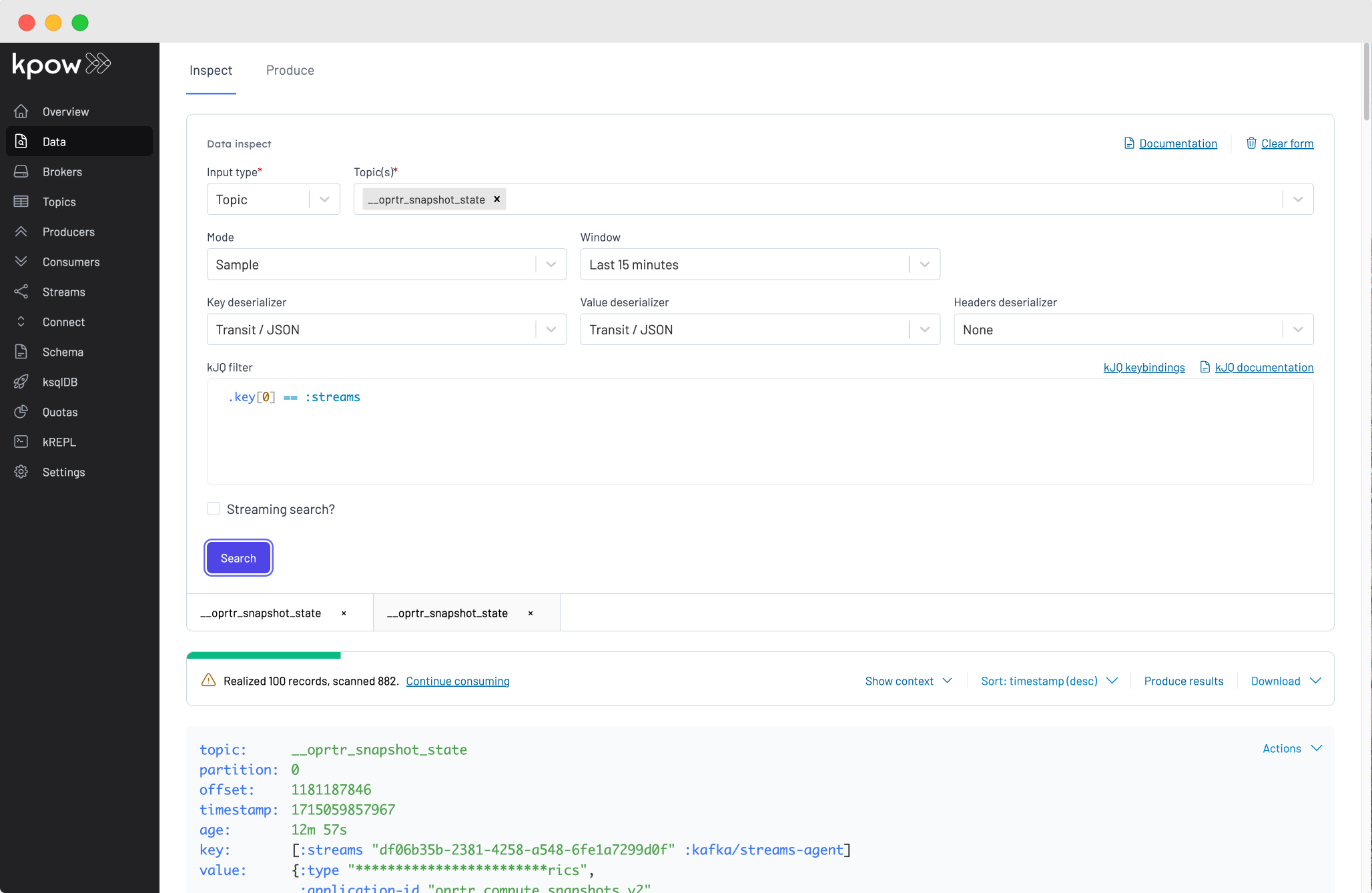This repository contains the Kpow Streams Agent.
Use this agent to integrate your Kafka Streams applications with Kpow and unlock the following features:
- See summaries of Kafka Streams activity for your Kafka cluster(s).
- Monitor Kafka Streams metrics (e.g Streams State, Stream-Thread, State Store, RocksDB, etc).
- Visualise Kafka Streams topologies in the Kpow Workflows UI.
- Aggregate and Expose Kafka Streams metrics via Kpow Prometheus Endpoints (for alerting, etc).
See the Kpow Kafka Streams Feature Guide for full documentation.
See the Kpow Kafka Streams Spring Word Count Example for an integration of Spring, Kafka, and Kpow.
The Kpow Streams Agent requires a running instance of Kpow.
Evaluate Kpow with the Kpow Local repository or see our Quick Start guide.
The Kpow Stream Agent can be found on Maven Central.
Include the agent as a dependency in your Kafka Streams application.
<dependency>
<groupId>io.operatr</groupId>
<artifactId>kpow-streams-agent</artifactId>
<version>0.2.12</version>
</dependency>In your application, just before you start your KafkaStreams instance:
- Create a new io.factorhouse.kpow.StreamsRegistry instance.
- Register your KafkaStreams and Topology instances with the StreamsRegistry.
import io.factorhouse.kpow.StreamsRegistry;
// Your Kafka Streams topology
Topology topology = createMyTopology();
// Your Kafka Streams config
Properties props = new createMyStreamProperties();
// Your Kafka Streams instance
KafkaStreams streams = new KafkaStreams(topology, props);
// Create a Kpow StreamsRegistry
StreamsRegistry registry = new StreamsRegistry(props);
// Register your KafkaStreams and Topology instances with the StreamsRegistry
registry.register(streams, topology);
// Start your Kafka Streams application
streams.start();The StreamsRegistry is a single-threaded process that performs these actions once every minute:
- Capture metadata about each registered Kafka Streams application.
- Produce snapshots to the Kpow internal
__oprtr_snapshot_statetopic.
The StreamsRegistry does not talk directly to Kpow. Kpow reads streams data from the snapshot topic.
The StreamsRegistry Properties contains configuration to create the snapshot producer.
The StreamsRegistry configures its own Serdes on the snapshot producer, you do not need to set them.
Producer configuration means any of the following fields:
- ssl.enabled.protocols
- sasl.client.callback.handler.class
- ssl.endpoint.identification.algorithm
- ssl.provider
- ssl.truststore.location
- ssl.keystore.key
- ssl.key.password
- ssl.protocol
- ssl.keystore.password
- sasl.login.class
- ssl.trustmanager.algorithm
- ssl.keystore.location
- sasl.login.callback.handler.class
- ssl.truststore.certificates
- ssl.cipher.suites
- ssl.truststore.password
- ssl.keymanager.algorithm
- ssl.keystore.type
- ssl.secure.random.implementation
- ssl.truststore.type
- sasl.jaas.config
- ssl.keystore.certificate.chain
- sasl.mechanism
- sasl.oauthbearer.jwks.endpoint.url
- sasl.oauthbearer.token.endpoint.url
- sasl.kerberos.service.name
- security.protocol
- bootstrap.servers
For more details visit the Producer section of the Apache Kafka documentation.
If you secure your Kafka Cluster with ACLs, the user provided in the Producer configuration must have permission to write to the internal Kpow topic.
./kafka-acls.sh \
--bootstrap-server 127.0.0.1:9092 \
--command-config client.conf \
--add --allow-principal User:<your-producer-user> --operation Write --topic '__oprtr_snapshot_state'
When managing a single Kafka Cluster you can reuse the properties from your Kafka Streams application to create your StreamsRegisty. This is because the Kpow internal topic ___oprtr_snapshot_state lives in the cluster that your Kafka Streams application connects to.
When managing multiple Kafka Clusters configure your StreamsRegistry to produce snapshots to the primary Cluster that contains the internal Kpow snapshot topics. This is the first cluster in your Kpow configuration.
Reuse your Kafka Streams Properties to create your StreamsRegistry.
Properties streamsProps = new Properties();
KafkaStreams streams = new KafkaStreams(topology, streamsProps);
StreamsRegistry registry = new StreamsRegistry(streamsProps);
...Use a Properties with your primary cluster configuration to create your StreamsRegistry.
Properties streamsProps = createMyStreamProperties();
KafkaStreams streams = new KafkaStreams(topology, streamsProps);
Properties primaryProps = createMyPrimaryClusterProducerProperties();
StreamsRegistry registry = new StreamsRegistry(primaryProps);
...See the Kpow Multi-Cluster Feature Guide for more information.
Is the requirement to produce to the primary Kpow cluster difficult for you?
Please let us know - we are considering the option of always writing to the same cluster as your Kafka Streams connects to and having Kpow gather snapshots from each cluster.
You can register multiple Kafka Streams instances on the same StreamsRegistry.
KafkaStreams dedupeStreams = new KafkaStreams(dedupeTopology, dedupeProps);
KafkaStreams paymentStreams = new KafkaStreams(paymentTopology, paymentProps);
registry.register(paymentStreams, paymentTopology);
registry.register(dedupeStreams, dedupeTopology);This could happen for a few reasons:
registermethod has not been called.- Invalid connection details passed to
StreamsRegistryconstructor. If this is the case you will see Kafka producer exceptions in the logs of your streams application. - Telemetry is still being calculated. After a fresh deployment, it might take up to 2 minutes for initial streams telemetry to be calculated.
You can verify StreamsRegistry is sending telemetry to your Kafka Cluster by using Data Inspect in Kpow:
- Select topic
__oprtr_snapshot_state - Choose
Transit / JSONas the key deserializer - Choose
Last 15 minutesas the window - Enter the following kJQ filter:
.key[0] == :streams
If you have any issues contact support@factorhouse.io.
Copyright © 2021-2024 Factor House Pty Ltd.
Distributed under the Apache-2.0 License, the same as Apache Kafka.