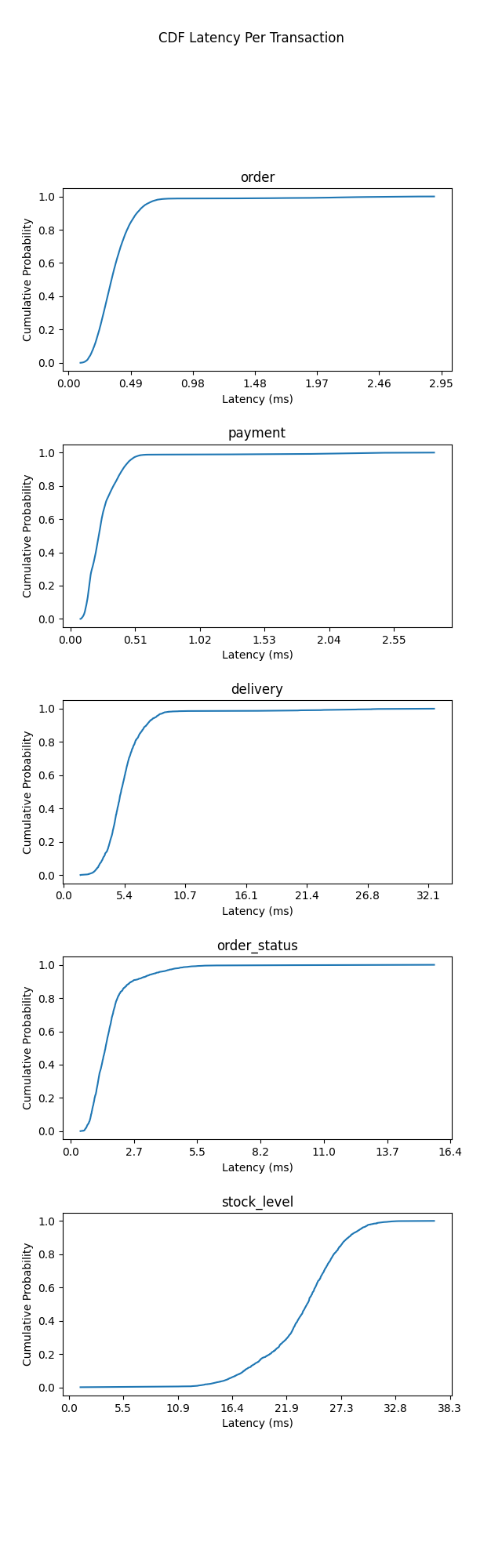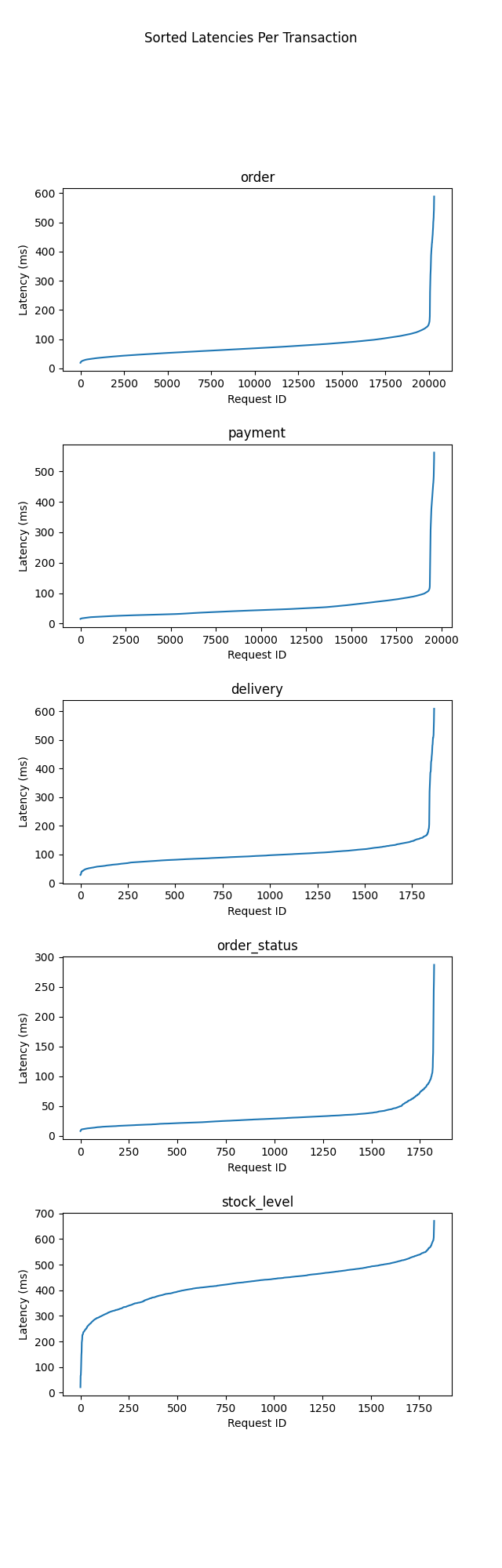A webserver based on the TPC-C database benchmark. It consists of 5 transaction types interacting with a complex database mimicking a real-life use case.
The webserver provided routes are:
| Path | Method | Body |
|---|---|---|
| /init_db | POST | { "warehouses": 10 }Optional. Defaults to WAREHOUSES. |
| /orders/ | POST | { "w_id": 1, "c_id": 1 } |
| /payment/ | POST | { "w_id": 1, "c_id": 1 } |
| /customers/{customer_id}/orders | POST | |
| /warehouses/{warehouse_id}/deliveries | POST | |
| /warehouses/{warehouse_id}/stock | GET |
Notes:
- All routes are
POSTrequests w_idis the warehouse id,c_idis the customer id
docker compose -f deploy/sqlite.compose.yml up -ddocker compose -f deploy/postgres.compose.yml up -dThis builds and starts the webserver along with a single Postgres database. Please check deploy/postgres.compose.yml for configuration details such as username, password, db name for postgres and gunicorn config for server.
# Init
python -m virtualenv .venv
source .venv/bin/activate
pip install -r requirements.txt
# Set `DATABASE_URL` and `WAREHOUSES` environment variable as required.
export DATABASE_URL=postgresql://localhost/bench_sa
export WAREHOUSES=10 # Default: 10
# Run
cd src/ && gunicorn --bind=localhost:5000 app:appInitialise database with all tables according to TPC-C schema and fill up with seed data for warehouses, districts, customers, etc.
curl --request POST http://localhost:5000/init_dbOptionally, you can also pass the amount of warehouses,
curl --request POST 'http://localhost:5000/init_db' \
--header 'Content-Type: application/json' \
--data '{
"warehouses": 20
}'./litefs/run.sh up # Docker up all
./litefs/run.sh down # Docker down all
# For more info
./litefs/run.sh helpDuration: 30 minutes
Virtual Users: 2
5 Cloudlab instances with following specifications:
| CPU | 2 x Xeon E5-2660 v3 processors (10 cores each, 2.6Ghz or more) |
| RAM | 256GB Memory (16 x 16GB DDR4 DIMMs) |
| Disks | 1 x 900GB 10K SAS Drive |
| NIC | 1GbE Quad port embedded NIC (Intel) |
| NIC | 1 x Solarflare Dual port SFC9120 10G Ethernet NIC |
Each node had the following processes running:
| Node | Process |
|---|---|
| 0 | nginx |
| 1 | primary |
| 2 | replica |
| 3 | replica |
| 4 | benchmark client |
MQTh (Throughput of Orders Transaction) = 11.28 requests / second
| Transaction | P50 | P90 | P95 | P99 |
|---|---|---|---|---|
| order | 0.0693 | 0.1102 | 0.1236 | 0.3309 |
| payment | 0.044 | 0.081 | 0.0912 | 0.3046 |
| delivery | 0.0945 | 0.136 | 0.152 | 0.3888 |
| order_status | 0.0275 | 0.0485 | 0.0672 | 0.0951 |
| stock_level | 0.4376 | 0.5132 | 0.5352 | 0.5705 |
TPC-C code is based on Python ORM Benchmark.