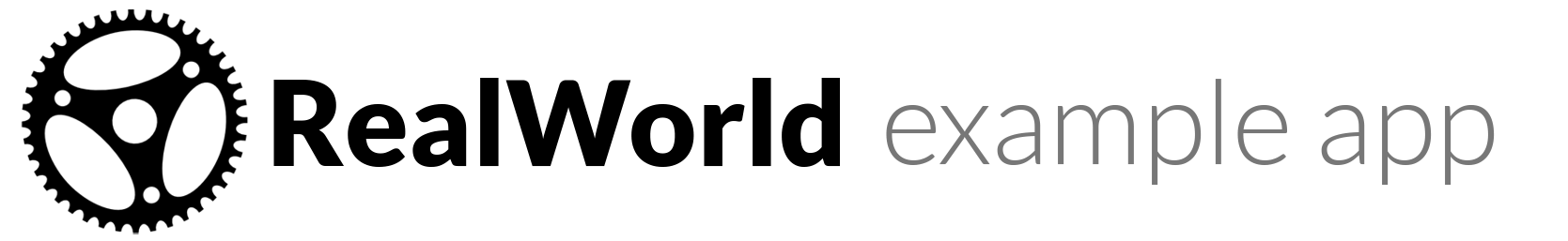❗ (2021/05/13) This codebase is currently unmaintained, and I am not interested in maintaining it. This relies on an old version of Actix -- developers who want to learn Actix should probably read the latest docs at the Actix website.
This codebase was created to demonstrate a fully fledged fullstack application built with Actix including CRUD operations, authentication, routing, pagination, and more. CORS, however, is not yet added.
This implementation is not reviewed. See the Contributing section below.
For more information on how this works with other frontends, head over to the RealWorld repo.
This is an application written in Rust that utilizes Actix for developing the backend web service that powers the RealWorld application.
You can view a full list of crates being used in Cargo.toml, but here are some of the main ones of note:
- Actix - a powerful Actor framework
- Chrono - a Date and Time library for Rust
- Failure - a system for creating and managing errors in Rust
- Futures - Zero-cost Futures in Rust
- jsonwebtoken - Create and parses JWT (JSON Web Tokens)
- libreauth - a collection of tools for user authentication
- Serde - a framework for serializing and deserializing Rust data structures efficiently and generically
- Uuid - Generate and parse UUIDs
- validator - Simple validation for Rust structs
- Install Rust
- Install PostgreSQL if you don't have it already.
- Install the Diesel CLI with the
postgresfeature enabled. - Clone this repo to a folder on your computer.
- Copy (
cp) .env.example to.envwithin this directory, and change the environment variables accordingly to your system. - Setup your database by running
diesel database setup. Make sure it has completed successfully. - Build this project with
cargo build. You are welcome to compile with--releaseif you'd like. - Run with
cargo run. - The API URL will be whatever the
BIND_ADDRESSvalue is in.envwith the/apipath included e.g.https://127.0.0.1:3000/api. Set it as such in your REST client (Postman, Insomnia, etc.), import the postman collection and start testing it out!
Feel free to take a look at the current issues in this repo for anything that currently needs to be worked on.
You are also welcome to open a new issue if you see something is missing or could be improved upon.