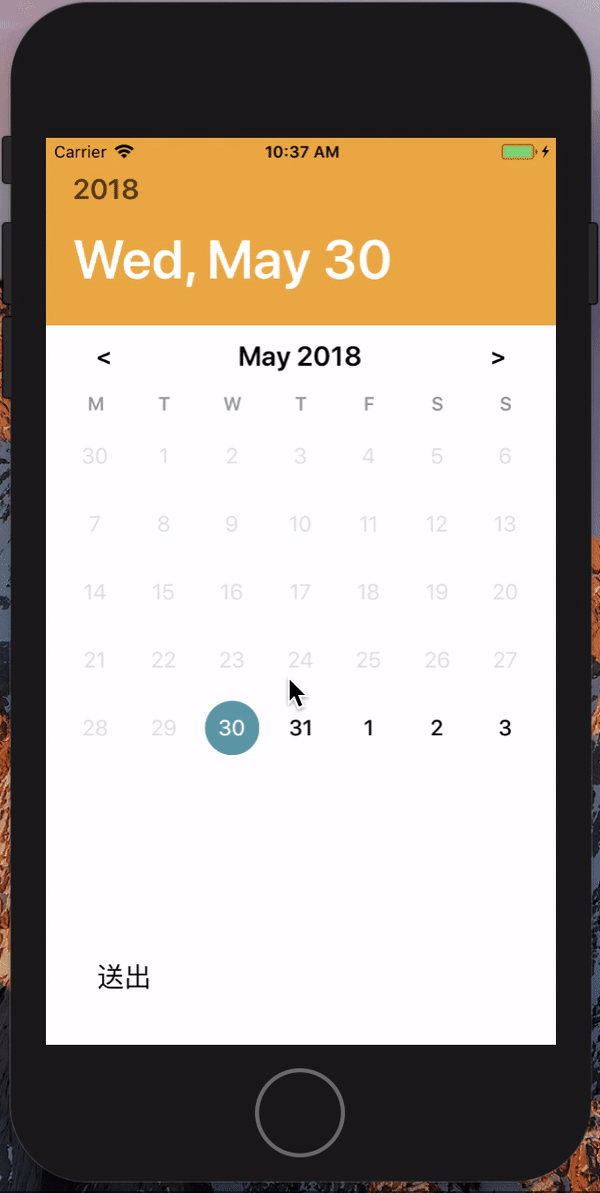$ npm install react-native-date-ranges --save
import DatePicker from 'react-native-date-ranges';
//range picker
<DatePicker
style={ { width: 350, height: 45 } }
customStyles = { {
placeholderText:{ fontSize:20 } // placeHolder style
headerStyle : { }, // title container style
headerMarkTitle : { }, // title mark style
headerDateTitle: { }, // title Date style
contentInput: {}, //content text container style
contentText: {}, //after selected text Style
} } // optional
centerAlign // optional text will align center or not
allowFontScaling = {false} // optional
placeholder={'Apr 27, 2018 → Jul 10, 2018'}
mode={'range'}
/>
//single picker
<DatePicker
style={ { width: 350, height: 45 } }
customStyles = { {
placeholderText:{ fontSize:20 }, // placeHolder style
headerStyle : { }, // title container style
headerMarkTitle : { }, // title mark style
headerDateTitle: { }, // title Date style
contentInput: {}, //content text container style
contentText: {}, //after selected text Style
} } // optional
centerAlign // optional text will align center or not
allowFontScaling = {false} // optional
placeholder={'Apr 27, 2018'}
selectedBgColor="black"
selectedTextColor="blue"
/>
//customButton usage...
export default class NewPicker extends React.Component{
customButton = (onConfirm) => (
<Button
onPress={onConfirm}
style={{ container:{ width:'80%', marginHorizontal:'3%' }, text:{ fontSize: 20 } }}
primary
text={'送出'}
/>
)
render(){
const {
...rest
} = this.props;
return(
<DatePicker
ref = {(ref)=> this.picker = ref}
{...rest}
customButton = {this.customButton}
/>
)
}
} | Prop | Type | Description |
|---|---|---|
placeholder |
String |
optional. |
customStyles |
Object |
optional. customize style e.g.({ placeholderText:{}, headerStyle:{} ... }) |
style |
Object |
Optional. date picker's style |
onConfirm |
Function |
Optional. call function after click button, that would return a date object {startDate:'', endDate:''} e.g( value=>console.log(value)) |
selectedBgColor |
String |
Optional. custom your selected date background color e.g {"black"} |
selectedTextColor |
String |
Optional. custom your selected date text color e.g {"black"} |
ButtonStyle |
Object |
Optional. custom your save button container style |
ButtonTextStyle |
Object |
Optional. custom your save button Text style |
returnFormat |
String |
Optional. custom your datetime format e.g.('YYYY/MM/DD') at onConfirm |
headFormat |
String |
Optional. custom your datetime format showing at headBlock e.g.('YYYY/MM/DD') |
outFormat |
String |
Optional. custom your datetime format showing at outline touchable filed e.g.('YYYY/MM/DD') |
mode |
String |
one of ['range', 'single'] , default as single |
customButton |
component |
Optional (total custom your button component)e.g.(<Button></Button>) |
blockBefore |
Bool |
optional. default is false, decide blocke date before today or not |
markText |
String |
optional. default is "選擇日期", you can custom this prop to label text with ur own |
buttonText |
String |
optional. you can modify default button't label with your own |
blockAfter |
Bool |
optional. default is false, decide blocke date after today or not |
dateSplitter |
String |
optional. default is '->', decide custom dateSplitter with String |
| .... |