A full tutorial will walk with you step by step

This tutorial is designed for software developers who like to learn advanced swift. This tutorial will give you enough understanding of swift and how to build an APP from scratch. I would love to help developers to build their own apps with clean code way. While most of the tutorials are not a really good reference for building an app, you are going to see here a full tutorial on how to start building an application following an MVVM architecture and integrating in-app purchase.
Before proceeding with this tutorial, you should have a basic understanding of Computer Programming terminologies and a knowledge of programming language.
So, if you are a beginner and you don't know too much about swift, it is ok you can follow, but the best is to get more in swift first, and then you start this tutorial because we will not gonna get in basic swift details.
When we develop software, it is important not only to use design patterns but also architectural patterns. There are many different architectural patterns in software engineering.
In Mobile software engineering, the most widely used are MVVM, Clean architecture, and Redux patterns

Clean Architecture https://blog.cleancoder.com/uncle-bob/2012/08/13/the-clean-architecture.html
Advanced iOS App Architecture https://www.raywenderlich.com/8477-introducing-advanced-ios-app-architecture
MVVM
Data Binding
Dependency Injection
SwiftUI and UIKit view implementations by reusing the same ViewModel (at least Xcode 11 required)
Xcode Version 11.2.1+ Swift 5.0+
You must install bundler and brew
when all is ready, in your terminal run
$ brew install npmWhen the npm installation is finished run the setup command
$ make pods_installYou will need to add the keys to make sure the project successfully launched
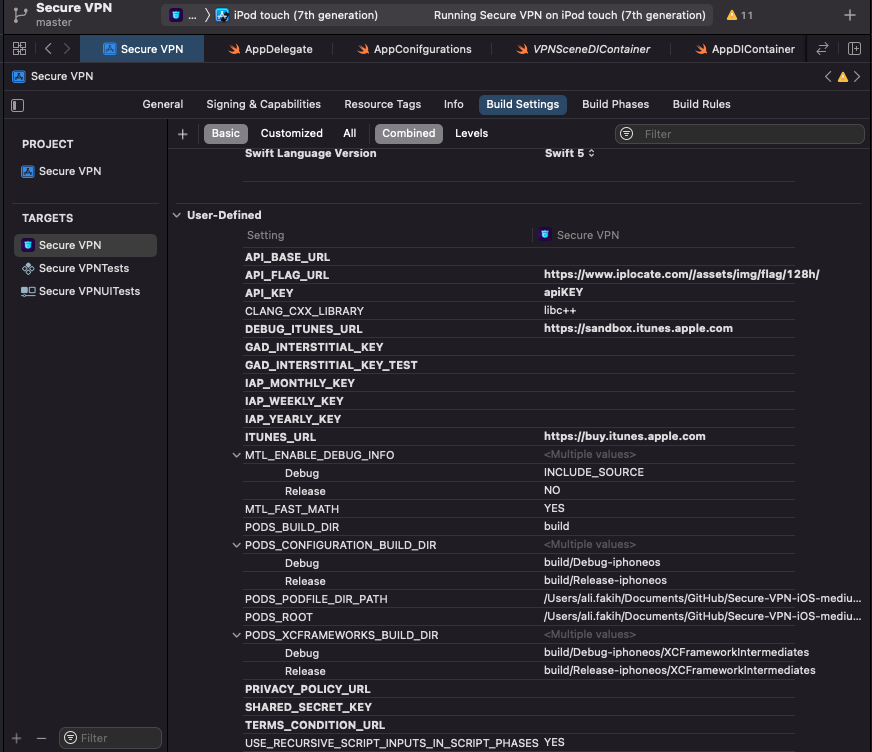
Make sure you have the latest version of the Xcode command line tools installed:
xcode-select --installFor fastlane installation instructions, see Installing fastlane
[bundle exec] fastlane ios custom_laneDescription of what the lane does
[bundle exec] fastlane ios install_podsInstall applications pod dependencies
This README.md is auto-generated and will be re-generated every time fastlane is run.
More information about fastlane can be found on fastlane.tools.
The documentation of fastlane can be found on docs.fastlane.tools.
