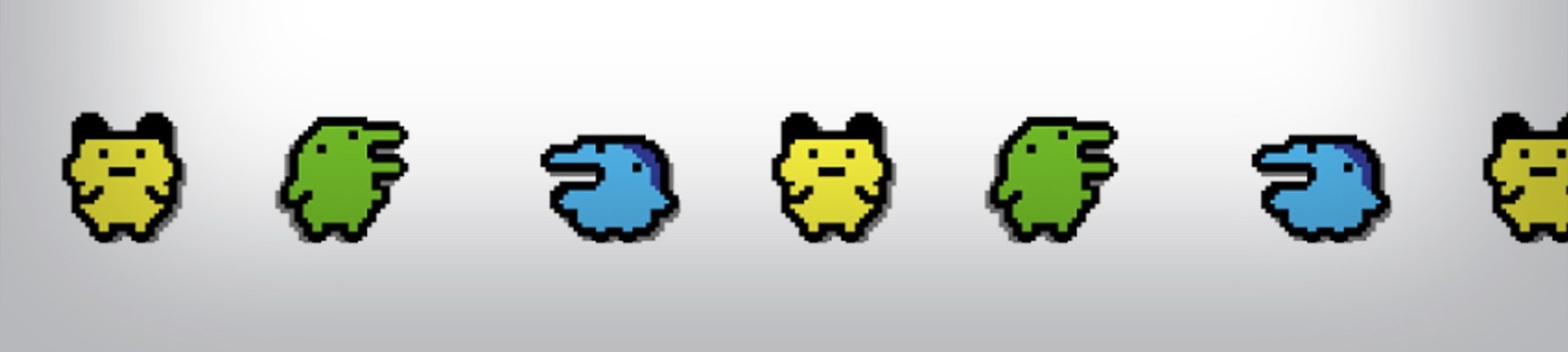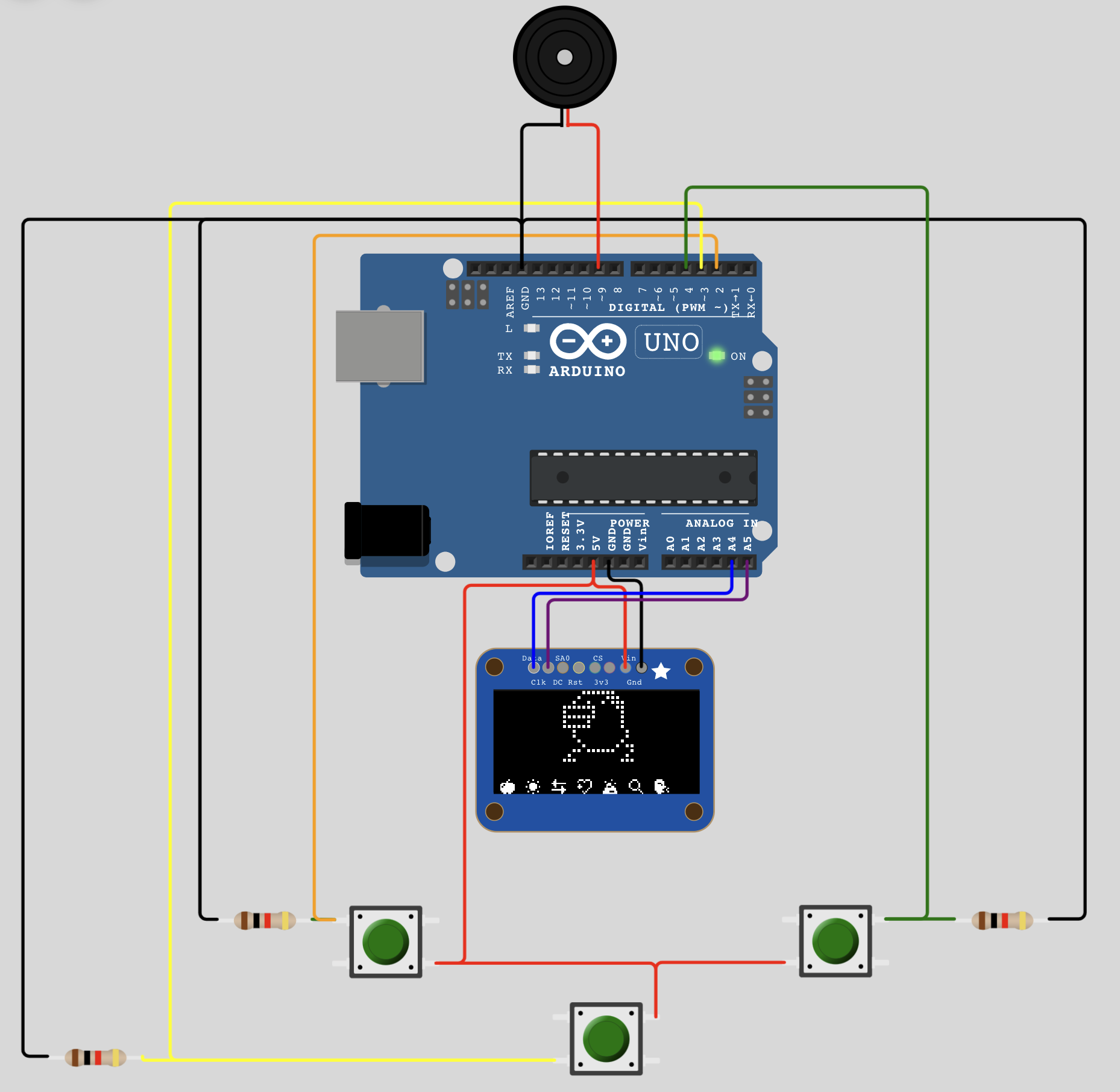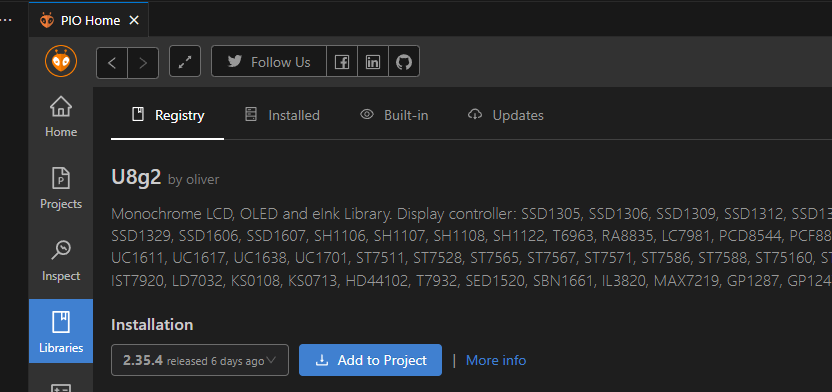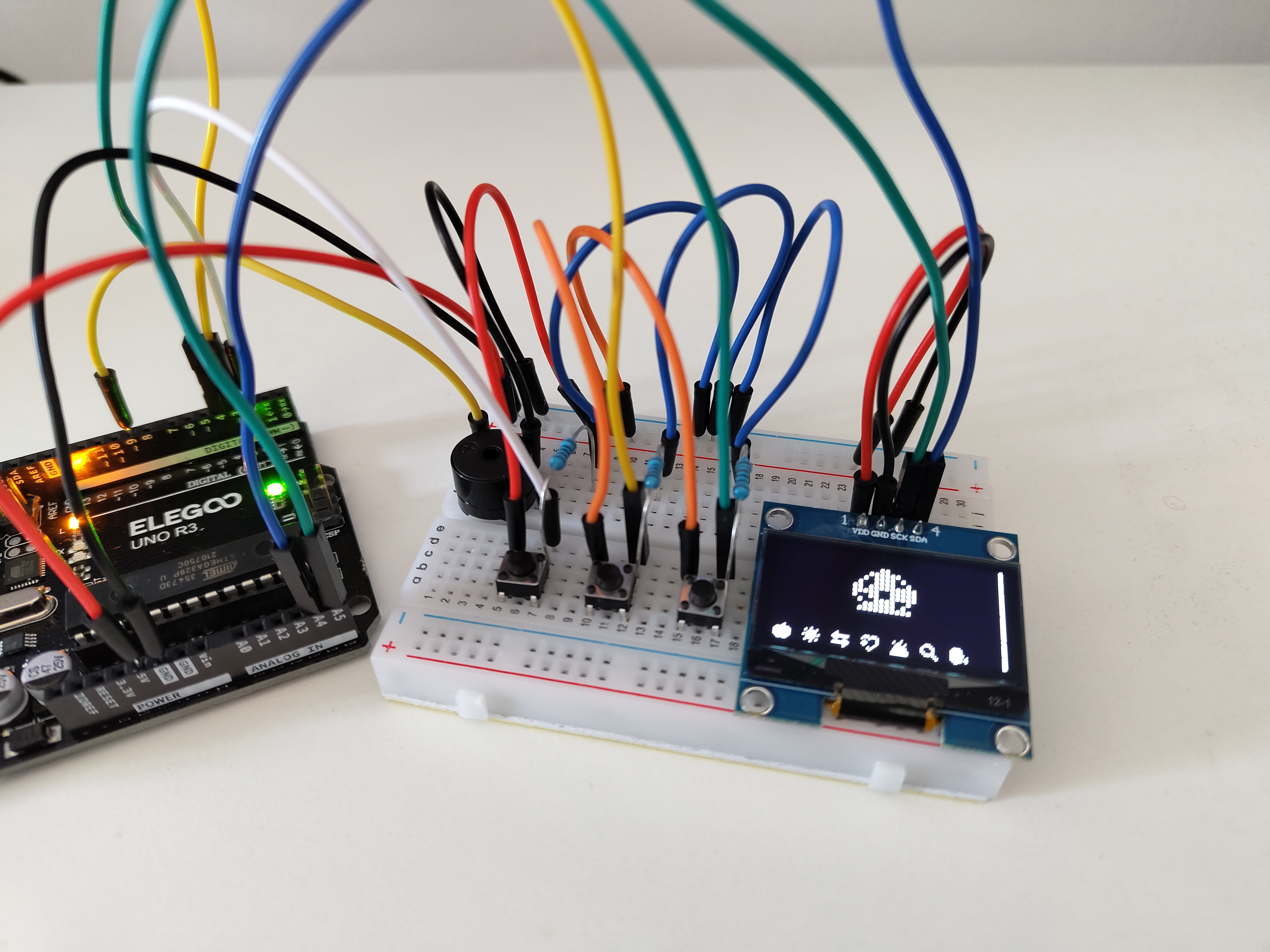By leveraging the codebase provided by GaryZ88, this project aims to build a classic Tamagotchi using an Arduino Uno.
- Arduino UNO
- 1K resistor x 3
- Push button x 3
- Buzzer
- SSD1306 I2C OLED 128x64
- PlatformIO
- Tamagotchi P1 ROM (due to copyright issues this can’t be provided, however a quick Google search should suffice)
- Java 8 Runtime
- Git
Please note that this guide assumes you’re running Linux (whether natively or via WSL).
sudo apt update
sudo apt upgrade
sudo apt install gitsudo apt install openjdk-8-jre-headlessClone GaryZ88’s repository:
git clone https://github.com/GaryZ88/ArduinoGotchi
cd ArduinoGotchiNext, put the rom.bin into the project folder (/ArduinoGotchi/).
Your downloaded Rom might not be called rom.bin, but something else like tama.b for example. You can simply rename it to rom.bin. We won’t need the test.b that might be in your downloaded Rom folder.
Now run the following command to create a file called rom_12bit.h:
java TamaRomConvert rom.binYou can use the circuit diagram as reference:
Install U8g2 library via PlatformIO:
Open the ArduinoGotchi.ino file and upload the code to your Arduino Uno. You should be greeted by an egg, from which your new pet will soon hatch.
Use the three installed buttons to navigate through the Tamagotchi menu to feed, pet and clean after your pet.