This is syntax highlighting in for Galil DMC.
Here is an image of what it looks like with some assembly code.
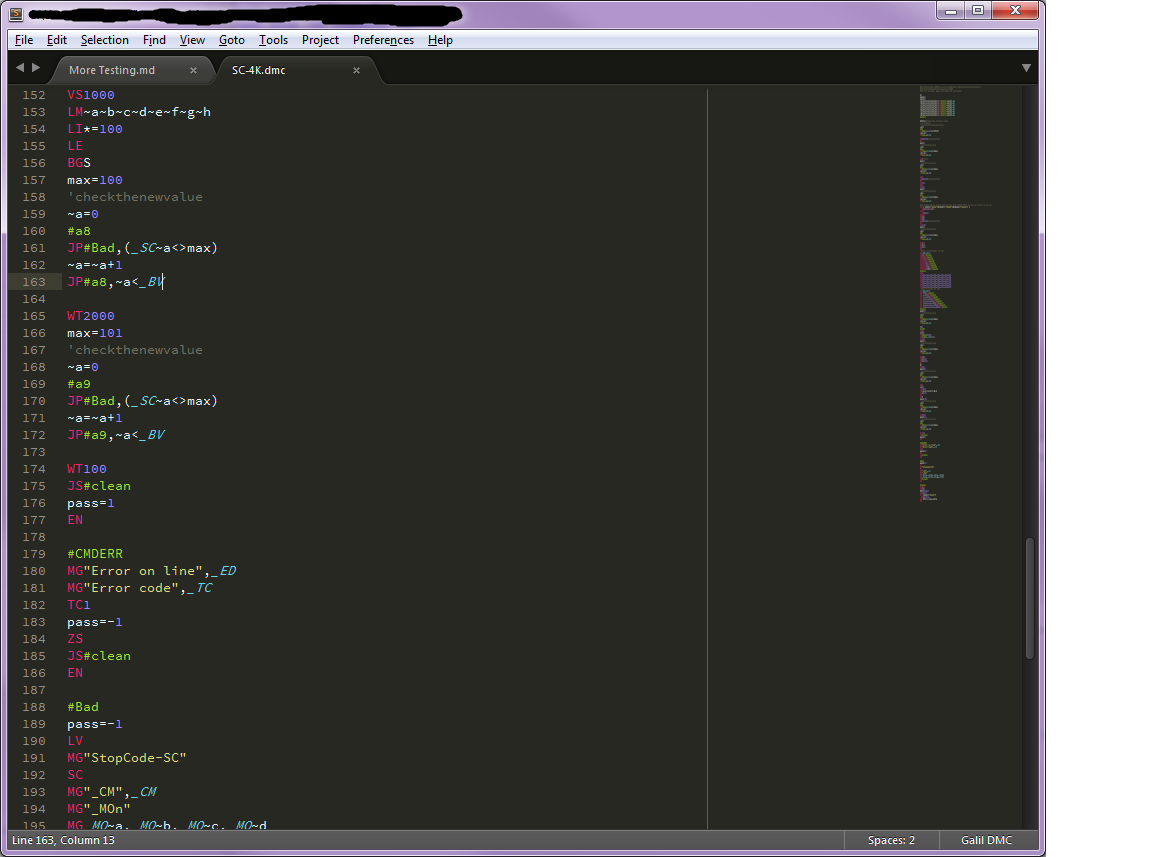
To install on your own, first download a copy of the whole package. Then in Sublime Text, go to Preferences then Browse Packages. Copy the entier package into the User directory.
You can send pull requests via GitHub. Do not edit the
GalilDmc.tmLanguage file directly. Edit the
GalilDmc.JSON-tmLanguage file instead and build the .tmLanguage file
from it using the JSON to Property List build tool in
AAAPackageDev.