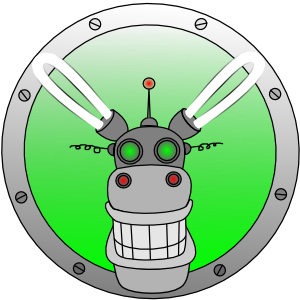Application for Android platform to work in ED2K(eDonkey2000) networks. Based on ED2K library - see description below. In GUI part used source code and design from FrostWire project for Android.
- Searching files on servers and using Kademlia by keywords
- Searching sources for file using KAD and servers
- Downloading files
- Internationalization
- Completed KAD support including firewalled checking and buddy system
- Playing file during downloading
| Transfers | Search | Servers |
|---|---|---|
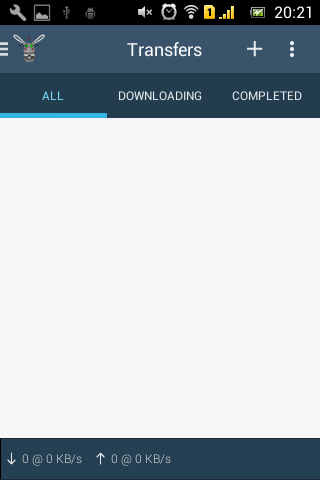 |
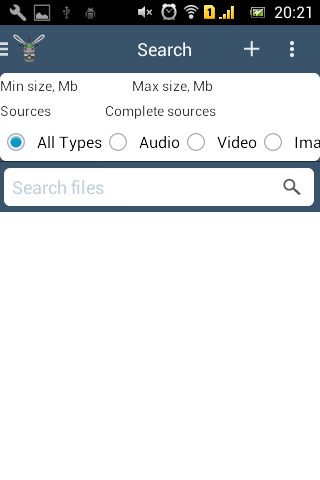 |
 |
| Settings | Servers connected | Servers core stopped |
|---|---|---|
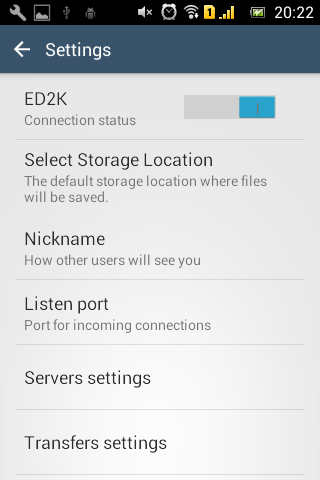 |
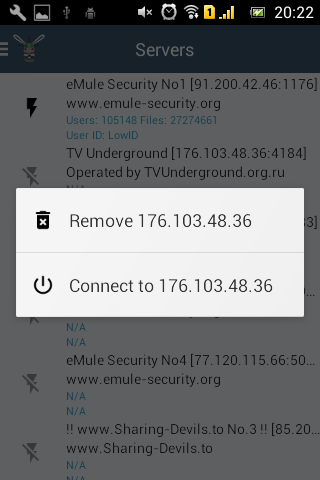 |
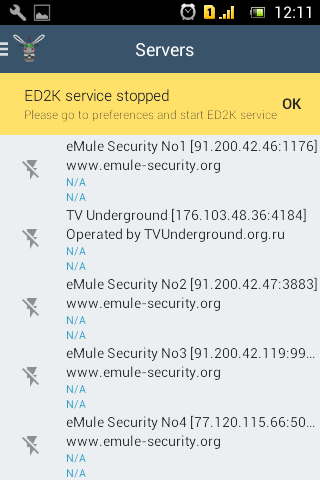 |
| Settings connect core | Search core stopped | Menu |
|---|---|---|
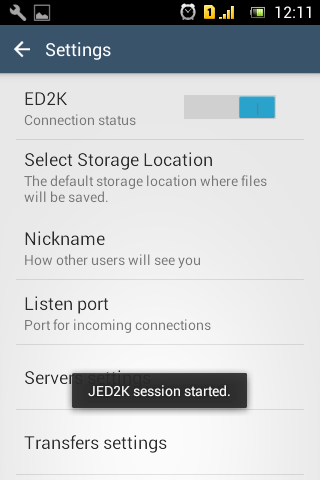 |
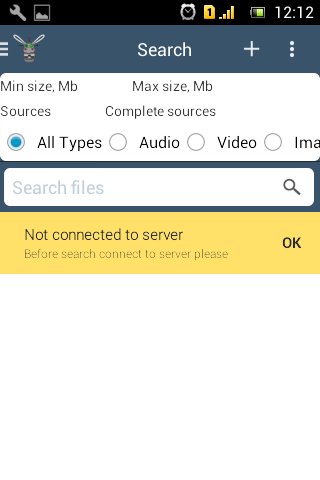 |
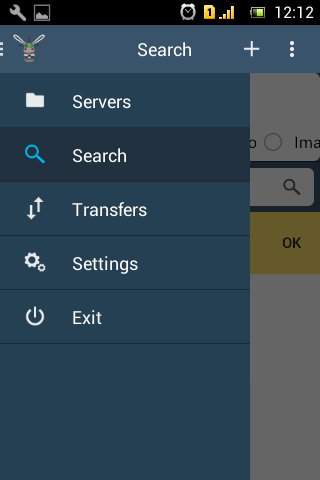 |
Main goal - native application for Android platform. Lighter, faster, more user friendly and convenient than current Mule for Android.
- Async network I/O using Java NIO
- Async disk I/O operations emulation via one single thread executor service per session
- Project structure inspired by libed2k
- Packets parsing engine
- Alerts system
- Exception system with one type of exception and error code for each problem
- Search on servers(with all parameter types), search related, search more
- Downloading parts of files
- Downloading compressed parts of files(not recommended as default!)
- Connections policy
- Naive piece picker optimized to download fist and last pieces first for preview feature
- Naive piece manager - online pieces hash calculation and hash verification during downloading
- KAD search for keywords and file sources
- Stable code, fixing bugs, increase performance
- Advandced piece picker and piece manager
- Completed KAD support including firewalled usage and buddy system.
- Support publishing in KAD and responses to search requests
Few dependencies in pom.xml - Mockito for unit tests and slf4j logging facade.
- clone project
- cd jed2k && mvn package
If you prefer Gradle - use gradle build on second step.
You can use simple console downloader class org.jed2k.Conn. Before usage you have to set incoming directory as first parameter. Do not use double quotes in commands below - there are for mark parameters. Some commands(much more available - see in code):
- connect to server, default port 4661: connect "server_address_or_ip" [port]
- search on server: search "search_phrase"
- search on server: search "search_phrase" dataSize "limit_in_mb"
- save search results: save
- load search results: restore
- show search results: print
- create transfer: load "hash" "size" "filepath"
- create transfer: load "emule_link"
- create transfer: load "number of search"
- delete transfer: delete "hash"
- exit application: quit
Additional tool for testing DHT: Kad.java application with own commands system
Special case - trial session - fixed sources addresses. Setup -Dsession.trial=true, -Dsession.peers=a.b.c.d:port,....
If you know Java/C++, Android or Java for Android, use eMule or simply would like help project - welcome 😄