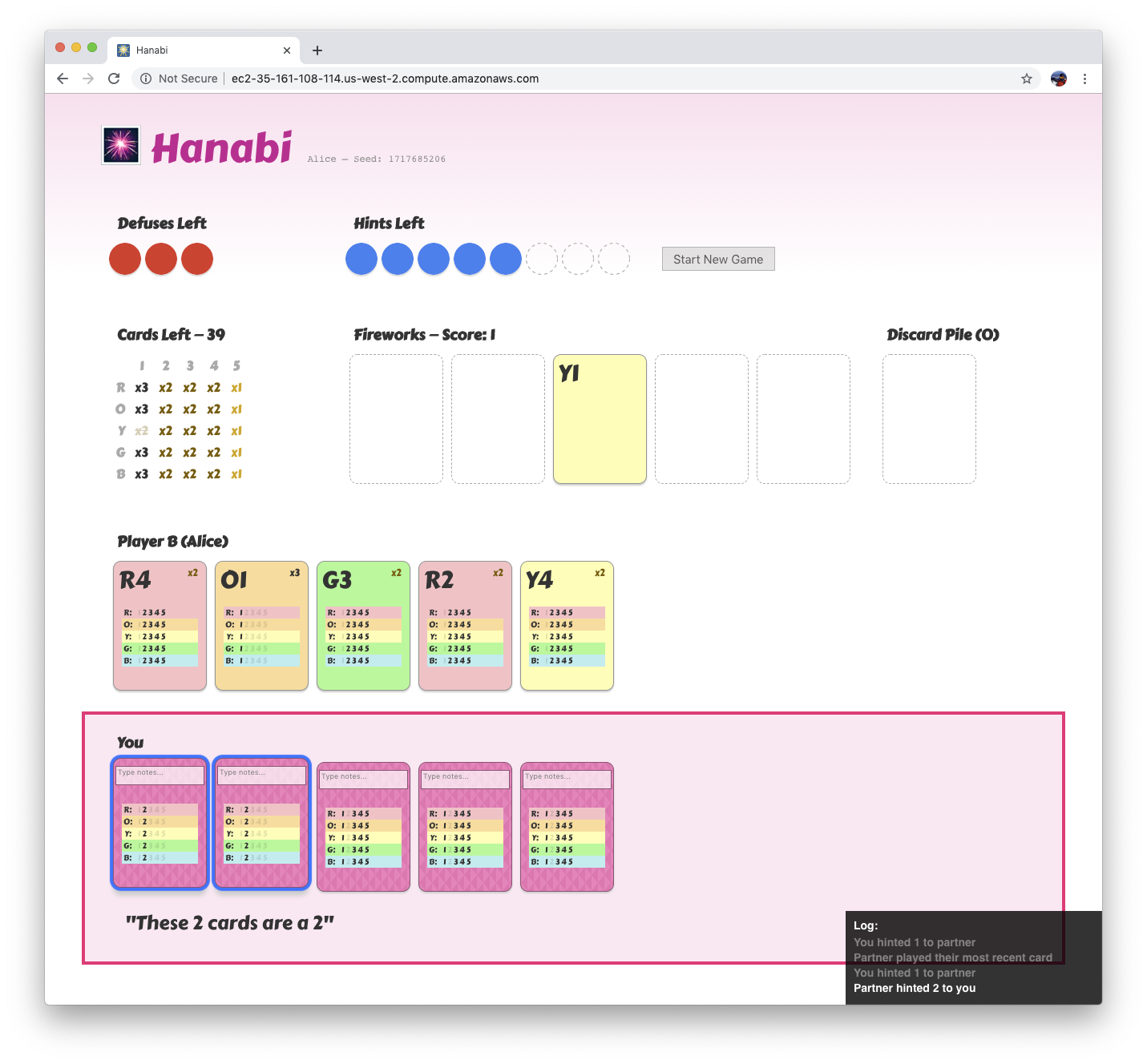This repository implements Search in Cooperative Partially-Observable Games, presented at AAAI 2020, that can be run on top of either heuristic policies, or RL policies based on the Simplified Action Decoder (SAD).
In addition to evaluation code for the different agents, this repository also contains a web server with a Hanabi user-interface, that can be used to play live Hanabi games with the various Hanabi agents.
The Hanabi Server and heuristic agents used in this work is forked from The Hanabi project developed by Arthur O'Dwyer.
Code for training the Simplified Action Decoder (SAD), which achieves state-of-the-art for RL policies and are used as blueprint policies for SPARTA, is provided in the Hanabi SAD repository.
To reference this work, please use:
@inproceedings{lerer2020improving,
title={Improving Policies via Search in Cooperative Partially Observable Games},
author={Lerer, Adam and Hu, Hengyuan and Foerster, Jakob and Brown, Noam},
booktitle={AAAI Conference on Artificial Intelligence},
year={2020},
}- Python3
- PyTorch 1.2+
- Boost 1.69+
For SAD blueprint only
- libtorch, CUDA
Note: We also provide the option of a Docker installation. For this, you only need Docker installed (or Docker + CUDA 10.0 if running SAD blueprint)
- Make sure you have the requirements installed.
- If you plan to use the SAD blueprint agent, you need a CUDA GPU and will need to install libtorch with CUDA support.
- Clone the repo
git clone https://github.com/facebookresearch/Hanabi_SPARTA
cd Hanabi_SPARTA- Install the library
# CPU only: heuristica agents only; does not support SAD agents/blueprints
python setup.py install
# GPU enabled: supports heuristic *and* SAD agents/blueprints
INSTALL_TORCHBOT=1 python setup.py install
./download_models.sh # download the SAD models!First, build the image:
docker build -t hanabi .Then run the image, in either a GPU or CPU context:
# with GPU:
nvidia-docker run -it --rm --runtime=nvidia hanabi bash
# with CPU:
docker run -it --rm hanabi bash# evaluate SmartBot for two players (1000 games)
python eval_bot.py SmartBot --games 1000
# evaluate SAD for two players (1000 games)
GREEDY_ACTION=1 TORCHBOT_MODEL=models/sad_player2.pth python eval_bot.py TorchBot --games 1000
# evaluate SAD for three players (1000 games)
GREEDY_ACTION=1 TORCHBOT_MODEL=models/sad_player3.pth python eval_bot.py TorchBot --games 1000 --players 3
# evaluate single-agent search with SmartBot blueprint
BPBOT=SmartBot python eval_bot.py SearchBot --games 10
# evaluate multi-agent search with SmartBot blueprint
BPBOT=SmartBot python eval_bot.py JointSearchBot --games 1
# evaluate single-agent search with SAD blueprint
GREEDY_ACTION=1 TORCHBOT_MODEL=models/sad_player2.pth python eval_bot.py SearchBot
To run the game using a web interface, we need to start 2 servers:
- Frontend server: hosts the front-end web interface
- Backend server: runs the game server on port 5000 and provides an API for the front-end interface to consume (the back-end server can be started either locally or through the Docker image)
cd webapp
yarn # to install all package dependencies, or: npm install
yarn start # to run the server in development mode, or: npm run startOption 1 - Run locally:
BOT=SmartBot python webapp/server.py
# ...or replace SmartBot with a different bot, e.g. BOT=TorchBotOption 2 - Run server through Docker:
# This runs TorchBot by default, see Dockerfile for all the default config settings:
# (Note: we use nvidia-docker and the --runtime flag here because TorchBot needs a GPU)
nvidia-docker run -it --rm --runtime=nvidia hanabi
# ...or you can override env vars such as BOT to modify e.g. which bot to start
# the game with:
docker run -it --rm -e BOT=SmartBot hanabiNote that the above commands are similar to the Docker commands for running a bash shell in the Getting Started section above, except these leave out the bash command at the end. This is because not specifying bash falls back to using the default command provided in the Dockerfile with the CMD keyword, which is set to default to starting the backend server. More information about the CMD keyword and how specifying bash overrides it can be found here.
The Hanabi webapp is scaffolded using create-react-app.
The code is architected using global state (e.g. see State.js and BoardState.js in /webapp/src/), which is provided by the back-end server. The reducer pattern is used to manage this global state. The front-end connects to the backend over the websocket protocol.
See the CONTRIBUTING file for how to help out.
This repository is CC-by-NC licensed, as found in the LICENSE file.