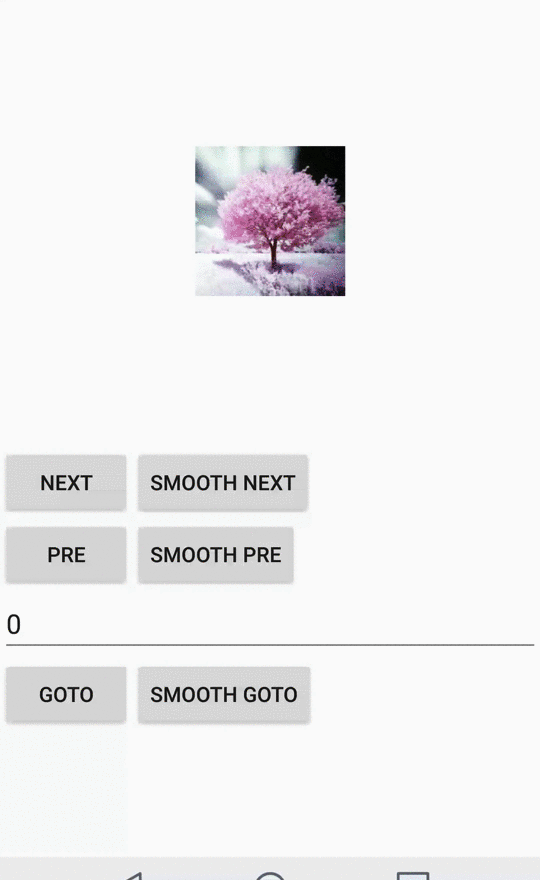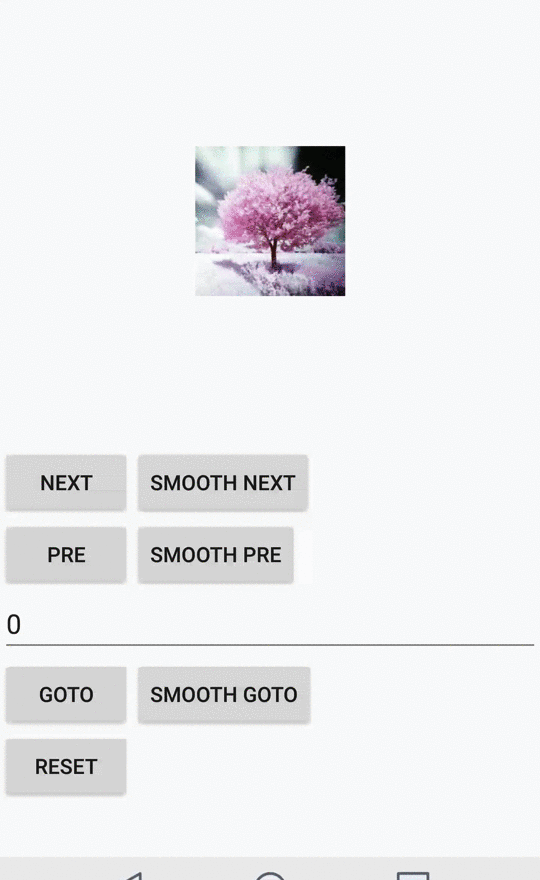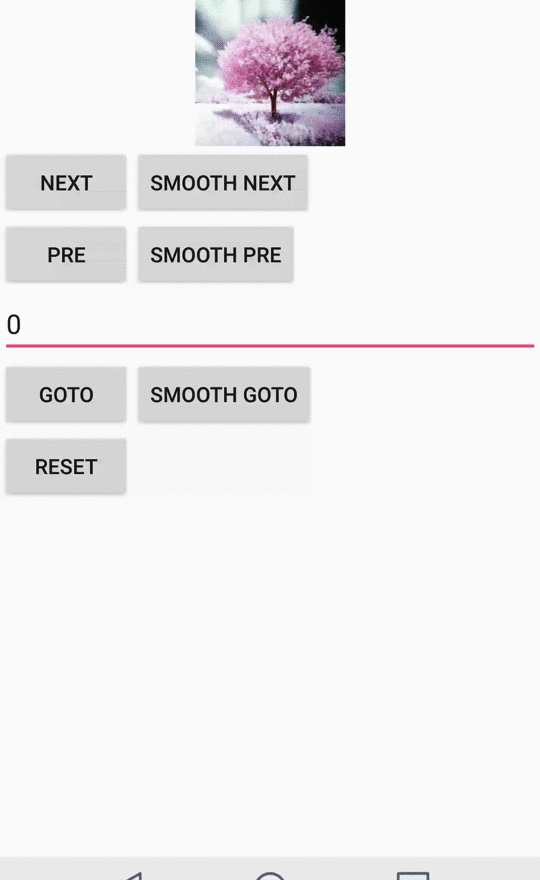一个可使用自定义动画的滚动切换布局。
build.gradle中添加:
dependencies {
compile 'com.xfy.scrolllayout:library:1.1'
}
layout中添加:
<com.xfy.scrolllayout.ScrollLayout
style="@style/normal_scroll_style"
android:layout_width="100dp"
android:layout_height="100dp">
<!--子控件-->
</com.xfy.scrolllayout.ScrollLayout>
normal_scroll_style:
<style name="normal_scroll_style">
<!--滑动阻力(0, +),越大阻力越大-->
<item name="slt_resistance">1</item>
<!--设置回位时间[1, +),越大时间越长-->
<item name="slt_to_normal_offset">3</item>
<!--设置自由滑动时间[1, +),越大时间越长-->
<item name="slt_fling_offset">1</item>
<!--切换时是否有动画-->
<item name="slt_do_3d_anim">true</item>
<!--是否可用手指滚动-->
<item name="slt_can_scroll_by_touch">true</item>
<!--滚动方向[vertical|horizontal]-->
<item name="slt_scroll_orientation">vertical</item>
<!--'slt_do_3d_anim'属性设为'true'时可用
动画实现类名,默认为com.xfy.scrolllayout.FlipLikeRotateBox-->
<item name="slt_draw_children_interface">FadeDrawChildren</item>
<!--初始后只有两个子控件时须设置-->
<item name="slt_two_children_adapter">adapter class name</item>
<!--使用com.xfy.scrolllayout.FlipLikeRotateBox动画时可用
设置立体角度(0°, 180°)-->
<item name="flrb_each_degree">90</item>
<!--使用com.xfy.scrolllayout.FadeDrawChildren动画时可用
设置最小透明度[0, 1]-->
<item name="fdc_min_alpha">0.2</item>
</style>
代码中:
scrollLayout.setOnChangeListener(new OnChangeListener() {
@Override
public void changeTo(View child, int index) {
//切换到child
}
});
scrollLayout.toNext(true);//平滑切换到下一个子控件
scrollLayout.toPre(true);//平滑切换到上一个子控件
scrollLayout.toNext(false);//直接切换到下一个子控件
scrollLayout.gotoChild(0, true);//平滑切换到第1个子控件
scrollLayout.gotoChild(1, false);//直接切换到第2个子控件
ScrollLayout不支持1个子控件,若只有两个子控件,须添加TwoChildrenAdapter(或BaseTwoChildrenAdapter),实现其中cloneFirstView(通过第一个子控件克隆一个新的控件),cloneSecondView(通过第二个子控件克隆一个新的控件),bindViewData(刷新子控件)。
若动态更改其中的子控件,须调用notifyViewChanged(changedView)同步子控件。可参考EditTextTwoChildrenAdapter
若需通过代码添加子控件,调用addView添加完成所有子控件后,需调用notifyAddChildViewFinish()刷新布局。
ScrollLayout滚动动画可自定义,只需实现IDrawChildren接口,并通过slt_draw_children_interface=类名来设置。
自定义动画类名有两种设置方式
- 若自定义动画类和加载ScrollLayout的
Context为同一包名,可直接使用.类名来指定 - 直接使用类名全名,比如
com.xfy.sample.TestDrawChildren
欢迎提出意见及建议。
- email: s18810577589@sina.com