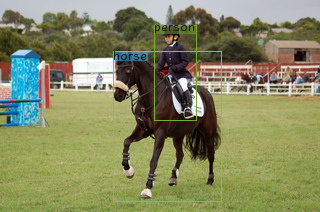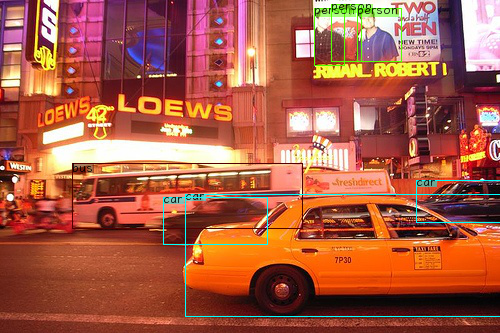This is a python package for visualizing bounding boxes and adding labels to a given image. The creation of this package is inspired by shoumikchow/bbox-visualizer, but I re-implement it through Pillow instead of cv2.
The format of a bounding box is (xmin, ymin, xmax, ymax).
Documentation: https://fansuregrin.github.io/bbox-visualizer2
pip install bbox-visualizer2
git clone https://github.com/fansuregrin/bbox-visualizer2.git bbv2
cd bbv2
python3 -m pip install --upgrade build
python3 -m build
pip install dist/bbox_visualizer2-0.0.2-py3-none-any.whl
You can see demos for details.
Code examples
classes = [
'person', 'bird',
'cat', 'cow',
'dog', 'horse',
'sheep', 'aeroplane',
'bicycle', 'boat',
'bus', 'car',
'motorbike', 'train',
'bottle', 'chair',
'diningtable', 'pottedplant',
'sofa', 'tvmonitor',
]
font_path = 'assets/fonts/LXGWWenKai-Regular.ttf'
img_path = 'assets/images/000623.jpg'
pil_img = Image.open(img_path)
img = np.asarray(pil_img, dtype=np.uint8)
xml_filepath = 'assets/annotations/000623.xml'
boxes, labels = get_annot_info(xml_filepath, classes)
bbox_visualizer = bbv.BBoxVisualizer(classes, font_path)
img = bbox_visualizer.visualize_bbox(img, boxes, labels)Code examples
label = 'cow'
box = [299, 160, 446, 252]
color = (255, 255, 0)
text_color = (0, 0, 0)
img1 = bbv.draw_rectangle(img, box, bbox_color=color, thickness=1)
img1 = bbv.add_label(img1, label, box, size=12, draw_bg=True,
text_bg_color=color, alpha=0.5, text_color=text_color,
top=True, font_fp=font_path)Code examples
label = 'cow'
box = [299, 160, 446, 252]
color = (255, 255, 0)
text_color = (0, 0, 0)
img2 = bbv.draw_rectangle(img, box, bbox_color=color, thickness=3)
img2 = bbv.add_label(img2, label, box, size=12, draw_bg=True,
text_bg_color=color, alpha=0.5, text_color=text_color,
top=False, font_fp=font_path)Code examples
label = 'cow'
box = [299, 160, 446, 252]
color = (255, 255, 0)
text_color = (0, 0, 0)
img3 = bbv.draw_rectangle(img, box, bbox_color=color, is_opaque=True, alpha=0.5)
img3 = bbv.add_label(img3, label, box, size=12, draw_bg=True,
text_bg_color=color, alpha=0.5, text_color=text_color,
top=False, font_fp=font_path)