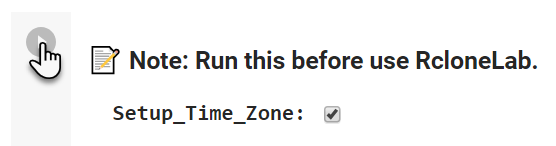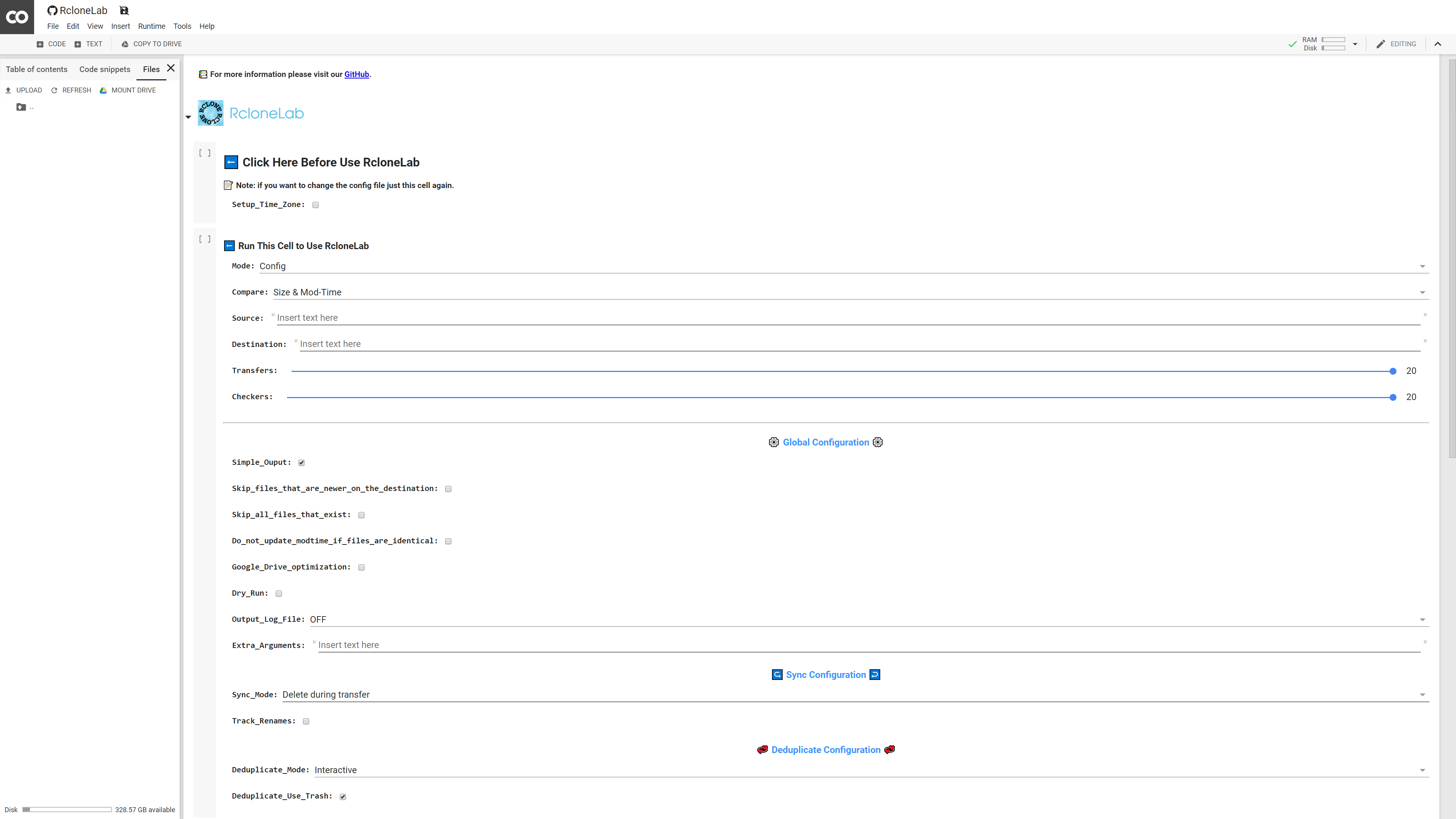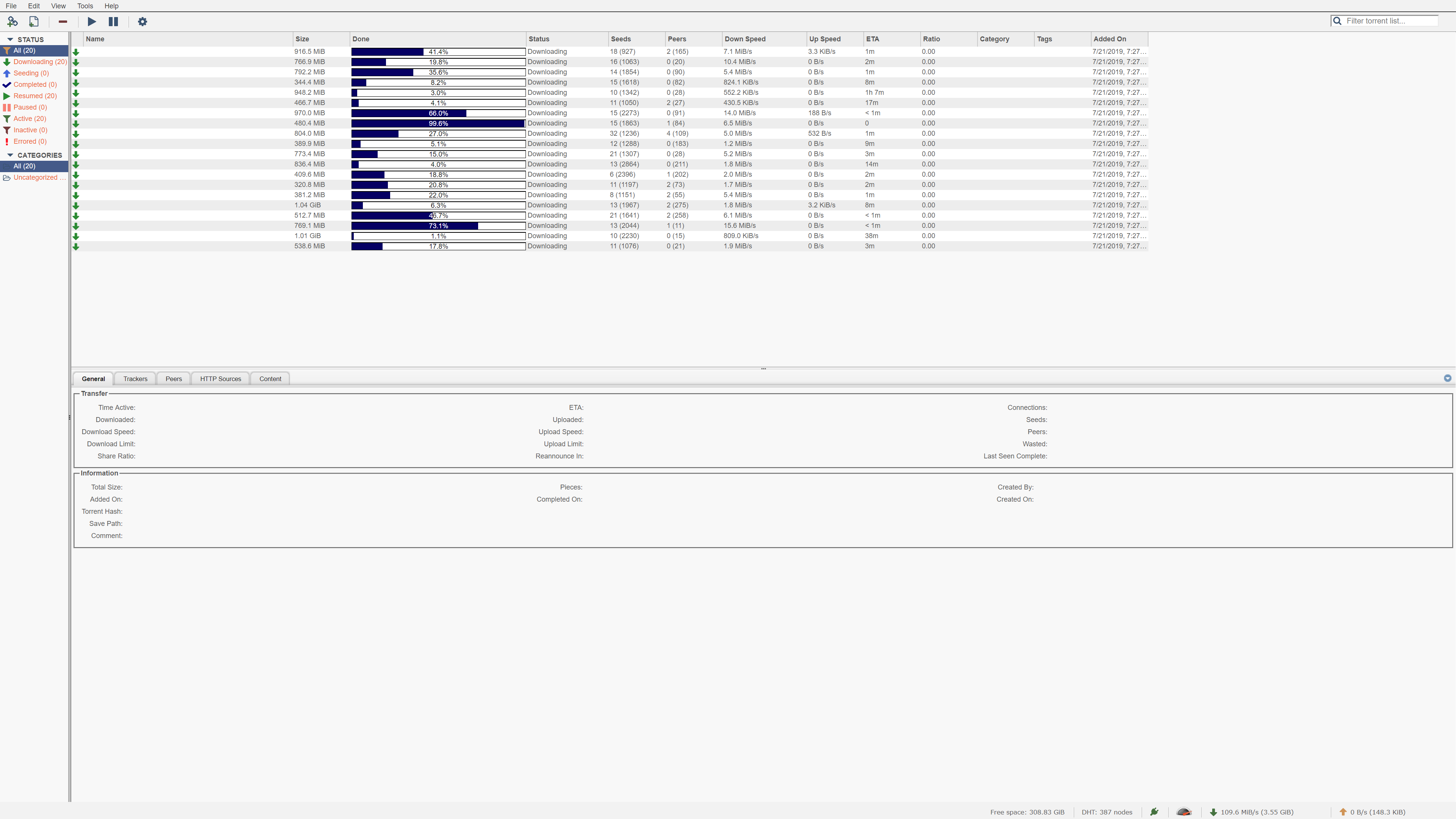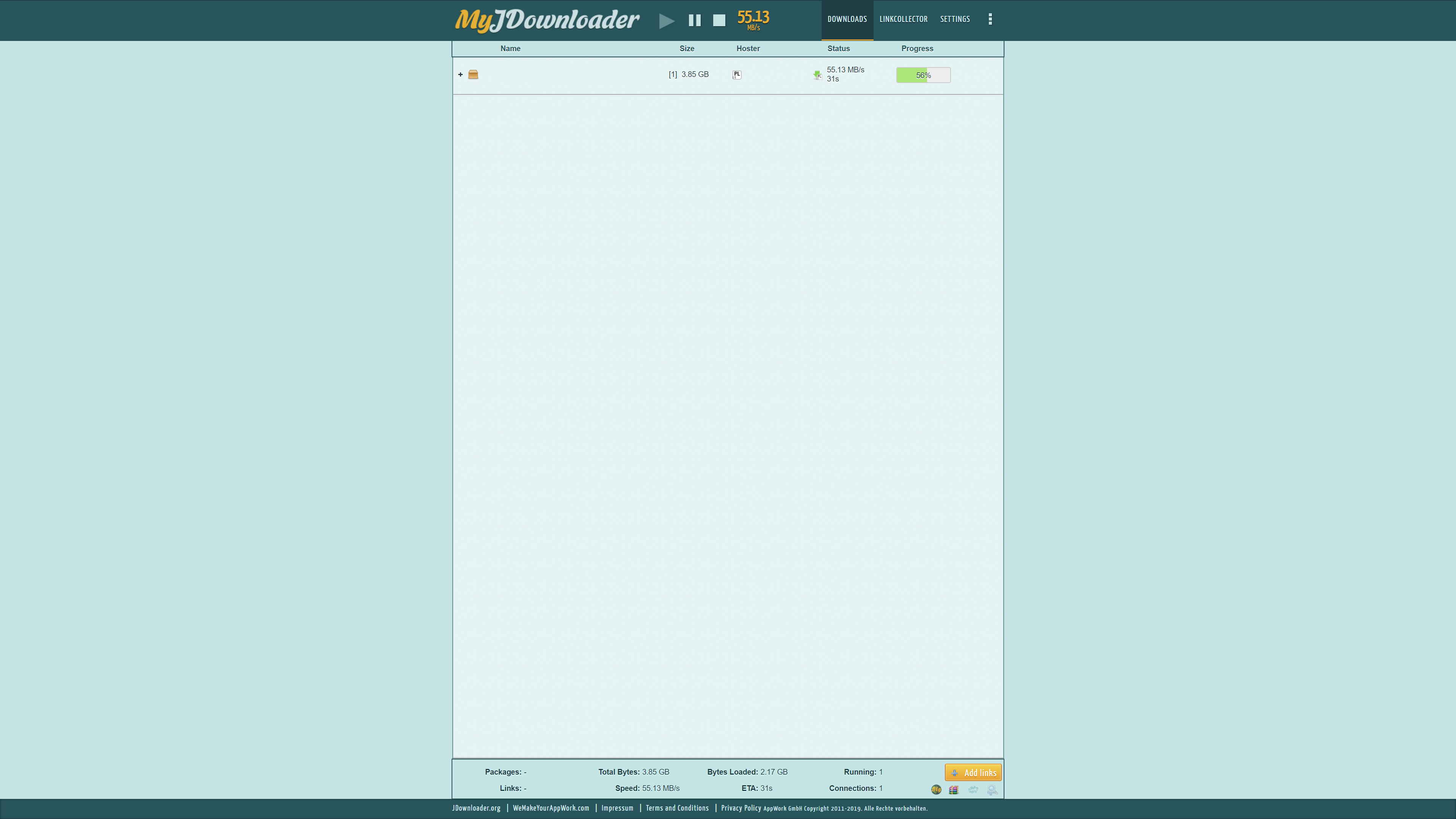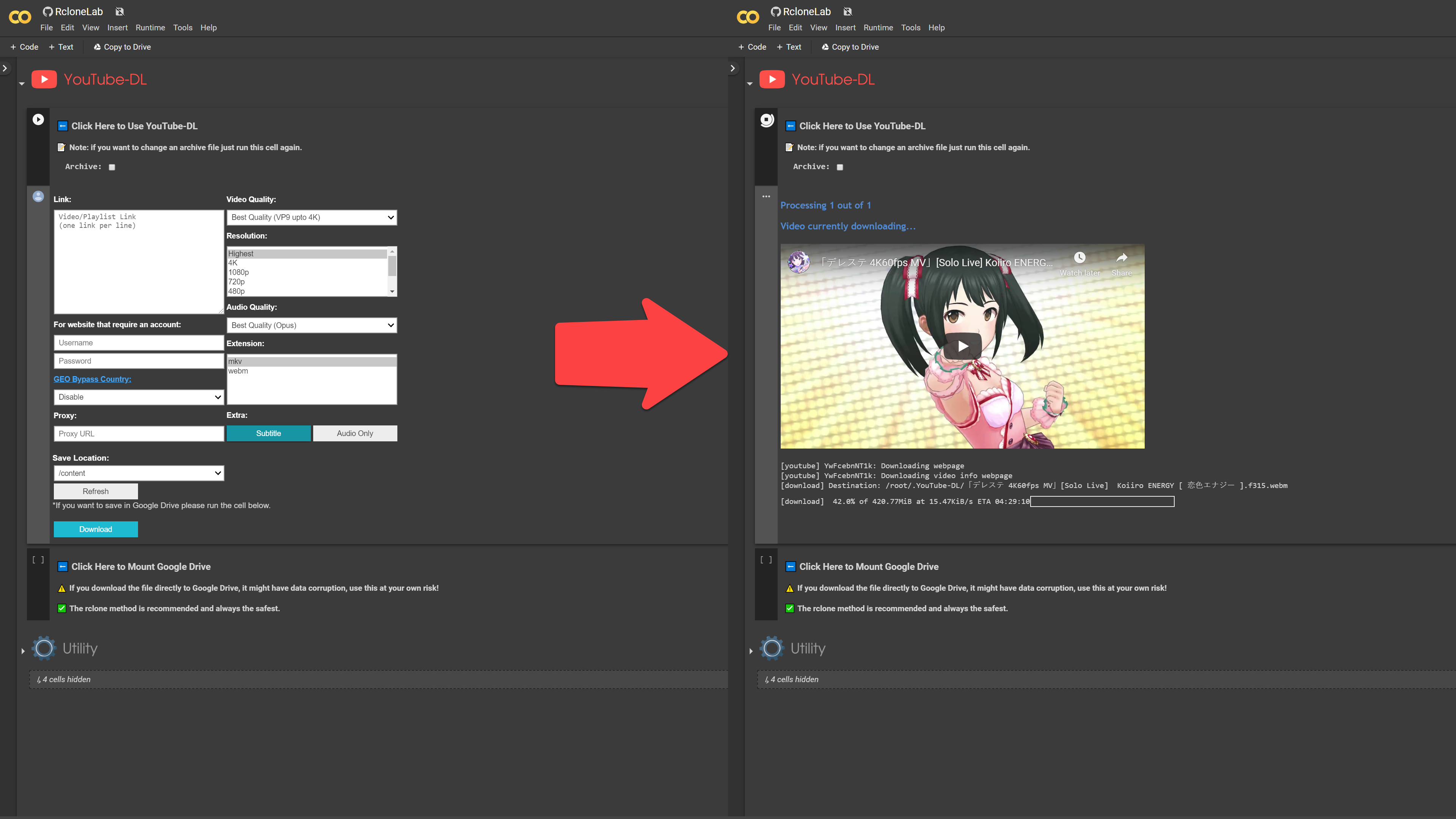Introduction
This GitHub project is an AIO download/upload/sync manager using the power of Google Colaboratory's 10 Gbps ethernet, and it's free! It's come with RcloneLab, qBittorrent, JDownloader, YouTube-DL, Cloud Commander and netdata.
RcloneLab is a rclone GUI for Google Colaboratory, similar to Rclone Browser.
Featuring
Contributors 
Thanks goes to these wonderful people (emoji key):
MinorMole |
Sparoney |
ShixAJ |
K-E-N-W-A-Y |
r9isgod8 |
Xazmah |
Wolverlone |
This project follows the all-contributors specification. Contributions of any kind welcome!
Usage 
-
Open the IPython Notebook file in Google Colaboratory by clicking here.
-
Click "Run cell" (play button) that you want and follow the instruction shown in the output.
- We recommend to use Rclone Browser for file browsing and get a path for RcloneLab.
- Use Google Chrome Browser for the best experience; if you face any issues with other browsers, it's the browser problem, not us.
- Each account can have one VM session that lasts for 12 hours before purge itself; you can force the new session by goto Runtime > Reset all runtimes... But keep that in mind, you need to stay active in Colab console tab; if you lose the connection to the VM, it'll purge itself within 2 to 3 hours.
Screenshot
Licence 
Licenced under the MIT License.