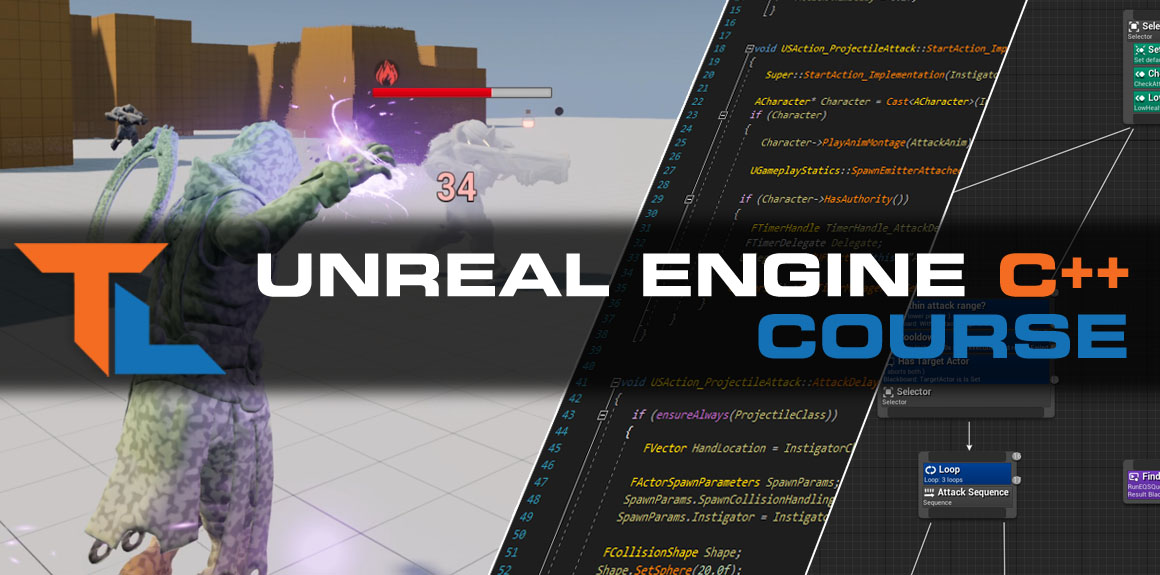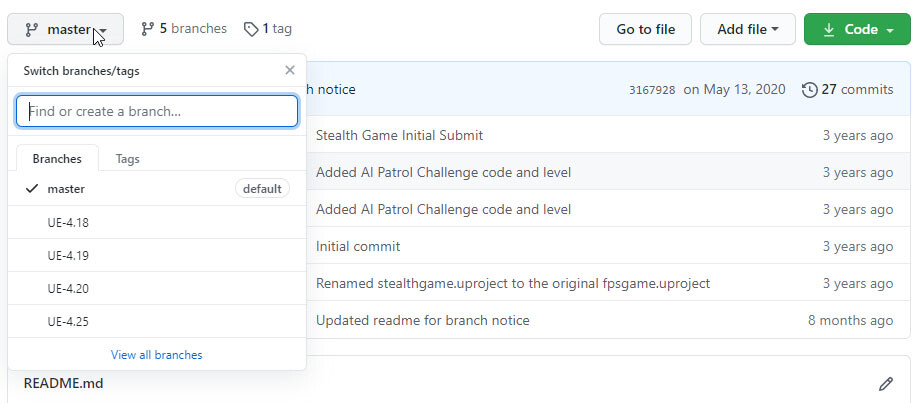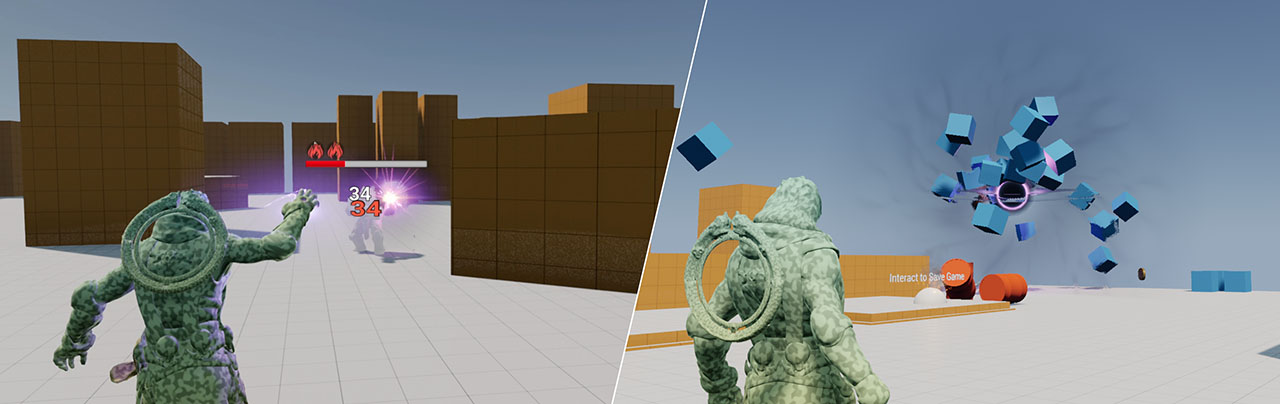This project is part of the Professional Game Development in C++ and Unreal Engine Course where we build this entire game project step-by-step.
Engine Version: 5.0 (UE4.X Available under 'Branches' dropdown)
Use Branch "Lecture29-FinishedProject" for course-only code. (UE 4.25, 'Main branch' includes additional polish and features)
- Third-person Action Character Movement
- Action System (similar to Gameplay Ability System in design)
- Dash Ability (Teleporting via projectile)
- Blackhole Ability
- Magic Projectile Attack
- "Thorns" buff (reflecting damage)
- Burning Damage-over-time effect
- AttributeComponent (Holding health etc.)
- SaveGame System for persisting progress of character and world state.
- Heavy use of Events to drive UI and gameplay reactions.
- Mix of C++ & Blueprint and how to combine these effectively.
- GameplayTags to mark-up Actors, Buffs, Actions.
- Multiplayer support for all features
- GameMode Logic
- EQS for binding bot/powerup spawn locations.
- Bot spawning system (bots cost points to spawn, gamemode gains points over time to spend)
- DataTable holds bot information
- DataAssets to hold enemy configurations
- Asset Manager: Async loading of data assets
- Async loading of UI icons
- AI
- Minion AI with Behavior Trees (Roam, See, Chase, Attack, Flee/Heal)
- C++ Custom Behavior Trees Nodes
- EQS for attack/cover locations by AI Powerups
- Powerup pickups to heal, gain credits/actions. UMG
- Main menu to host/join game
- UI elements for player attributes and projected widgets for powerups and enemy health.
- C++ Localized Text
This project is part of the Professional Game Development in C++ and Unreal Engine Course where we build this entire game project step-by-step.
With the release of UE5, some new rendering features have been enabled. For longer end machines it may be required to turn these off. You can do so via the Project Settings or the config INI.
r.ReflectionMethod=1 ;lumen reflection
r.GenerateMeshDistanceFields=True
r.DynamicGlobalIlluminationMethod=1 ;lumen global illumination
r.Shadow.Virtual.Enable=1 ;virtual shadow maps
[/Script/WindowsTargetPlatform.WindowsTargetSettings]
DefaultGraphicsRHI=DefaultGraphicsRHI_DX12 // Forcing to use DX12 for improved performance
Stanford University CS193U Reference Project (Fall '20) Details: Course Page
Game Assets: Licensed for use with the Unreal Engine only. Without a custom license you cannot use to create sequels, remasters, or otherwise emulate the original game or use the original game’s trademarks, character names, or other IP to advertise or name your game. (Unreal Engine EULA applies) (Please note this applies to the Game Assets that refer to Epic's Paragon, you can still use the project code and content to build your own Unreal Engine game)