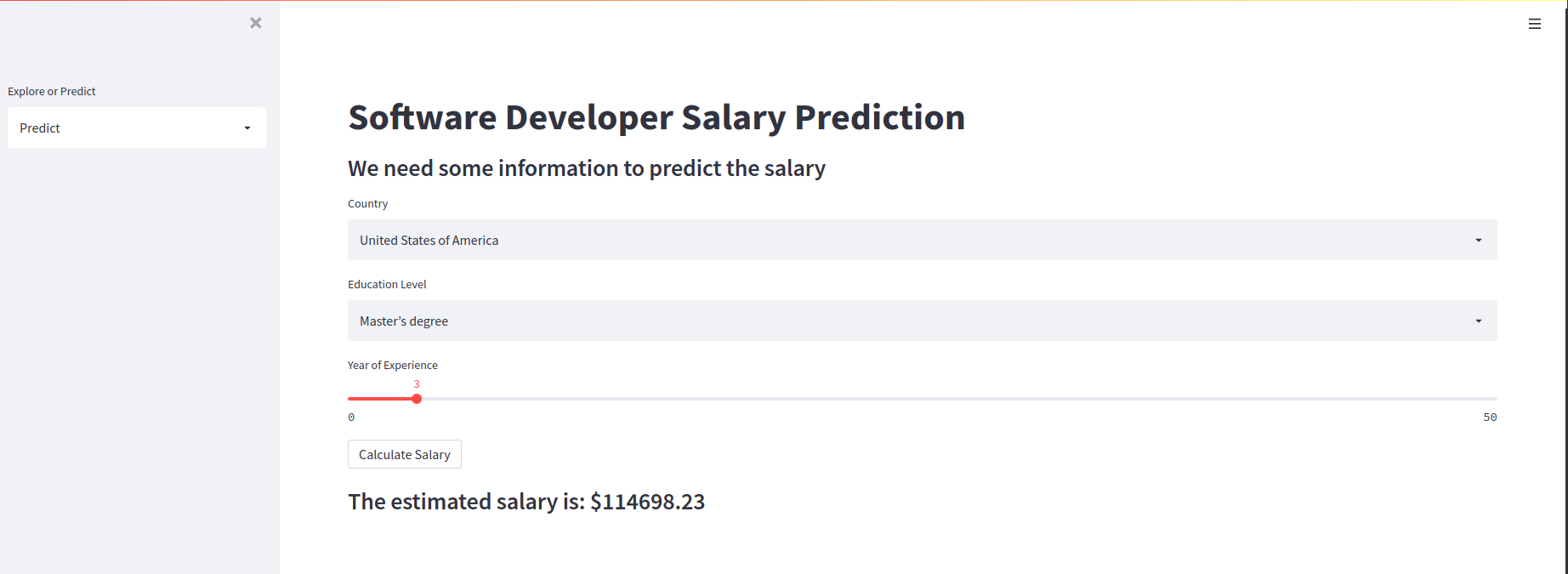Though I have been working with ML for more than 6 years, I have never been a guy who writes code for application development. But it is really great to see the output of your model in a more interactive way by a web app. I have used streamlit for building the simple web application to visualize the salary prediction model's output trained on stackoverflow survey 2021 data.
This project contains the following tasks in order
- Load
stackoverflowsurvey data for 2021 & clean the data - Build a machine learning model for predicting salary of software developer based on some parameters
- Build a simple web application using
streamlitfor interacting with the ml model & predict salary - The web app also shows the summary visualization of software developers from the survey data
For model development use the jupyter notebook in the root directory.
The app directory contains all the code for the web application.
To run the application, first install all the dependency using the requirements.txt file
pip install -r requirements.txtThen run the following command-
streamlit run app.pyAfter running the command, if there is no error, open the generated localhost link in browser to use the application.
I have followed the tutorial here for the web application part: Python Engineer Tutorial on ML App