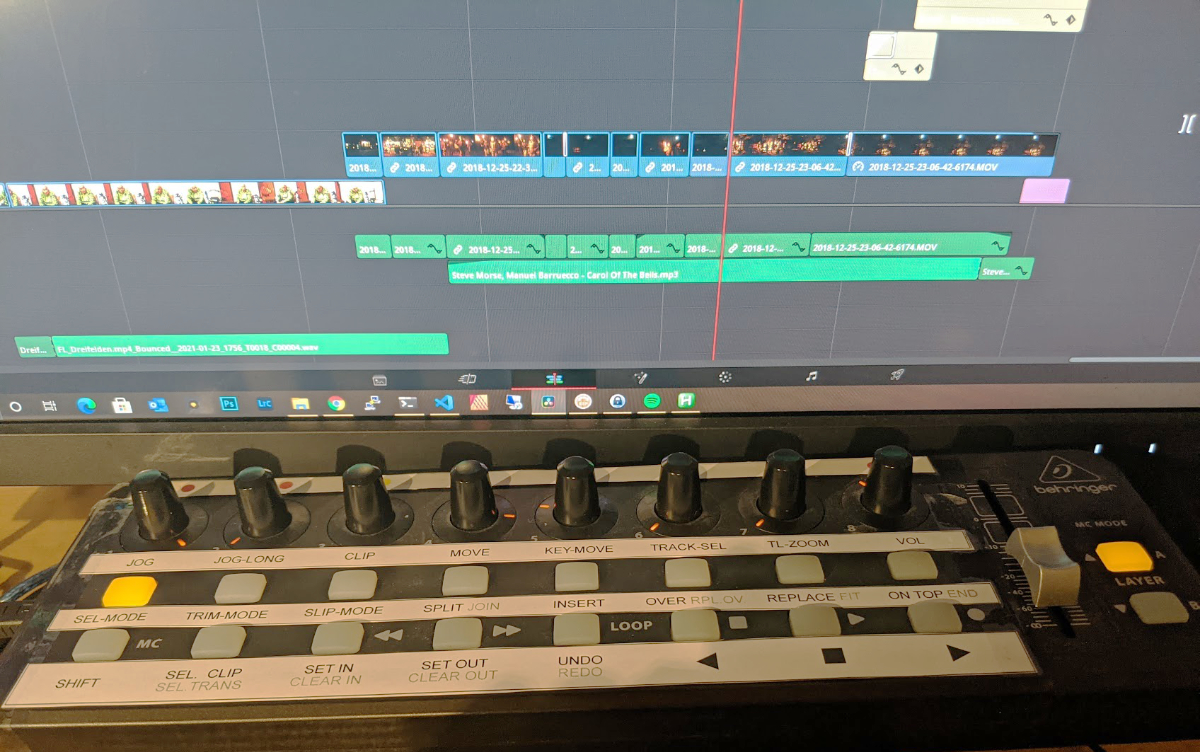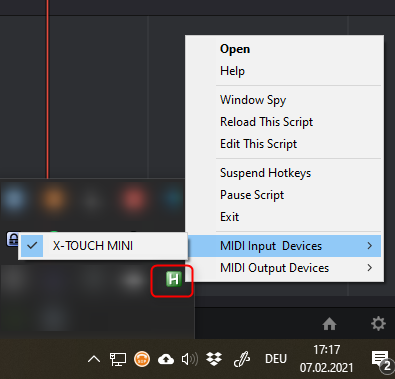Using this small AHK-Script you can control Davinci Resolve Video Editor with your cheap Behringer "X-TOUCH MINI" midi control panel on Windows.
- Listens to MIDI-Events form Behringer X-TOUCH
- Sends Keystrokes to currently open Program (DaVinci Resolve)
- Translates some MIDI commands (endless jog-shuttle mode, repeat some keys if pressed longer)
- Special Volume-Knob 8: Sets master Volume of your Soundcard and shows current value
- I already had an X-TOUCH MINI for using with Lightroom and MIDI2LR
- The Free Software MIDI2KEY was fine for some basic key translations, but i was not really satisfied.
- The 60 EUR Software Bomes MIDI Translator has some great features, but using the Rules for more complex keystrokes is annoying and every keystroke has only one output. Not worth the money just for this.
- I've found AutoHotKey and the MIDI Support from DannyWarren's AutoHotkey-Midi and added MIDI Out functionality.
- You can use the endless rotating knobs 1 and 2 as Jog Shuttle (slow and faster)
- You can control playback like with keyes JKL
- Works in all Resolve Pages
- Knobs for Scrolling, Timeline-Zoom, Clip-Selection, Moving, etc.
- Many shortcuts for setting In/Out, Mode, Inserting, Clip-Splitting, Undo, etc.
- Controls your system master volume
- Download and Unzip
XTouchMini-Davinci-Resolve-Midi-Adapter-1.x-BINARY.zipfrom https://github.com/fashberg/XTouchMini-Davinci-Resolve-Midi-Adapter/releases- This download contains an 64bit Windows EXE created with Ahk2Exe
- Connect X-TOUCH MINI
- Double click
xtouch_davinci_resolve.exeto start - All X-TOUCH Buttons will flash once to say hello
- It will run now in tray (green "H")
- Open DaVinci Resolve and enjoy new functionality
- In the folder print-overlay you will find a PDF to label your X-TOUCH
- Download and Install AutoHotKey 1.x from http://ahkscript.org/ with default Options
- Download and Unzip
XTouchMini-Davinci-Resolve-Midi-Adapter-1.x-SCRIPT.zipfrom https://github.com/fashberg/XTouchMini-Davinci-Resolve-Midi-Adapter/releases - Connect X-TOUCH MINI
- Double click
xtouch_davinci_resolve.ahkto start - All X-TOUCH Buttons will flash once to say hello
- It will run now in tray (green "H")
- Open DaVinci Resolve and enjoy new functionality
- In the folder print-overlay you will find a PDF to label your X-TOUCH
- DaVinci Resolve (Free or Studio)
- Windows OS
- A system with winmm.dll (Windows 2000 or greater)
- A Behringer X-TOUCH MINI https://www.behringer.com/product.html?modelCode=P0B3M
- You must use the DaVinci Resolve Mapping (Menu->DaVinci Resolve->Keyboard Customization...)
- For moving Keyframes you also must do the following mappings:
- check the green "H" in your System-Tray
- Black Magic Design offers no API to read settings, current values, etc.., maybe because they build itself excellent Editing and Grading Panels and they want to sell them (I have played a little bit with fusion script with no success)
- So, we can only do what's also can be controlled by keystrokes
Feel Free to change to your needs. I suggest Microsoft Visual Studio Code to edit and debug AHK, also install this extensions AutoHotKey Debug and AutoHotkey Plus
You also need:
- A modern version of AutoHotKey (1.1+) from http://ahkscript.org/
- AutoHotkey-Midi from https://github.com/fashberg/AutoHotkey-Midi