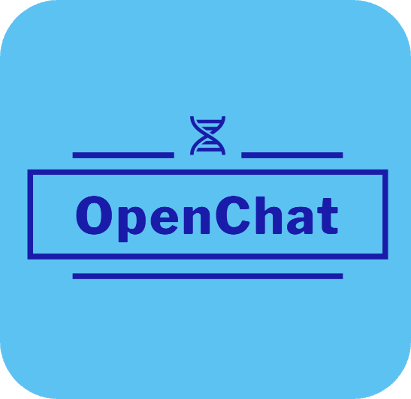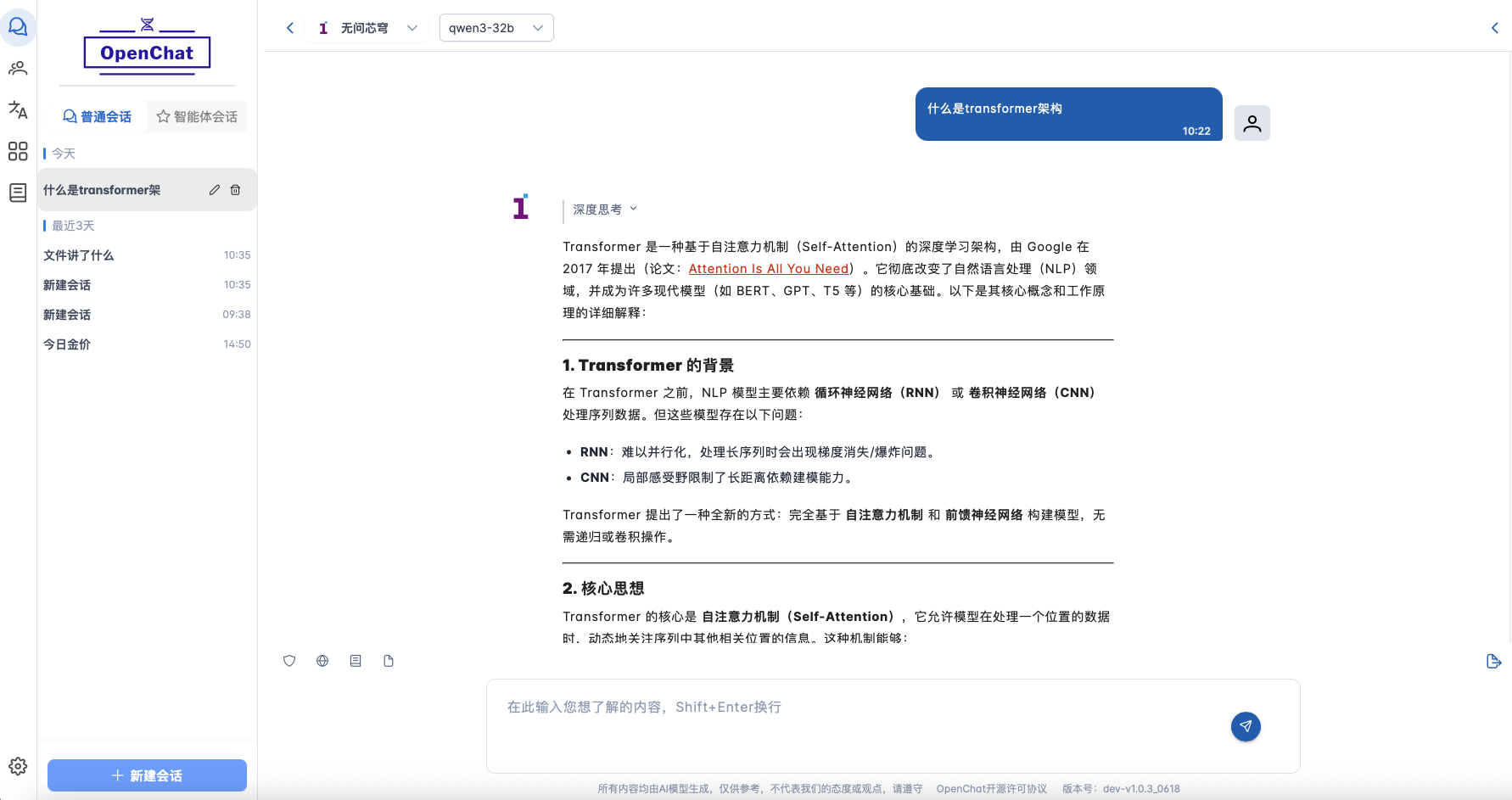Here is the client installation package officially released by OpenChat. It is open source based on the MIT protocol and supports fast installation and use on multiple platforms. For most users, it is recommended to directly use the official version provided by us. The installation is simple and convenient, and it ensures that you can experience the latest and most complete functions.
OpenChat does not collect any of your personal information.
The source code is open-sourced under the MIT license, and all your chat records and files are stored locally on your device.
If you encounter an error when launching OpenChat for the first time on macOS—such as:
- “Cannot be opened because the developer cannot be verified”
- “The file is damaged and should be moved to the Trash”
This is caused by macOS security mechanisms blocking the app.
👉 Please refer to the 《macOS Launch Fix Guide》.
Simply follow the steps once, and OpenChat will run normally.
You can select the installation package suitable for your device in the link below to download:
- OpenChat_windows.exe (Installer)
- OpenChat_apple.dmg (Apple Silicon)
- OpenChat_intel.dmg (Intel chips)
- 🌐 Compatible with Leading Cloud-based AI Models: Supports OpenAI, Deepseek, Silicon Flow, etc.
- 🔗 Integrated with Popular AI Platforms: Tencent Cloud, Baidu Qianfan Cloud, Kimi AI, Chatglm, etc.
- 🖥 Supports Local Model Deployment: Compatible with Ollama, on-premise server deployment, and other offline solutions.
- 🤖 AI Assistant Applications: Integrates Kimi, Meta AI Search, Wenxin Yiyan, Doubao, and more for seamless access to multiple AI platforms.
- 🔍 Sensitive Content Detection: Accurately identifies sensitive content to ensure compliance.
- 📚 Knowledge-based Q&A: Intelligently processes various inquiries and provides reliable answers.
- 🔗 Web Information Retrieval: Real-time search for the latest data to aid decision-making.
- 📖 Intelligent Knowledge Base: Personalized knowledge storage for easy management and access.
- 📝 Document-based Conversations: Supports interactive Q&A for text, PDF, and Office documents, enhancing reading efficiency.
- 🔎 Smart Search: Quickly locate information and improve efficiency.
- 🌐 Multi-modal Support: Handles text, images, and various document formats.
- 📤 Content Management & Sharing: Easily organize and share knowledge.
- 🖥 Cross-platform Compatibility: Supports Windows and macOS.
- ⚡ Plug and Play: No complex configuration required; ready to use out of the box.
- 📑 Markdown Rendering: Clear and structured document presentation.
- 🚀 High Performance & Stability: Ensures a smooth and efficient experience.
- 💡 Multi-model Interaction: Gain insights from different perspectives.
- Multi-model result comparison for diverse perspectives
- AI Assistant applications
- Personalized data backup
- Updated sensitive content detection
- Full model internet access support
- Enhanced web search features
- Knowledge base and document conversation updates
- First official release
- Continuous improvements and performance optimizations
- Custom prompt creation
- Immersive translation
- AI coding assistant
- Personalized AI agents
More features coming soon...
Release Date: August 1, 2025 Version Code: v1.0.4
This update focuses on practical enhancements, continuing to expand our model ecosystem, improve deployment flexibility, and refine frequently used features. We’ve added support for new models such as Kimi-k2 and Step-2, and integrated platforms like OpenRouter and Volcengine, broadening usage scenarios. New capabilities like server deployment cloning and custom cache directory significantly improve multi-instance management and resource control. PDF translation layout has been further optimized, and UI details like text selection and model jump settings are smoother than ever. OpenChat is becoming more stable, controllable, and powerful.
We’ve also noticed that some Mac users may experience issues with the online update mechanism in version 1.0.3. If you click “Restart Now” after downloading the update but still see an update prompt, please do not click repeatedly, as it may waste your time. Instead, go to:
/Users/YourUsername/openchat/download/Openchat.dmg
Open the file and manually run OpenchatV1.0.4Updater to complete the update. Thank you for your continued support — we sincerely apologize for the inconvenience.
For more details of New version and Manual Update please visit 《v1.0.4 Update Info》
Release Date: June 20, 2025
Version: v1.0.3
This is a groundbreaking update. We value user experience and have taken user feedback into account. OpenChat has been completely upgraded with a newly designed interface and improvements focused on user-centric features, along with support for new models!
Release Date: May 8, 2025
Version: v1.0.2
This is a major update that introduces three core features: Agent System, Immersive Translation Module, and Auto-Update Support, significantly enhancing OpenChat’s personalization, multilingual capabilities, and user experience.
- ✅ Supports the newly released Qwen3 large language model:
- Available on platforms:
- SiliconFlow
- Alibaba Cloud BaiLian
- WuWenXinQiong
- Local deployment:
- Easily run Qwen3 using Ollama
- See: Settings → Ollama Options for configuration
OpenChat now supports Jina, a platform focused on embedding-centric models.
After adding your API key in Model Settings, you can leverage Jina models in both Web Search and Knowledge Base workflows.
Through Global Settings → Parameters you can centrally manage default behavior for several subsystems, ensuring consistency and efficiency across the app.
Define the default generation parameters applied to any model unless a specific conversation or plugin overrides them:
- Temperature – Controls randomness in responses.
- Max Tokens – Sets an upper bound on reply length.
- Top-p / Top-k – Sampling strategies that influence diversity.
SearxNG is used as the default search backend and works out-of-the-box—simply click the search button during a chat.
To switch engines or tweak search behavior, go to Settings → Parameters → Web Search.
Your last configuration is saved and applied to all conversations.
Keep conversations safe with configurable content filtering:
- Enable or disable the filter.
- Upload or edit custom word lists.
- Choose a detection level (Lenient / Strict).
Ideal for enterprise, on-prem, or educational deployments where content control is required.
⚙ Note: Changes in Global Settings act as defaults for the entire application.
When a conversation or plugin defines its own parameters, those local settings take precedence.
Users can now create and manage personalized agents with customized behavior logic:
-
Custom Agents: Easily build your exclusive agents by setting a name, category, description, and system prompt.
-
Pre-built Assistant Agents: Instantly activate specialized agents (e.g., coding, learning, product management) with pre-defined prompts—no manual setup required.
-
Dedicated Chat Window: Each agent has its own conversation window supporting model switching, context memory, and suggested prompts.
An integrated experience for document and text translation, supporting five languages: Chinese, English, Japanese, Korean, and French.
-
Multi-format Document Support: Upload and translate PDF, DOCX, and TXT files with automatic content recognition.
-
Immersive UI Layout:
- Left Panel: File translation history, preview, and status
- Right Panel: Text translation input, glossary configuration, and translation logs
-
Flexible View Modes:
- Side-by-side original and translated text
- Translation-only mode to hide source content
- Optional synchronized scrolling between views
OpenChat now includes a built-in update checker and installer for seamless upgrades:
- Startup Check: The system checks for new versions on launch.
- Popup Notification: If an update is available, a dialog will appear with version details and changelog.
- One-Click Update:
- Downloads the new version
- Automatically replaces the old installation
- Relaunches OpenChat
- State memory is now supported in both Agent and Translation modules
- Fixed model-switching issues across platforms
- Improved multilingual interface prompts and component compatibility
- View full update details and operation guide 👉 View Changelog
Memory: 8GB or more Operating System: Windows 10/11 (64-bit) & macOS (Intel chip)
- OpenChat User Guide (this document) provides download, installation, and usage instructions.
- OpenChat Installer (Windows):
OpenChatSetup.exe - OpenChat Installer (macOS):
OpenChat.dmg
After downloading OpenChatSetup.exe, double-click the file, accept the user agreement, select the installation path (e.g., X:\...\OpenChat), and wait for the automatic installation to complete.
For macOS, open OpenChat.dmg, then drag OpenChat.app to the Applications folder. Due to the security protection mechanism of the MacOS system, if a risk warning appears when it is opened, choose to trust the program. If the program cannot be opened because the developer cannot be verified, you can double-click it again to open it or click Open Still under the Security tab in System & Preferences.
For detailed explanations of features and instructions on how to use the program, please refer to OpenChat User Guide.
OpenChat supports packaging and distribution on macOS and Windows. Below are the basic packaging steps.
- Environment Preparation: Ensure Python 3.10 and necessary dependencies are installed.
- Code Adjustments: Modify paths, permissions, and other settings for macOS compatibility.
- Use PyInstaller for Packaging:
pyinstaller --clean --onedir --windowed --name "OpenChat" \ --add-data "pkg:pkg" \ --add-data "assets:assets" \ --osx-bundle-identifier com.example.openchat \ --hidden-import=imghdr \ openchat.py
- Manually Add Missing Dependencies: Copy missing
site-packagesdependencies to theFrameworksdirectory. - Create a DMG Package (Optional):
hdiutil create -volname "OpenChat" -srcfolder "dist/OpenChat.app" -ov -format UDBZ "OpenChat.dmg"
📄 Detailed macOS Packaging Guide 👉 Mac Packaging Guide
- Install Python and Dependencies (Recommended: 3.10.11/3.10.12 versions).
- Create Virtual Environment and Install Dependencies:
pip install virtualenv virtualenv venv --python=python3.10.11 pip install -r requirements.txt
- Adjust Python Dependencies:
- Modify
pypandocandpytesseractrelated code. - Place
nltk_datainto thevenv/Libdirectory.
- Modify
- Use PyInstaller to Generate Executable File:
pyinstaller -D openchat.py pyinstaller openchat.spec
- Run
openchat.exeand Test Dependencies: Manually add missing dependencies to the_internaldirectory. - Use Inno Setup to Create an Installation Package (Requires Inno Setup Compiler).
- Execute
openchatsetup.issto Build the Final Installation Package.
📄 Detailed Windows Packaging Guide 👉 Windows Packaging Guide
- It is recommended to use Python 3.10 and a virtual environment (venv) for isolation on all platforms.
- If dependencies are missing after packaging, check
site-packagesand manually add them. - For Windows, Inno Setup is recommended for installation package creation.
- For both macOS and Windows, code signing is recommended to enhance security.