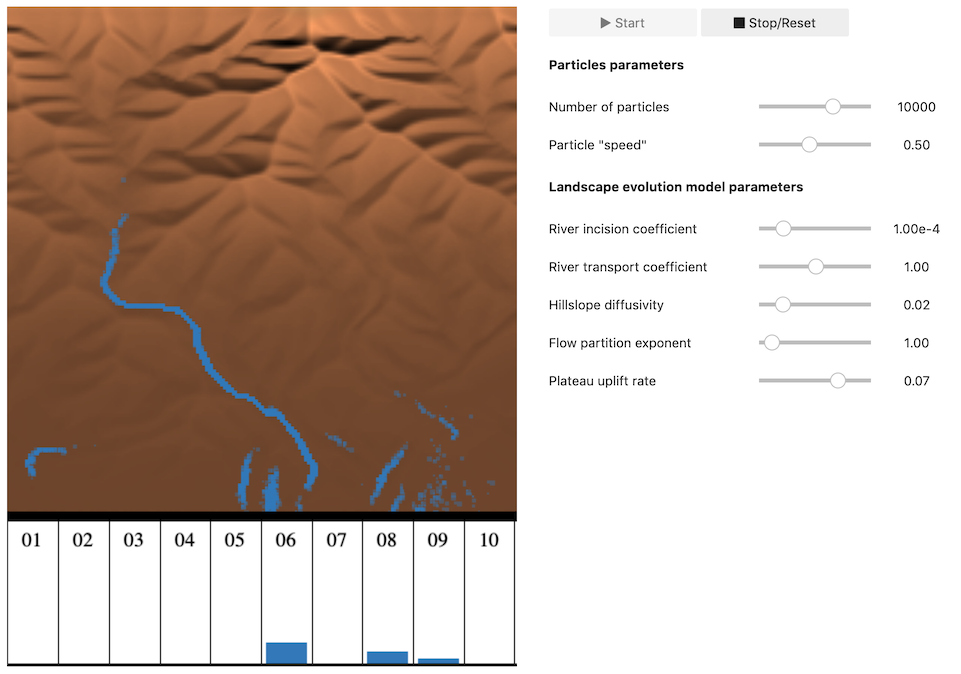A demonstration of Fastscape in an interactive GUI.
| Run the notebook | Run the dashboard | Run locally |
|---|---|---|
| See below |
Assuming that you have git and
conda installed, you just need to
run the following commands to install and activate the environment:
$ git clone https://github.com/fastscape-lem/gilbert-board
$ cd gilbert-board
$ conda env create -f environment.yml
$ conda activate gilbert-board
Then run the command below to start the notebook server. It should open a new tab in your browser.
$ jupyter notebook
Alternatively, you can run the voilà dashboard:
$ voila gilbert_board.ipynb --enable_nbextensions=True