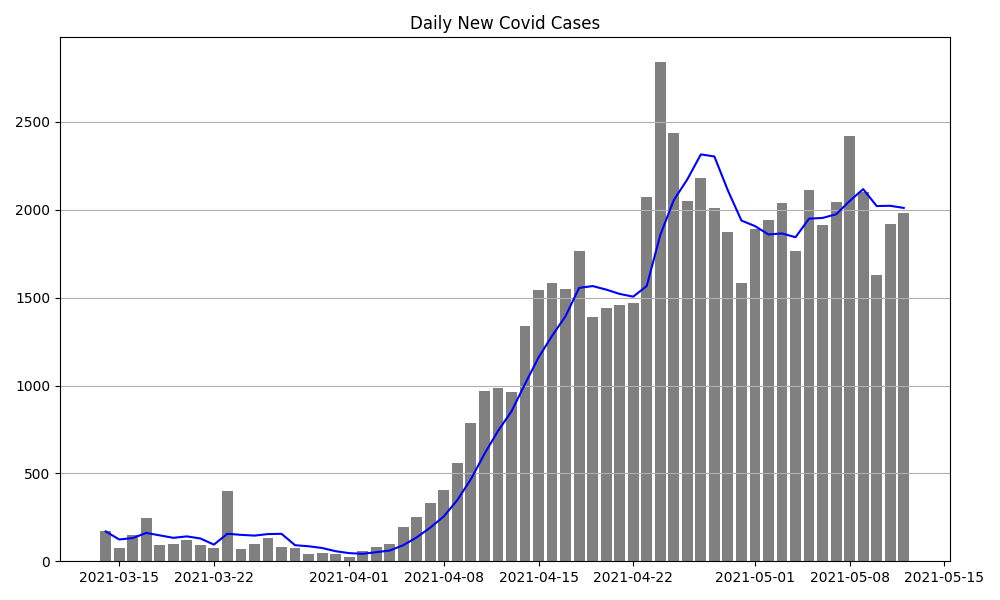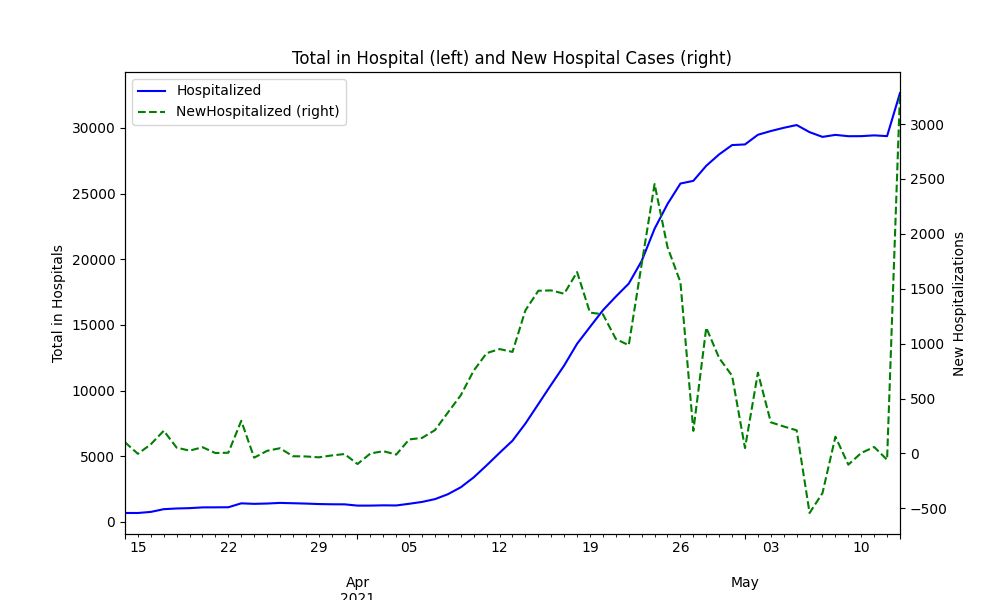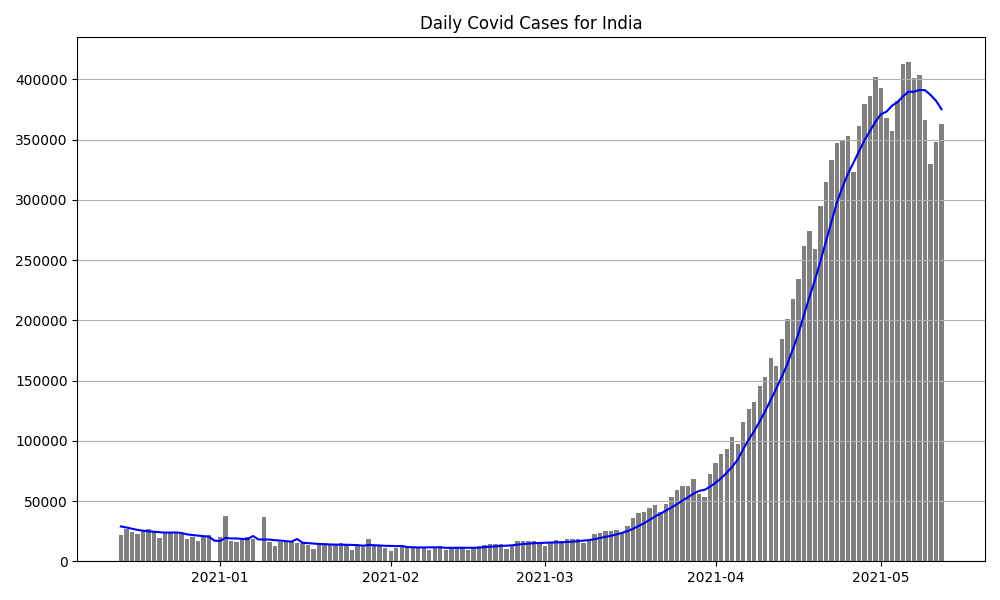World Covid Cases visualization for any specified country.
A Jupyter Notebook to visualize Thailand Covid-19 new cases, deaths, and hospitalizations, using data from the Thailand Department of Disease Control.
interactively run code and create graphs
or View Notebook on Github
to view the code, but not execute it (no graphs).
The Thailand Department of Disease Control provides data through a free API.
- Home page https://covid19.th-stat.com/
- API reference https://covid19.th-stat.com/en/api (for Thai use "th" instead of "en")
The URLs are:
- https://covid19.th-stat.com/json/covid19v2/getTimeline.json daily reports since 1/1/2020, including daily and cumulative values for: confirmed cases, recovered, hospitalized, and died. Not a very RESTful name for the file.
- https://covid19.th-stat.com/json/covid19v3/getTodayCases.json today's report, same format as the timeline (above).
Old URLs. They don't seem to offer this data any more:
- https://covid19.th-stat.com/api/open/cases data for each case, including gender, nationality, province, district, date confirmed, and quarantine date (if any). Reverse chronological order. Dataset is large due to redundant encoding of both Thai and English for fields and use of full location names instead of codes. JSON format.
- https://covid19.th-stat.com/api/open/area a single JSON record containing the following (including typo and unnecessary backslashes):
{"Data": [],
"Source": "https:\/\/ddc.moph.go.th\/viralpneumonia\/",
"DevBy": "https:\/\/www.kidkarnmai.com\/",
"SeverBy": "https:\/\/smilehost.asia\/"
}The timeline file for 1 May 2021 contains the following, reformatted for readability.
The actual file is all one line with no space between fields.
{"UpdateDate": "01\/05\/2021 11:42",
"Source": "https:\/\/covid19.th-stat.com\/",
"DevBy": "https:\/\/www.kidkarnmai.com\/",
"SeverBy": "https:\/\/smilehost.asia\/",
"Data": [
. . .
{"Date": "05\/01\/2021",
"NewConfirmed": 1891,
"NewRecovered": 1821,
"NewHospitalized": 49,
"NewDeaths": 21,
"Confirmed": 67044,
"Recovered": 38075,
"Hospitalized": 28745,
"Deaths": 224}
]
}A source of global Covid data, including Thailand, is Our World in Data. Details below in World Covid Data
Graphs of country-by-country Covid cases and deaths. Data is from Johns Hopkins University, provided by Our World in Data.
interactively run code and create graphs
or
View Notebook on Github to view the code, but not execute it (no graphs).
Our World in Data provides global Covid data in several formats. They also have vaccine data.
The web page for Thai data is https://ourworldindata.org/coronavirus/country/thailand.
- World Covid case data with one record for each country/date:
- Location names with population: https://raw.githubusercontent.com/owid/covid-19-data/master/public/data/jhu/locations.csv
- Vaccination data: https://raw.githubusercontent.com/owid/covid-19-data/master/public/data/vaccinations/vaccinations.csv
- Github home for all Covid datasets: https://github.com/owid/covid-19-data/tree/master/public/data
- CSV and XLSX
- JSON
- Stable URLs: for data in the
publicdirectory, stable URLs are https://covid.ourworldindata.org/data/xxxxxxxxx.csv (or whatever format).
latest - contains shortened version of complete dataset, with only the latest values for each location.
The JHU full_data.csv uses the following format:
Field Name Values Datatype
0 date 83875 non-null object
1 location 83875 non-null object
2 new_cases 83866 non-null float64
3 new_deaths 74330 non-null float64
4 total_cases 83868 non-null float64
5 total_deaths 74172 non-null float64
6 weekly_cases 82865 non-null float64
7 weekly_deaths 82865 non-null float64
8 biweekly_cases 81472 non-null float64
9 biweekly_deaths 81472 non-null float64
Described on https://github.com/owid/covid-19-data/tree/master/public/data/vaccinations.
Country metadata in [locations.csv][]:
| field | meaning |
|---|---|
| location | name of country or region in a country |
| iso_code | 3-letter country code |
| vaccinations | list of vaccines administered in the location |
| last_observation_data | last observation |
| source_name | source of collected data |
| source_website | web location of source |
Vaccination data in file vaccinations.csv or .json.
| field | meaning |
|---|---|
| location | name of country or region in a country |
| iso_code | 3-letter country code |
| date | date of the observation |
| total_vaccinations | total number of doses delivered |
| total_vaccinations_per_hundred | total doses per hundred people |
| daily_vaccinations_raw | ... |
| daily_vaccinations_per_million | ... |
| people_vaccinated | ... |
| people_vaccinated_per_hundred | ... |
| people_fully_vaccinated | ... |
| people_fully_vaccinated_per_hundred | ... |
The daily Covid data is inside a JSON object with key 'Data'. We want to use that to create the Panda DataFrame (rather than everything in the timeline file).
- Read the file and create a JSON object:
import json with open("data/timeline.json","r") as f: all_data = json.load(f)
- Create a DataFrame object from records in the 'Data' element of the JSON object:
import pandas as pd covid = pd.DataFrame.from_records(all_data['Data'])
The columns (fields) in this dataframe are:
Date 60 non-null object
NewConfirmed 60 non-null int64
NewRecovered 60 non-null int64
NewHospitalized 60 non-null int64
NewDeaths 60 non-null int64
Confirmed 60 non-null int64
Recovered 60 non-null int64
Hospitalized 60 non-null int64
Deaths 60 non-null int64
The Date field is just a string. Convert it to a timestamp using:
covid['Date'] = pd.to_datetime(covid['Date'])The observations have only a date value, the time part is always 0:00:00. So a "date" is better than a Timestamp.
Pandas Series class has a transform method with syntax:
result: Series = series.transform(func, axis=0, *args, **kwargs)where func is a function to apply to each element in the series. *args and **kwargs are passed to the func.
To transform Timestamp to Python datetime.date use:
dates = covid['Date'].transform(pd.Timestamp.date)instead of saving the result as separate Series object, we save it as a new column in the covid DataFrame.
The Thai Covid CSV data use the American date format mm/dd/yyyy instead of the more typical dd/mm/yyyy as used in Thailand. Weird. Pandas correctly detects this and convert dates correctly.
The DataFrame constructor and pd.read_xxx methods have optional parameters to automatically convert strings (or int) to dates and set the index column:
df = pd.read_csv('timeseries.csv',
# columns to convert to dates
parse_dates=['Date','Another-Date'],
# name of column containing date for index
index_col='Date'
)If there is only one date column, use this abbreviated syntax
df = pd.read_csv('timeseries.csv',
index_col='Date',
parse_dates=True
)For a time series its often better to use a date or timestamp as index variable (instead of an arbitrary integer). This makes it easier to access date ranges and combine data from multiple files.
When you do this, there won't be a 'Date' column in the DataFrame, but you can access the dates using .index:
df.index.values # displays all values
print("Starting date is", df.index.start)Another way to use a date as index is by directly assigning it, such as (for Thai covid data):
covid.index = covid['Date'].transform(pd.Timestamp.date)
I didn't do that in the Thai covid notebook.
When plotting the Covid data, the pandas plot methods put too many tick labels on the x-axis and display the full datetime object as "2021-01-04 00:00:00".
Fixes are:
- convert Timestamp to date
- use a DateFormatter
- specify frequency of major tick labels
Good reference is part of a free course on time series: https://www.earthdatascience.org/courses/use-data-open-source-python/use-time-series-data-in-python/date-time-types-in-pandas-python/customize-dates-matplotlib-plots-python/
The two methods used are:
fig, ax = plt.subplots(...)
# another good format is "%F" (yyyy-mm-dd)
date_format = matplotlib.dates.DateFormatter("%m-%d")
ax.xaxis.set_major_formatter( date_formatter )
# interval=1 means 1 tick label each week
ax.xaxis.set_major_locator(matplotlib.dates.WeekdayLocator(interval=1)where ax is a reference to the plot. There is also a set_minor_formatter method.
Another, older reference: https://izziswift.com/pandas-timeseries-plot-setting-x-axis-major-and-minor-ticks-and-labels/
To create graphs from a Pandas dataset, you can use Pandas interface to Matplotlib or use Matplotlib methods directly.
Using Pandas (covid is a DataFrame object):
covid.plot.line(x='Date',
y=['NewConfirmed', 'NewHospitalized'],
ylabel='Daily Cases',
title='Daily New Cases',
grid=True) using Matplotlib, specify the series to plot:
plt.title('Daily New Cases')
plt.plot(covid['Date'], covid['NewConfirmed'],
color='blue', ...),
...)
plt.grid(axis='y') # only y-axis grid linesPandas dataframe.plot provides a concise interface, but its often not clear how to create plots the way we want. Matplotlib has a more flexible interface and better documentation.