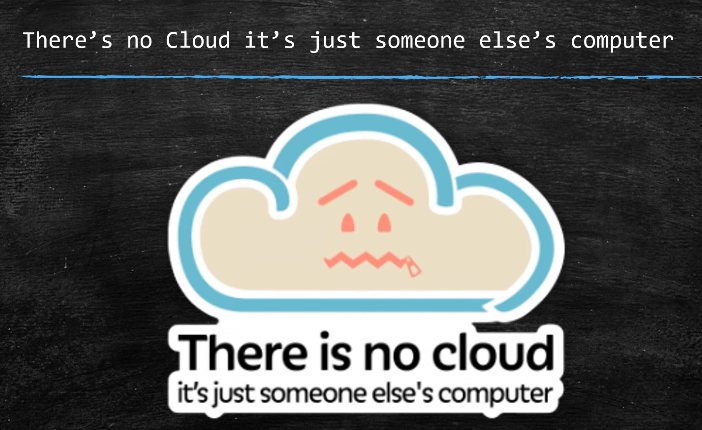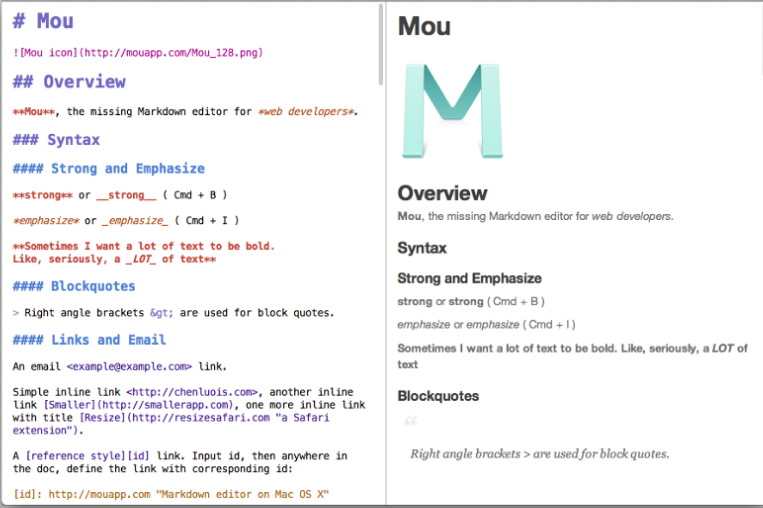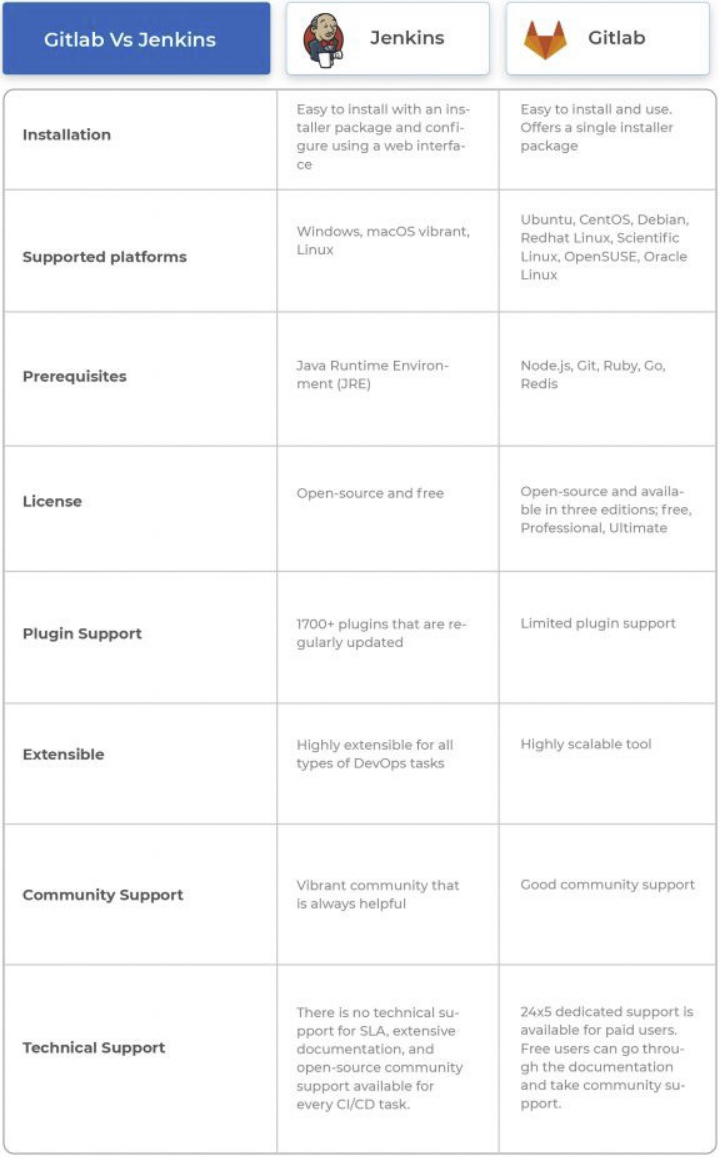All about DevOps!
Nexus Reading<=>Git-GitHub Reading<=>Linux<=>Ansible Readings <=> DevOps Readings <=> Docker Readings <=> Jenkins Readings <=> Kubernetes Readings <=> Prometheus Readings <=> Terraform Readings <=> GitOps Readings <=> AWS Readings <=> Maven Readings <=> Terminology <=>Network <=>Security <=> Handson Bank
The DevOps Handbook - Cheat Sheed V1.0
Summary of DevOps Tools-edureka!
crontab guru The quick and simple editor for cron schedule expressions by Cronitor
Paste in your YAML and click "Go" - we'll tell you if it's valid or not, and give you a nice clean UTF-8 version of it. Optimized for Ruby.
Convert JSON to YAML online
PromQL tutorial for beginners and humans
- Administrator
- Billing
- Database Administrator
- Data Scientist
- Developer Power User
- Network Administrator
- Security Auditor
- Support User
- System Administrator
- View-Only User
Bash Scripting: Everything you need to know about Bash-shell programming
Template anatomy A template is a JSON- or YAML-formatted text file that describes your AWS infrastructure. The following examples show an AWS CloudFormation template structure and its sections.
AWS::EC2::InstanceSpecifies an EC2 instance.
If an Elastic IP address is attached to your instance, AWS CloudFormation reattaches the Elastic IP address after it updates the instance. For more information about updating stacks, see AWS CloudFormation Stacks Updates.
CF-Conditions The optional Conditions section contains statements that define the circumstances under which entities are created or configured.
CF-Resources The required Resources section declares the AWS resources that you want to include in the stack, such as an Amazon EC2 instance or an Amazon S3 bucket.
AWS resource and property types reference This section contains reference information for all AWS resource and property types that are supported by AWS CloudFormation.
eksctl - The official CLI for Amazon EKS eksctl is a simple CLI tool for creating and managing clusters on EKS - Amazon's managed Kubernetes service for EC2. It is written in Go, uses CloudFormation, was created by Weaveworks and it welcomes contributions from the community. Create a basic cluster in minutes with just one command: eksctl create cluster
Status Code Definitions-part of Hypertext Transfer Protocol -- HTTP/1.1
Each Status-Code is described below, including a description of which method(s) it can follow and any metainformation required in the response.
As a tech guy, you will thank me for these websites
As a technical person, I fetch some regular basis tasks. There are tasks that we can solve in several ways. Many tools, open-source programs, coding, or anything can be helpful in these cases.
Use a tool like Faker for creating mock data in your database
--Mix--------------
We often need to go into the container to do some work, such as viewing logs, debugging, starting other processes, etc. There are two ways to enter a container: attach and exec.
Docker Attach vs Exec The main differences between attach and exec are as follows: attach goes directly to the terminal of the container startup command and does not start a new process. exec opens a new terminal in the container and can start a new process.