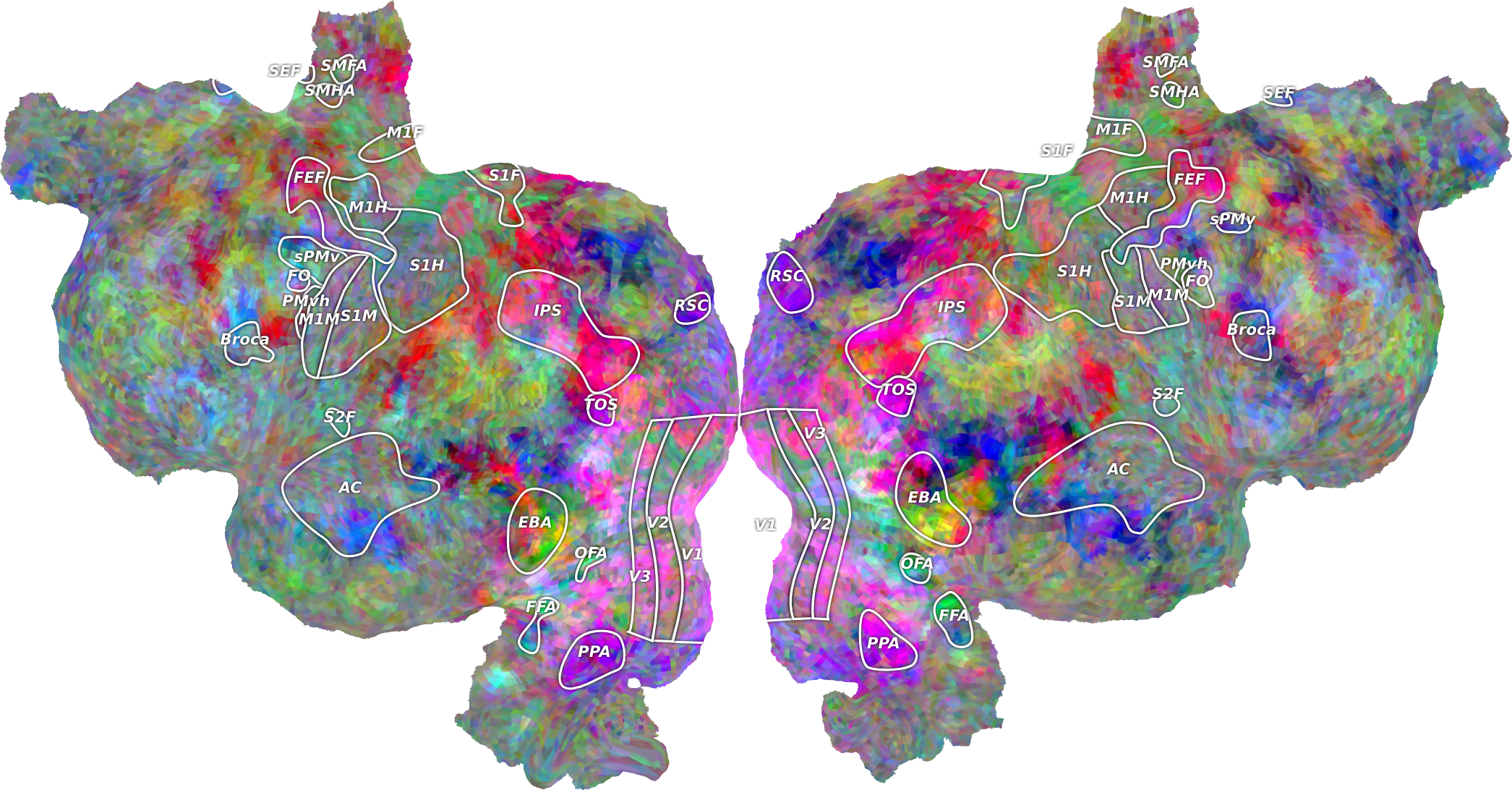pycortex
Pycortex is a software that allows you to visualize fMRI or other volumetric mapping data on cortical surfaces.
Quickstart
The easiest way to get pycortex is to use the Anaconda python distribution. Download and install anaconda, then run the following commands:
$ sudo pip install nibabel
$ sudo pip install pycortex
If you are using Ubuntu, using Neurodebian is highly recommended. The following command will install all python prerequisites:
$ sudo apt-get install python-pip python-dev python-numpy python-scipy python-matplotlib python-h5py python-nibabel python-lxml python-shapely python-html5lib mayavi2 inkscape blender
$ sudo pip install pycortex
Demo
Pycortex is best used with IPython. To run this demo, please download this example dataset.
$ ipython
In [1]: import cortex
In [2]: ds = cortex.load("S1_retinotopy.hdf")
In [3]: cortex.webshow(ds)
Documentation
Please find more complete documentation for pycortex at http://gallantlab.org/pycortex/docs/. The documentation for pycortex is currently incomplete, but will be improved in the coming days.
Citation
If you use pycortex in published work, please cite the pycortex paper:
Gao JS, Huth AG, Lescroart MD and Gallant JL (2015) Pycortex: an interactive surface visualizer for fMRI. Front. Neuroinform. 9:23. doi: 10.3389/fninf.2015.00023