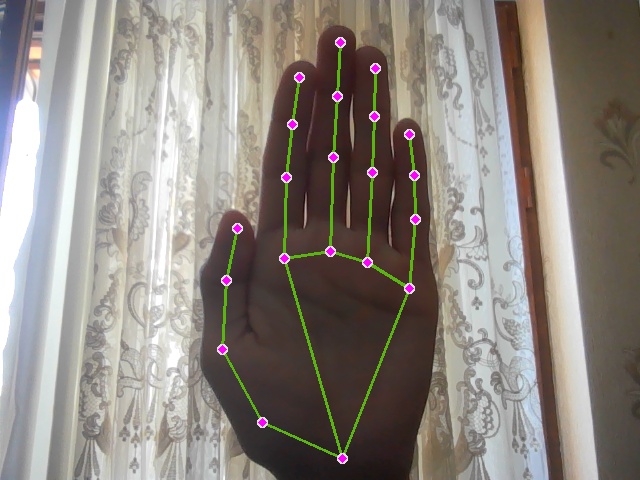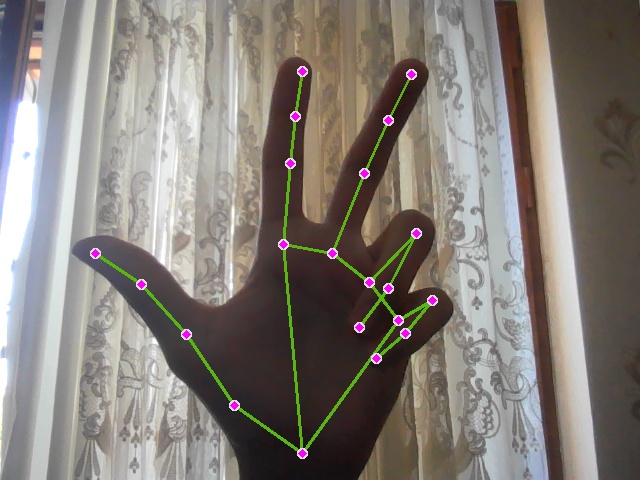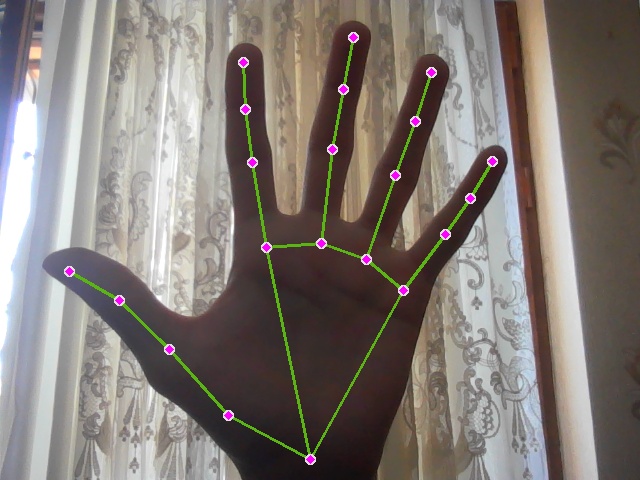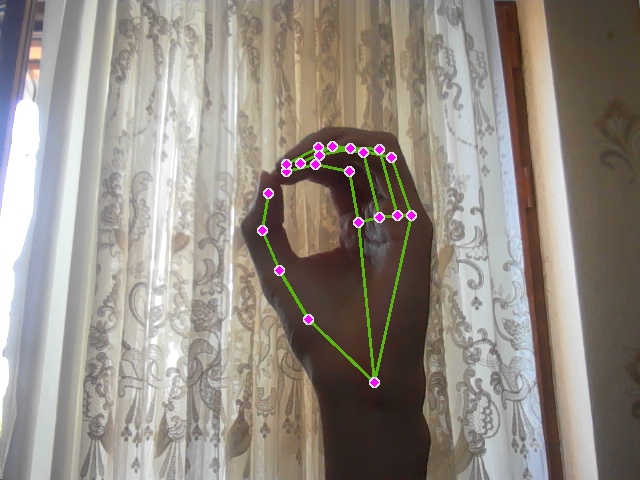This repository stores the source code for the hand gesture recognition model.
Please note that you will need python and pip to be installed.
To open the app in streamlit, download requirements.txt, hand_gesture_reader_deployed.py, model_rf__date_time_2023_09_23__12_22_48__acc_1.0__hand__oneimage.pkl.
Next, enter the following command in the command prompt pip install -r requirements.txt to install the necessary libraries.
Open the directory in a terminal where the files are stored and enter the following command streamlit run hand_gesture_reader_deployed.py.
Alternatively, you may open using python by downloading and running the following file: hand_gesture_reader.py. (Make sure to install requirements first.)
When the hand_gesture_reader.py file is run, a webcam window opens which can predict four gestures.
The gestures activate the following keys:
- Hand Closed - up arrow key
- Hand Three - right arrow key
- Hand Open - left arrow key
- Hand Zero - down arrow key
The sample images of gestures can be found at the end of README and in the sample_images folder.
You may change the type of key to be activated by changing the class_to_key dictionary in hand_gesture_reader.py file. Just replace the dictionary values to a string representing the key you wish to activate. For example, you can change the key of the gesture Closed from up to h so that when the 'Hand Closed' gesture is shown, the program will activate the 'H' key. Refer to pyautogui documentation for the available keys.
The hand_gesture_reader.py file uses the random forest model parameters from model_rf__date_time_2023_09_23__12_22_48__acc_1.0__hand__oneimage.pkl file. These parameters were trained in model_hand_rf.py file using the data stored in .npz files.
The data was made using hand_landmark_dataset_maker.py file.