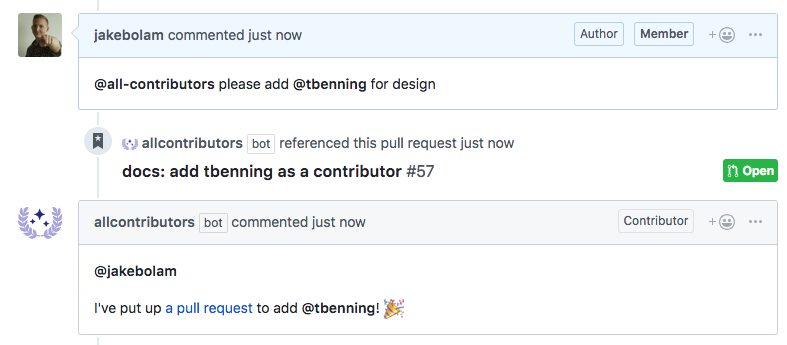Install node module
You can use npm or yarn however it is advised to choose one and stick with it. For the purposes of documentation yarn is being used.
yarn add ld-react-componentsimport {
FeatureFlag,
FeatureSwitch,
FeatureCase,
FeatureTrue,
FeatureFalse
} from 'ld-react-components';this._ldclientPromise = launchDarklyClient.initWithPromise(
user,
this._sdkKey,
500
);
const endpoints = {
baseUrl: 'https://app.launchdarkly.com',
eventsUrl: 'https://events.launchdarkly.com',
streamUrl: 'https://stream.launchdarkly.com',
baseTimeout: 100
};
this._ldclientPromise = launchDarklyClient.initWithPromise(
user,
this._sdkKey,
endpoints,
500
);Takes flagKey and appFlags as props, which is an object containing list of features.
const applicationKeys = {
'integration-test': { value: true, version: 3 },
'multivariate-test': { value: 'multivariate-test-1', version: 5 }
}
<FeatureFlag flagKey="multivariate-test" appFlags={applicationKeys}></FeatureFlag>FeatureSwitch should be a child of FeatureFlag and can take FeatureCase and FeatureDefault as children.
FeatureCase component takes condition and allowBreak(a boolean) as props,
condition is the case feature, while allowBreak used as a break. The reason for name change is case and break are reserved words on JS.
<FeatureFlag flagKey="multivariate-test" appFlags={applicationKeys}>
<FeatureSwitch>
<FeatureCase condition="multivariate-test-1" allowBreak>
<p>Multivariate Test 1 Rendered</p>
</FeatureCase>
<FeatureCase condition="multivariate-test-2" allowBreak>
<p>Multivariate Test 2 Rendered</p>
</FeatureCase>
<FeatureCase condition="multivariate-test-3" allowBreak>
<p>Multivariate Test 3 Rendered</p>
</FeatureCase>
<FeatureCase condition="multivariate-test-4" allowBreak>
<p>Multivariate Test 4 Rendered</p>
</FeatureCase>
<FeatureDefault>
<p>If no conditions are met then render the default</p>
</FeatureDefault>
</FeatureSwitch>
</FeatureFlag><FeatureFlag flagKey="integration-test" appFlags={applicationKeys}>
<FeatureTrue>
<p>If feature flag is true, then is content will render.</p>
</FeatureTrue>
<FeatureFalse>
<p>If feature flag is false, then is content will render.</p>
</FeatureFalse>
</FeatureFlag>const applicationKeys = {
'multivariate-test': { value: 'multivariate-test-2', version: 1},
'integration-test': { value: true }
};<FeatureFlag flagKey="false-test" appFlags={applicationKeys}>
<p>This non-component should get rendered</p>
This is also should get rendered.
<FeatureTrue>This one should throw a warning and wont be rendred</FeatureTrue>
<FeatureFalse>
this one should throw a warning and wont be rendred
</FeatureFalse>
<FeatureSwitch>
<FeatureCase condition="multivariate-test-1" allowBreak>
<p>This one should throw an error and wont be rendred</p>
</FeatureCase>
</FeatureSwitch>
</FeatureFlag>const applicationKeys = {
'multivariate-test': { value: 'multivariate-test-2' },
'integration-test': { value: true }
};<FeatureFlag flagKey="multivariate-test" appFlags={applicationKeys}>
<p>This non-component will get rendered</p>
<FeatureFlag flagKey="multivariate-test" appFlags={flags}>
<FeatureSwitch>
<FeatureCase condition="multivariate-test-1" allowBreak>
<p>Multivariate Test 1 Rendered</p>
</FeatureCase>
<FeatureCase condition="multivariate-test-2" allowBreak>
<p>This one will get rendered(Multivariate Test 2 Rendered)</p>
</FeatureCase>
<FeatureCase condition="multivariate-test-3" allowBreak>
<p>Multivariate Test 3 Rendered</p>
</FeatureCase>
<FeatureDefault allowBreak>
<p>This is the default content if no other cases are matched.</p>
</FeatureDefault>
</FeatureSwitch>
</FeatureFlag>
</FeatureFlag>const appFlags = {
a: { value: 'a' },
b: { value: 'b' },
c: { value: 'c' },
d: { value: 'd' },
e: { value: 'e' }
};
const UsingHooks = () => {
const [count, setCount] = useState(65);
return (
<div>
<button onClick={() => setCount(count + 1)}>Add count</button>
<FeatureFlag
flagKey={String.fromCharCode(count).toLowerCase()}
appFlags={appFlags}
>
<FeatureSwitch>
<FeatureCase condition="a" allowBreak>
A is being rendered
</FeatureCase>
<FeatureCase condition="b" allowBreak>
B is being rendered
</FeatureCase>
<FeatureCase condition="c" allowBreak>
C is being rendered
</FeatureCase>
<FeatureCase condition="d" allowBreak>
D is being rendered
</FeatureCase>
<FeatureCase condition="e" allowBreak>
E is being rendered
</FeatureCase>
<FeatureDefault>No value matches, this is default</FeatureDefault>
</FeatureSwitch>
</FeatureFlag>
</div>
);
};import launchDarklyClient from 'ld-react-components/API';
const endpoints = {
baseUrl: 'https://app.launchdarkly.com',
eventsUrl: 'https://events.launchdarkly.com',
streamUrl: 'https://stream.launchdarkly.com',
baseTimeout: 100
};
this._ldclientPromise = launchDarklyClient.initWithPromise(user, this._sdkKey, endpoints, 500);
getFeatureFlag(featureId, defaultValue = false) {
if (typeof window !== 'undefined') {
return new Promise((resolve, reject) => {
this._ldclientPromise
.then((client) => {
resolve(client.getFeatureFlag(featureId, defaultValue));
})
.catch((error) => {
reject(error);
});
});
}
}yarn
yarn testThe module includes a demo demonstrating how to use the components
yarn
yarn devTo see the demo go to http://localhost:8080
Thanks goes to these wonderful people (emoji key):
This project follows the all-contributors specification. Contributions of any kind welcome!
To add a contributor comment on Issue or Pull Request, asking @all-contributors to add a contributor:
Example: @all-contributors please add <username> for <contributions>
<contribution>: See the Emoji Key (Contribution Types Reference) for a list of valid contribution types.
The bot will then create a Pull Request to add the contributor, then reply with the pull request details.