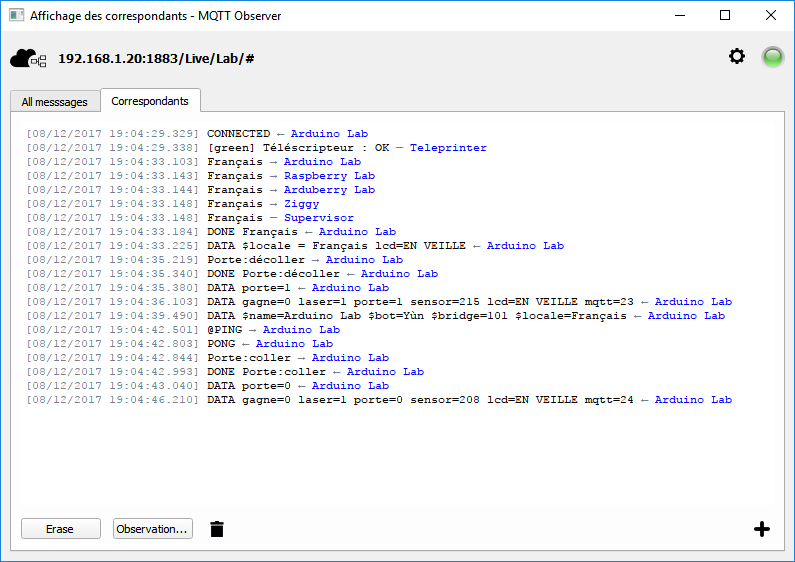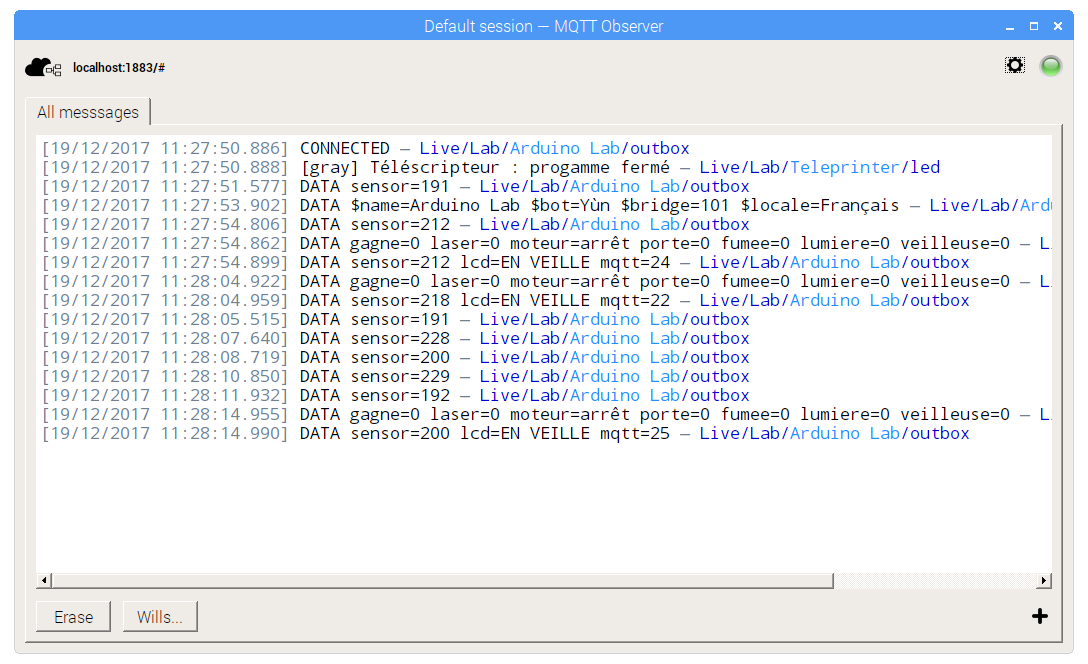Observer app to watch messages exchanged on MQTT server.
- To start, run
python3 ./src/main.py - Set MQTT server host, port and root topic to subscribe.
- Create new observations:
- to filter out some topics
- to filter out some messages starting with specific strings
- to display fool topic or extracted correspondent
- Modify topic syntax regex to extract which correspondent send or receive messages.
- Clean wills: identify forgotten topics with remaining wills, and select wills to reset.
- Save server and observation settings as sessions, to retrieve further.
These instructions will get you a copy of the project up and running on your local machine for development and testing purposes. See deployment for notes on how to deploy the project on a live system.
Development is done on Windows 10 x64 computer under Visual Studio Community with Python 3.6.1 (32-bit) and PyQt5. It should run on Linux and Mac as well.
Python 3, SIP, PyQt5 and paho-mqtt packages are required:
PyQt5 and paho-mqtt installation on Windows
===========================================
$ pip3 install SIP
$ pip3 install PyQt5
$ pip3 install paho-mqtt
May upgrade if already installed:
$ pip3 install SIP --upgrade
$ pip3 install PyQt5 --upgrade
$ pip3 install paho-mqtt --upgrade
PyQt5 and paho-mqtt installation on Linux (Raspberry Pi)
========================================================
$ sudo apt-get update
$ sudo apt-get install qt5-default pyqt5-dev pyqt5-dev-tools
$ pip3 install paho-mqtt
May install Eric IDE:
$ sudo apt-get install eric
You can use lupdate.bat to update Observer.fr_FR.ts french localization file, you may create other localization files (please share them around here).
Edit and publish Observer.fr_FR.qm from QtLinguist.
We choose pyinstaller as an easy and working deployment solution:
Install pyinstaller and build
=============================
$ pip3 install pyinstaller
$ pyrcc5 src/observer.qrc -o src/observer_rc.py
$ pyinstaller -F -n mqtt-observer -i src/observer.ico -w src/main.py
You can run build.bat to automatize creation of mqtt-observer.exe file.
mqtt-observer.exe sometimes hangs at start, kill it and restart (running python3 ./src/main.py always work).
Run python main.py or mqtt-observer.exe (see usage below for command line options).
Command line options are possible for main.py and mqtt-observer.exe
usage: mqtt-observer.exe [-h] [-f] [-d] [-l LOGGER]
python3 ./src/main.py [-h] [-f] [-d] [-l LOGGER]
optional arguments:
-h, --help show this help message and exit
-f, --french run in French
-d, --debug set DEBUG log level
-l LOGGER, --logger LOGGER
use logging config file
- Faure Systems - Initial work - dev@fauresystems.com
This project is licensed under the MIT License - see the LICENSE.md file for details.
This software was created for Escape Room 2.0 project at Live Escape Grenoble, France.