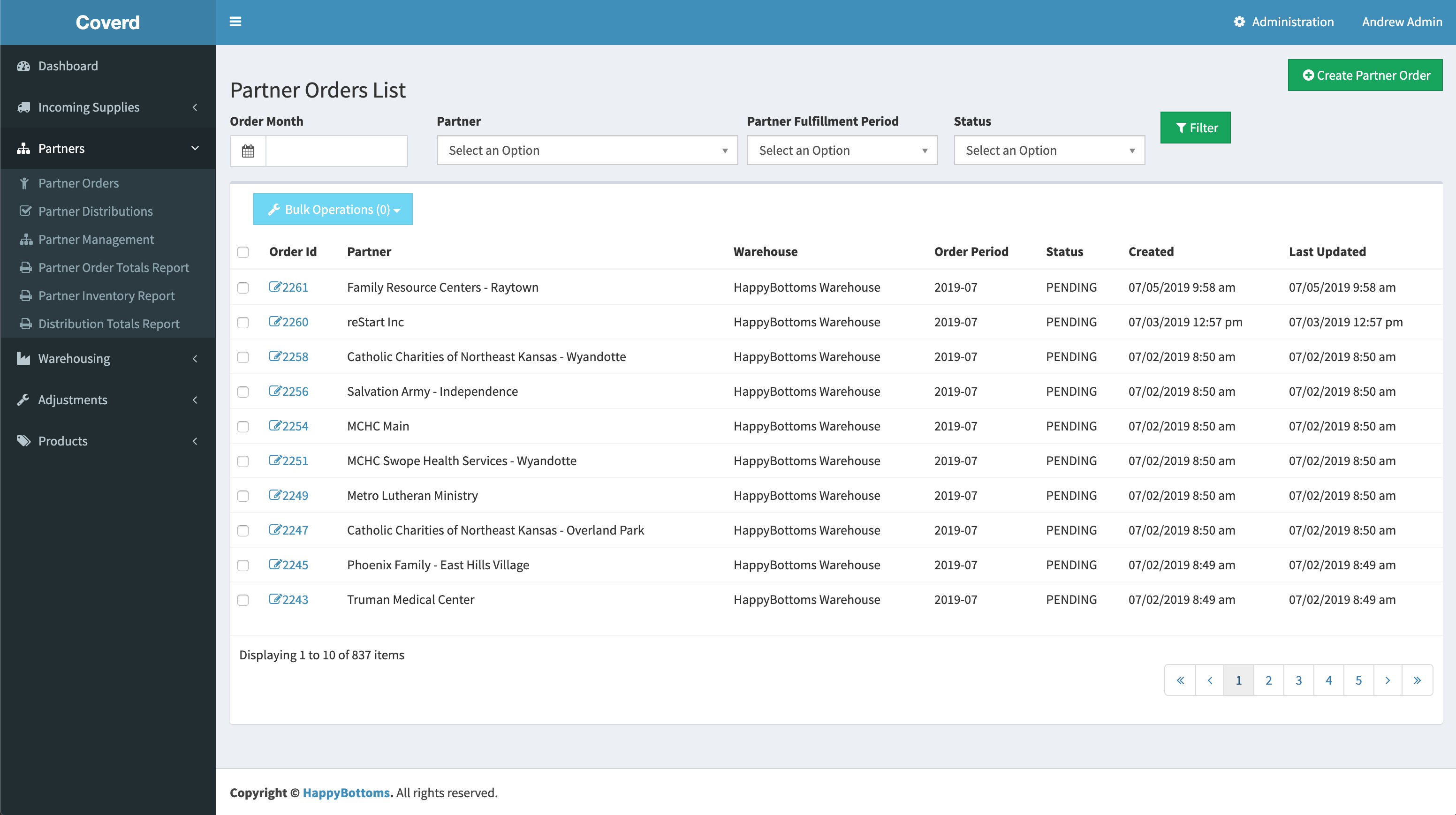Coverd is an open source Symfony/Vue.js web application that manages the inventory and distribution of donated goods in a Bank -> Partner -> Client model. While this app was developed for diaper banks, our intent is for Coverd to be product agnostic.
Coverd offers the following features.
- Product management
- Warehouse management
- Partner management
- Client management (planned)
- Warehouse and Partner Inventory
- Full inventory transaction history
- Partner login, ordering, and client management (planned)
- Custom Partner and Client fields (planned)
- Client (Recipient) record encryption (planned)
- Support for multiple warehouses
- Inventory transfers
- Partner Order workflow
- Order packing sheets
- Fine-grained permission levels
./bin/dockerized-install.sh./docker/up.sh
You should now be able to connect to your the dev server at http://localhost:8080/
docker/app ./bin/php_install.sh
docker/app ./bin/js_install.sh
docker/app ./bin/post-update.sh
docker/yarn watch
- In the "XDEBUG" section of
.env.local, setXDEBUG_MODEto includedebug- ex.
XDEBUG_MODE=develop,debug - For more information, see: https://xdebug.org/docs/install#mode
- ex.
- Rebuild your environment:
docker/up.sh- Note: If you are debugging via phpunit, you can do this more quickly via:
docker/app bashexport XDEBUG_MODE=debug- Run your phpunit tests from this command-line
- Note: If you are debugging via phpunit, you can do this more quickly via:
- If using PHPStorm, make sure you set your xdebug server to have the name "coverd"
- Don't forget to reset your
XDEBUG_MODEwhen you are done debugging
We have fixtures to define basic users of certain roles:
- admin (sees everything):
- email: admin@example.com
- password: password
- manager:
- email: manager@example.com
- password: password
- volunteer:
- email: volunteer@example.com
- password: password
Most of the time in development, you will probably want to log in as the admin. when needing to check access for certain types of users, log in as the appropriate role-based user.
Coverd has a zip code/county lookup field to capture the number of people served by county. This information has to be sourced from two government data files listed below.
- Zipcode -> County ID (FIPS) : https://www.huduser.gov/portal/datasets/usps_crosswalk.html
- County ID (FIPS) -> County Name: https://www.census.gov/geographies/reference-files/time-series/geo/gazetteer-files.html (see "Counties" file)
These files are located in /src/Data/ and are imported with the app:zip-county:import command.
Coverd makes use of the free set of icons from FontAwesome. To search the available icons, see https://fontawesome.com/icons?m=free.