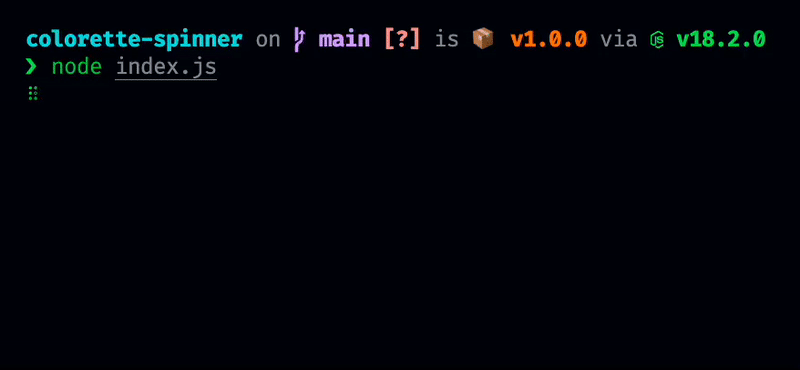This is an extremely tiny and simple terminal spinner based on nanospinner while using [colorette] instead of picocolors
You can use the following command to install this package, or replace
npm install -D with your package manager of choice.
npm install -D @favware/colorette-spinner
.spin()
Looping over spin method will animate a given spinner.
setInterval(() => {
spinner.spin();
}, 25);
.start(options?)
In order to start the spinner call start. This will perform drawing the
spinning animation
spinner.start();
spinner.start({ text: 'Start', color: 'yellow' });
.stop(options?)
In order to stop the spinner call stop. This will finish drawing the spinning
animation and return to new line.
spinner.stop();
spinner.stop({ text: 'Done!', mark: ':O', color: 'magenta' });
.success(options?)
Use success call to stop the spinning animation and replace the spinning
symbol with check mark character to indicate successful completion.
spinner.success();
spinner.success({ text: 'Successful!', mark: ':)' });
.warn(options?)
Use warn call to stop the spinning animation and replace the spinning symbol
with warn mark character to indicate warning completion.
spinner.warn();
spinner.warn({ text: 'Warning!', mark: ':|' });
.error(options?)
Use error call to stop the spinning animation and replace the spinning symbol
with cross character to indicate error completion.
spinner.error();
spinner.error({ text: 'Error!', mark: ':(' });
.update(options?)
Use update call to dynamically change
spinner.update({
text: 'Run test',
color: 'white',
stream: process.stdout,
frames: ['.', 'o', '0', '@', '*'],
interval: 100
});
.clear()
Clears the spinner`s output
spinner.clear();
.reset()
In order to reset the spinner to its initial frame do:
spinner.reset();Favware projects are and always will be open source, even if we don't get donations. That being said, we know there are amazing people who may still want to donate just to show their appreciation. Thank you very much in advance!
We accept donations through Ko-fi, Paypal, Patreon, GitHub Sponsorships, and various cryptocurrencies. You can use the buttons below to donate through your method of choice.
| Donate With | Address |
|---|---|
| Ko-fi | Click Here |
| Patreon | Click Here |
| PayPal | Click Here |
| GitHub Sponsors | Click Here |
| Bitcoin | 1E643TNif2MTh75rugepmXuq35Tck4TnE5 |
| Ethereum | 0xF653F666903cd8739030D2721bF01095896F5D6E |
| LiteCoin | LZHvBkaJqKJRa8N7Dyu41Jd1PDBAofCik6 |
Please make sure to read the Contributing Guide before making a pull request.
Thank you to all the people who already contributed to Sapphire!