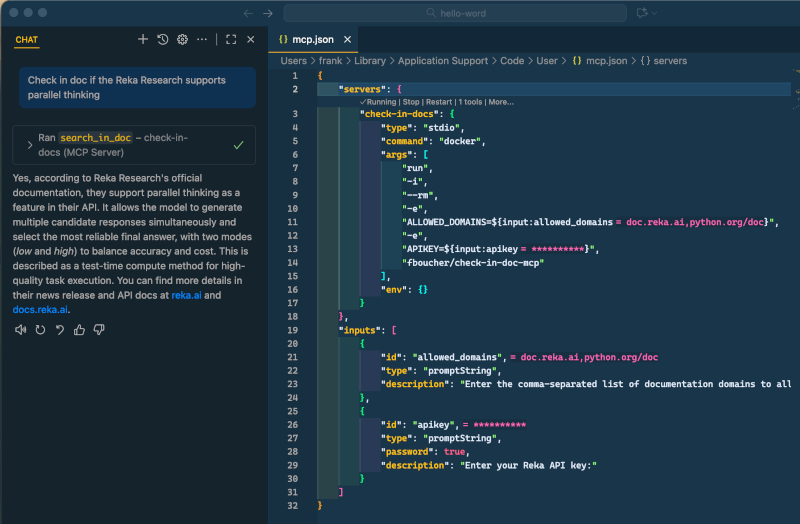This project is a Model Context Protocol (MCP) Server that enables powerful, customizable search across online documentation websites about a given topic. You control which domains are searchable by setting the ALLOWED_DOMAINS variable (comma-separated).
For developers: Easily search only trusted documentation sources by specifying your preferred domains.
For businesses: Host your own dedicated MCP server to provide users with a secure, branded search experience across your official documentation. Deploying this server ensures your users always get trusted, up-to-date answers from your chosen sources.
- Customizable Search Domains: Control which documentation sites are searched by editing the
ALLOWED_DOMAINSvariable. - Flexible Deployment: Host locally for personal use, or deploy remotely to provide a business-wide documentation search MCP server.
- Secure by Design: The container runs as a non-root user and environment variables are managed securely.
To use this MCP server you will require an API Key. Good news, by creating a free account on the Reka Platform, you can get one at no cost!
- Go to the Reka Platform dashboard.
- Open the API Keys section on the left.
- Create a new key and note it, will be used later.
You can add a new MCP server by using the buttons Add MCP Server in VS Code. When prompt for the type of server, select Docker image, the image name is fboucher/check-in-doc-mcp. Then add your list of domains and API key.
OR(suggested)
Alternatively, you can add the following configuration to your MCP servers configuration (mcp.json) in VS Code. We suggest using this method as it will prevent your API key from being stored in plain text.
{
"servers": {
"check-in-docs": {
"type": "stdio",
"command": "docker",
"args": [
"run",
"-i",
"--rm",
"-e",
"ALLOWED_DOMAINS=${input:allowed_domains}",
"-e",
"APIKEY=${input:apikey}",
"fboucher/check-in-doc-mcp"
],
"env": {}
}
},
"inputs": [
{
"id": "allowed_domains",
"type": "promptString",
"description": "Enter the comma-separated list of documentation domains to allow for search (e.g. docs.reka.ai,docs.github.com):"
},
{
"id": "apikey",
"type": "promptString",
"password": true,
"description": "Enter your Reka Platform API key:"
}
]
}This tool allows searching for documentation on specified domains.
Example usage:
Check in doc if the Reka Research supports parallel thinking
If you find a bug or would like to add a feature, please read our Code of Conduct and the Contributing Guide.
Feel free to open an issue or submit a PR—feedback and improvements are welcome.