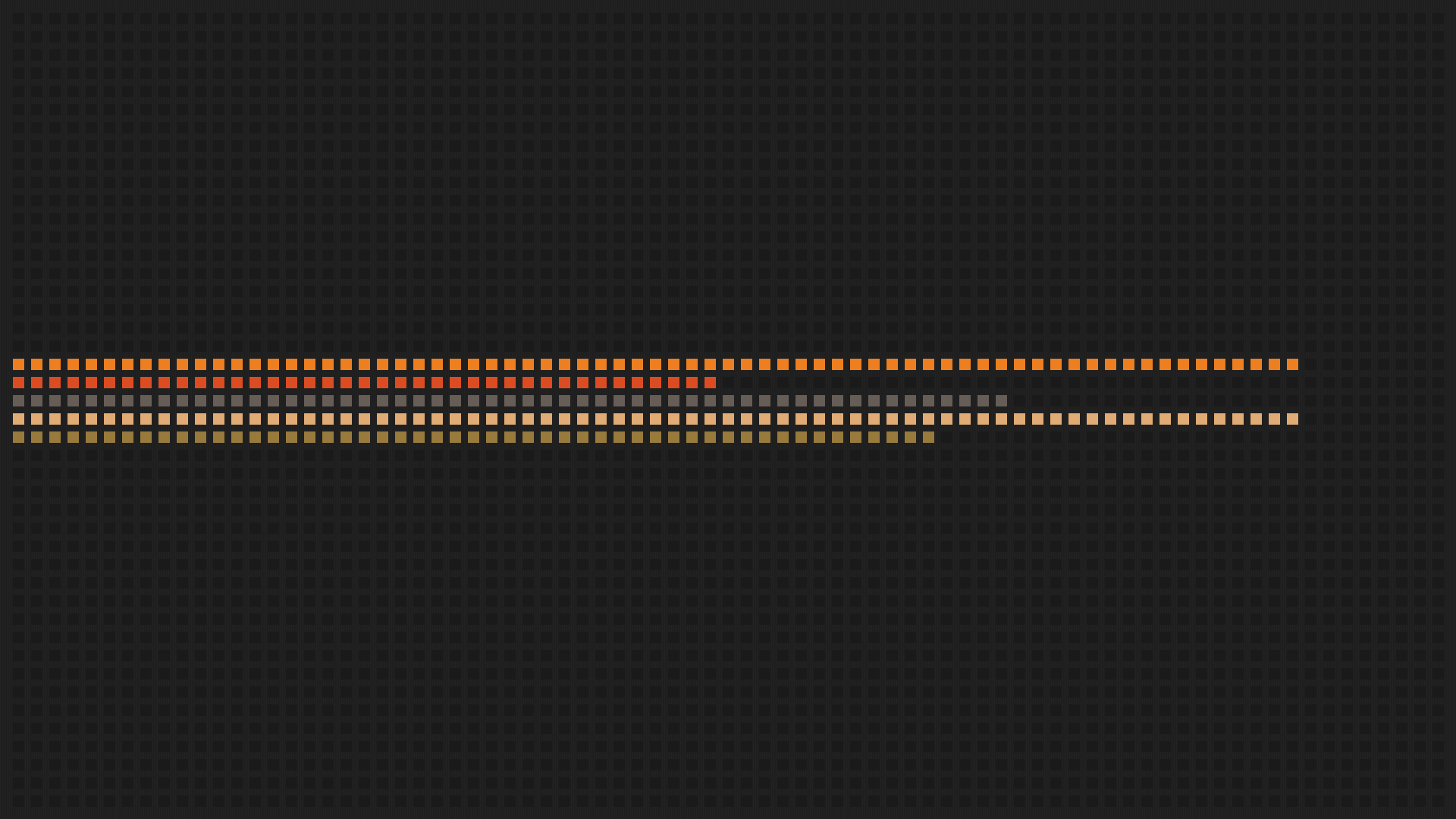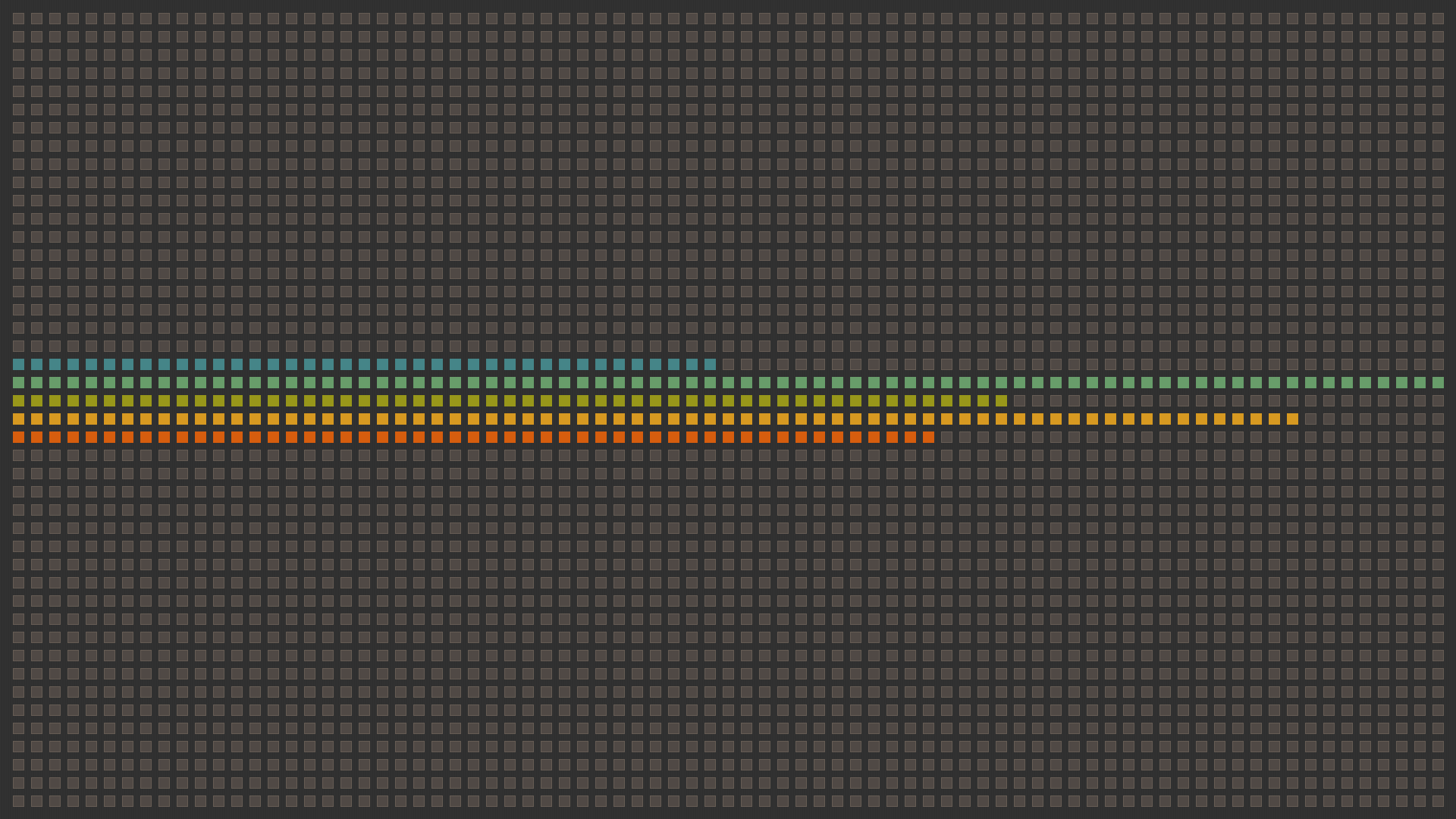a Gruvbox wallpaper generator crafted in C++, highly customisable featuring colored squares.
It can be associated with system data values and feh to generate dynamic wallpaper.
Inspired by this Gruvbox wallpaper
CImg Library is included
- Clone the repository:
git clone https://github.com/your-username/gruvpaper.git
cd gruvpaper- Compile the project:
mkdir -p build
cd build
cmake ..
make../bin/gruvpaper [options] <data_values...>-w, --width WIDTH : Set the image width (default: 1920)
-h, --height HEIGHT : Set the image height (default: 1080)
-s, --square-size SIZE : Set the square size (default: 14)
-i, --inner-margin MARGIN : Set the inner margin (default: 10)
-o, --outer-margin MARGIN : Set the outer margin (default: 10)
-b, --background COLOR : Set the background color (default: #32302F)
-e, --empty-square COLOR : Set the empty square color (default: #504945)
-r, --border COLOR : Set the square border color (default: #665C54)
-c, --colormap COLORS : Set the colormap (comma-separated, default: #458588,#689D6A,#98971A,#D79921,#D65D0E)
-d, --output-dir DIR : Set the output directory (default: .)
-f, --output-file FILE : Set the output file name (default: image_with_colored_squares.png)
-?, --help : Show help message
and a list of values from 0 to 100, i.e. 50 100 70 90 65./gruvpaper/bin/gruvpaper \
-d ./examples \
-f example_2.png \
-w 1920 \
-h 1080 \
-s 14 \
-i 10 \
-o 10 \
-b "#32302F" \
-e "#504945" \
-r "#665C54" \
-c "#458588,#689D6A,#98971A,#D79921,#D65D0E" \
50 100 70 90 65
#!/usr/bin/env bash
killall -q gruvpaper.sh
# Create the wallpaper directory if it doesn't exist
output_dir="/tmp/wallpaper"
#Copy gruvpaper file (the one in /bin after compilation) to the desired location
gruvpaper="$HOME/.config/gruvpaper/gruvpaper"
# Create output directory if it doesn't exist
mkdir -p "$output_dir"
calculate_log() {
local value=$1
echo "l($value+1)" | bc -l | awk '{print int($1)}'
}
calculate_exp() {
local value=$1
echo "e($value)" | bc -l | awk '{print int($1)}'
}
calculate_sqrt() {
local value=$1
echo "sqrt($value)" | bc -l | awk '{print int($1)}'
}
i=1
while [ true ]
do
# Collect system metrics
cpu_usage=$(grep 'cpu ' /proc/stat | awk '{usage=($2+$4)*100/($2+$4+$5)} END {print usage}')
mem_usage=$(free | grep Mem | awk '{print $3/$2 * 100.0}')
load_average=$(cat /proc/loadavg | awk '{print $1 * 100.0}')
temperature=$(sensors | grep 'Tctl' | awk '{print $2}' | tr -d '+°C')
task_count=$(ps aux | wc -l)
# Apply transformations to avoid small numbers
cpu_usage_exp=$(calculate_exp $cpu_usage)
task_count_sqrt=$(calculate_sqrt $task_count)
# Check if the values are valid
if [[ -z $cpu_usage_exp || -z $mem_usage || -z $load_average || -z $temperature || -z $task_count_sqrt ]]; then
echo "Error: One or more calculated log values are empty or invalid."
exit 1
fi
#echo "CPU Usage : $cpu_usage_exp"
#echo "Memory Usage : $mem_usage"
#echo "Load Average : $load_average_exp"
#echo "CPU Temp Log: $cpu_temp_log"
#echo "Task Count sqrt: $task_count_sqrt"
output_filename=wall_${i}.png
# Generate image with gruvpaper
"$gruvpaper" \
-d "$output_dir" \
-f "$output_filename" \
-w 1920 \
-h 1080 \
-s 14 \
-i 10 \
-o 50 \
-b "#32302F" \
-e "#504945" \
-r "#665C54" \
-c "#458588,#689D6A,#98971A,#D79921,#D65D0E" \
$cpu_usage_exp $mem_usage $load_average $temperature $task_count_sqrt
# Set wallpaper to the newly generated image (double screens)
feh --bg-fill $output_dir/$output_filename --bg-fill $output_dir/$output_filename
i=$(( ${i}*-1 ))
sleep 2
done