Prism is a framework to synchronize incarnations of a model shared in different technological spaces.
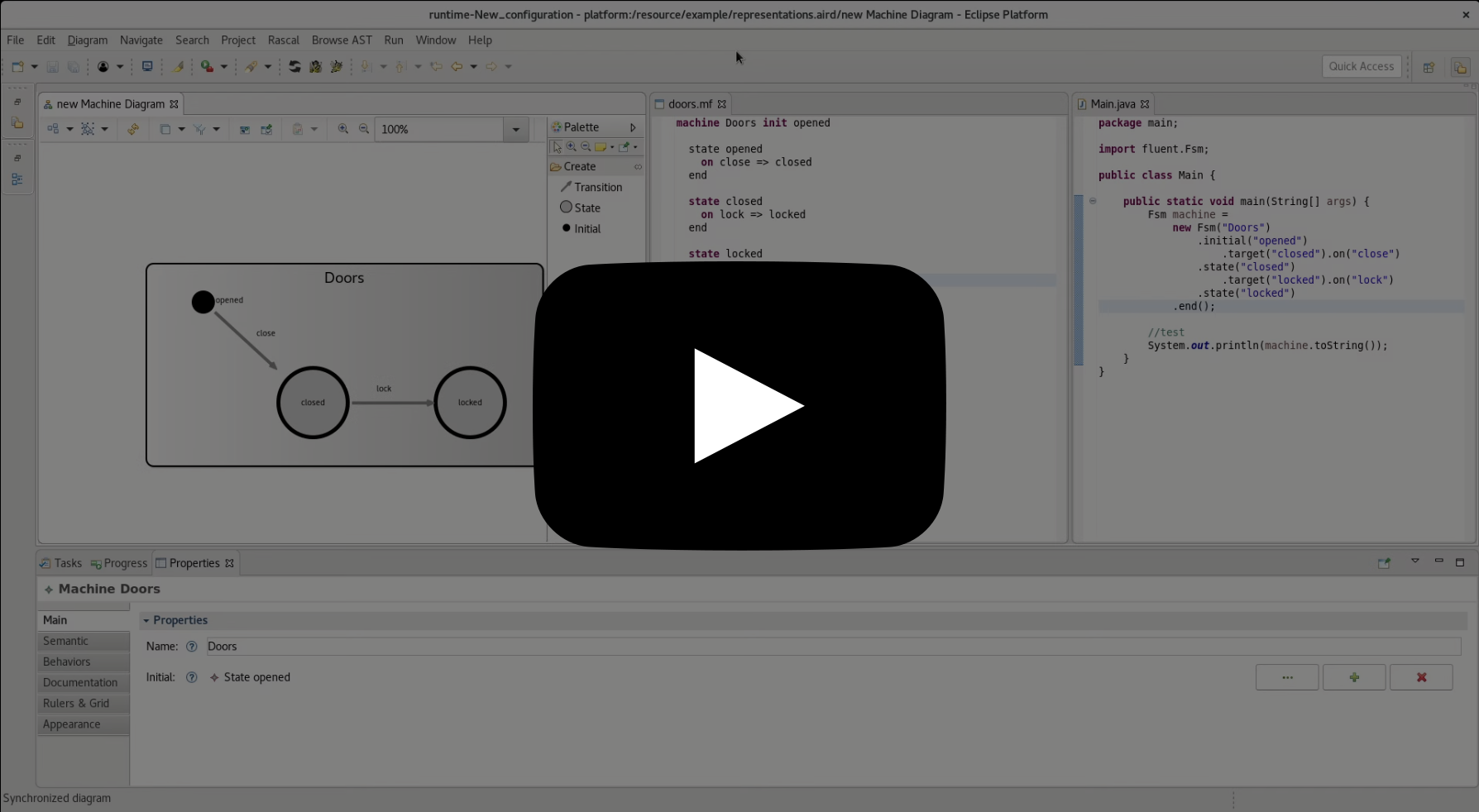
- The Prism framework
- Located in
languageWB\PrismandlanguageWB\Prism.ui
- Located in
- A Finite State Machine language implemented in Rascal, EMF and Java fluent API
- Defined in
languageWB\myfsm.rascal\src\lang.myfsm\MetaModel.rsc,languageWB\myfsm.model\model\myfsm.ecoreandmodelingWB\JavaFSM\src\fluent\Fsm.java
- Defined in
- Implementations of Patch producers/consumers for Rascal, EMF and Java
- Located in
languageWB/Prism/src/prism/rascal,languageWB/Prism/src/prism/emfandlanguageWB/Prism/src/prism/java
- Located in
- Clone this repository on your machine (command
git clone https://github.com/fcoulon/prism.gitin a terminal) or download and unzip it. - Install Eclipse IDE for Java and DSL Developers available here
- Install Sirius in menu
Help>Install New Software..., copy/pasthttp://download.eclipse.org/sirius/updates/releases/5.1.0/oxygenin theWork withfield, then type theEnterkey. CheckSiriusand clickFinishto start the installation - Install Rascal following the same procedure as
Siriuswithhttps://update.rascal-mpl.org/stable/for theWork withfield - Import projects from the repositorty located in
languageWB. It can be done in menuFile>Import...>Existing Projects in Workspace - Launch new Eclipse instance. It can be done in menu
Run>Run Configurations...then createEclipse Applicationand click the buttonRun - Import projects from
modelingWBin your new workspace
Once you are in the second Eclipse instance
- Check your are in the
Siriusperspective - Open
example/representation.aird(Machine Diagram) - Open
JavaFSM/src/main/Main.java - Open
TestIt/doors.mf(should not be opened first for technical reason) - Now editing one representation should update the others (after a save)