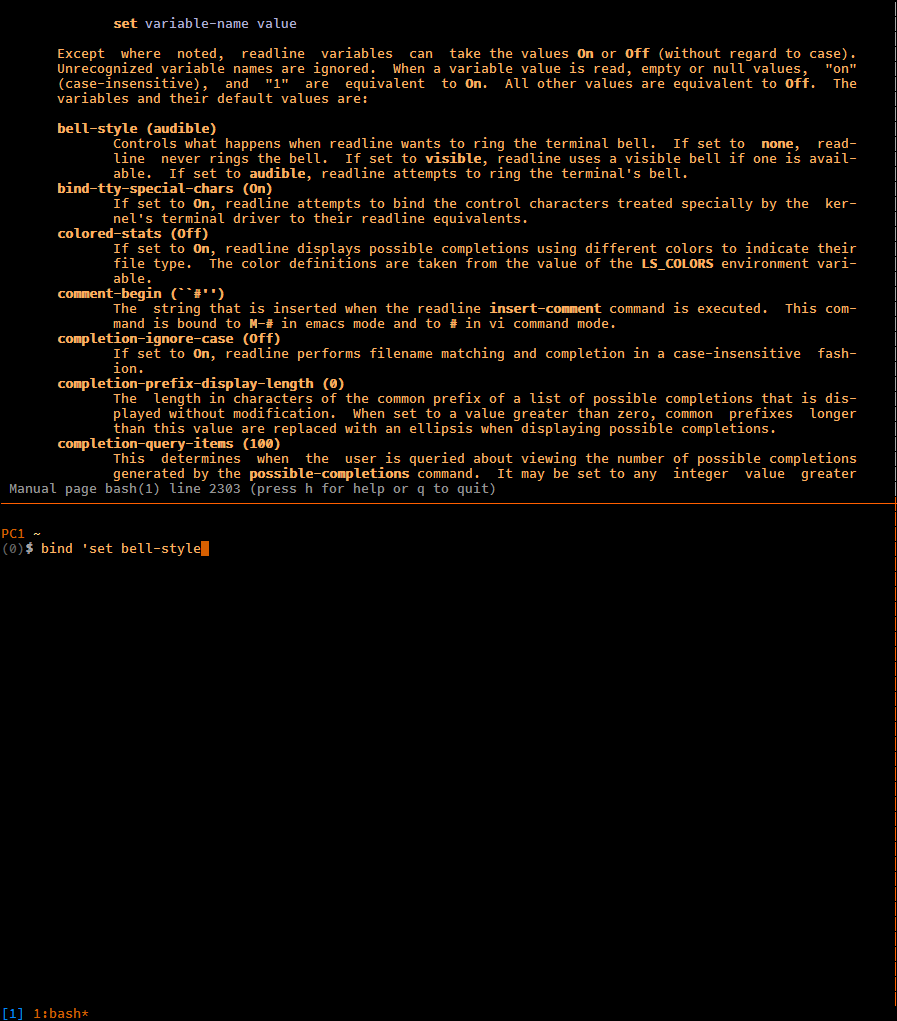Bash-complete current word with blank-delimited strings from all visible panes.
In the screenshot above, the word bell-style has been completed thanks to the
occurrence from the man page in the top pane.
prefix + C-a: insert completion (longest matching part if more than one)
Installation with Tmux Plugin Manager (recommended)
Add plugin to the list of TPM plugins in .tmux.conf:
set -g @plugin 'fcpg/tmux-asos'
Hit prefix + I to fetch the plugin and source it. You should now be able to
use the plugin.
Clone the repo:
$ git clone https://github.com/fcpg/tmux-asos ~/clone/path
Add this line to the bottom of .tmux.conf:
run-shell ~/clone/path/asos.tmux
Reload TMUX environment:
# type this in terminal
$ tmux source-file ~/.tmux.conf
You should now be able to use the plugin.
Change the default key eg. 'x':
- Put
set -g @asos-key 'x'in.tmux.conf.
Trigger completion without the tmux prefix key:
- Put
set -g @asos-key-noprefix 1in.tmux.conf.
Change the temporary directory:
- Define "$ASOS_TMPDIR" in
.bash_profileor.bashrc
Set the minimum length (default: 8) for a word to be included in completion list eg. 4:
- Put
set -g @asos-minlen 4in.tmux.conf.
- Support for other shells (pull requests are welcome)
- Show list when more than one match?