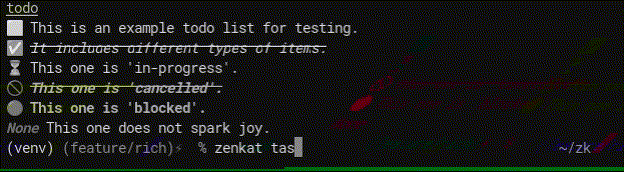I've been working on a major update (i.e. v0.2) on and off for the last couple of months. You can see the progress I made on this on the feature/parsing branch which includes many improvements to grouping, sorting, and config abilities, along with the overall data model. However, due to some issues which are partly the fault of my code and partly limitations in the libraries used, maintaining the current version of the project has become exceptionally frustrating.
I've also been using nvim heavily recently and in the context of editor plugins, Python has issues due to its module system. Since I'd ultimately like zenkat to work with as many editors as possible and on the command-line, I've decided to rewrite the core functionality in a compiled language. Rather than a v0.2 release it'll be a rewrite. Updates on this coming soon.
If anyone is interested in maintaining the Python version of this project, please file an issue asking to take over the repo and we can chat about it.
ZenKat is a tool and library to enable using a set of plaintext files, especially markdown files, as a Zettelkasten knowledge base.
I've used a number of knowledge management tools including Obsidian, Notion, and Coda, and have found them all lacking and / or designed in a way that makes them act as a walled garden. ZenKat is an attempt to create a lightweight FOSS alternative for command-line users. As such it aims to have few dependencies while still providing decent features.
It's named this way because of my bad memory for German. I remembered ZEttelKAsTen as ZenKat (unclear where the N came from).
You can install directly from pip:
pip install zenkat
This also installs the zenkat convenience script.
To configure themes and create custom queries and formats, make a file at
~/.config/zenkat/config.toml.
If you'd like to run directly from source you can clone the repository and use development mode.
It's also worth installing Marksman LSP if you plan on working with plaintext files a lot. This should work with major CLI editors including Helix, Neovim, and Spacemacs, as well as KATE. I use Helix.
For viewing files as formatted you can use MD Fileserver with mdstart.
diff comes by default on the command line and can be extremely helpful when
combining duplicate notes (which Obsidian's multiple vaults tend to lead to).
- Filter and sort through notes with powerful mapping syntax
- Customisable output formats and color schemes
- Supports markdown tags, and unpacks nested tags
- Resolves internal links, both inbound and outbound
- Loads YAML metadata headers in pages
- Task tracking with beautiful formatting, filters, and extended syntax
- Configuration using
config.tomlin your home folder: see default_config for options