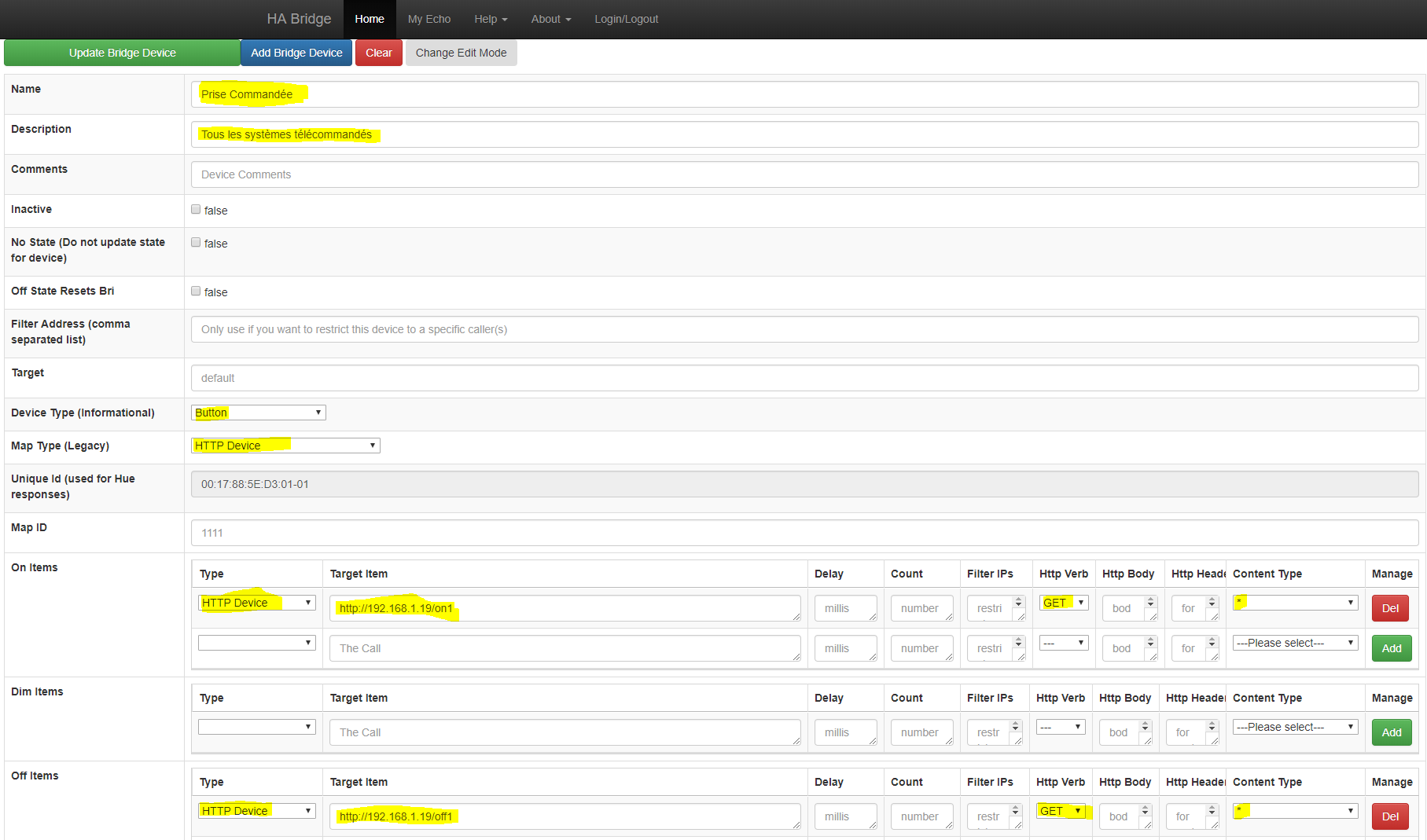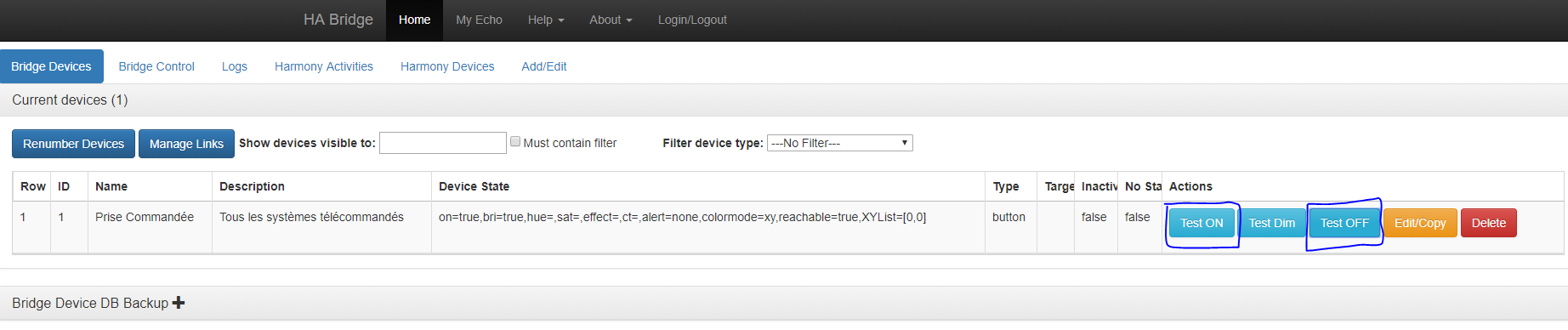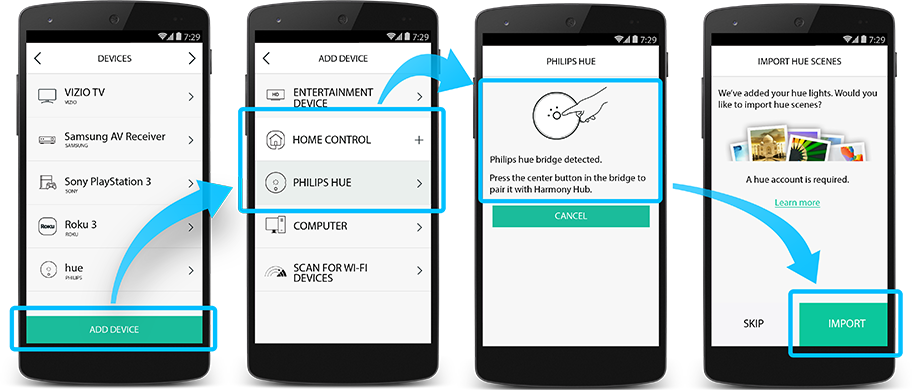ESP32 create a webserver with 2 URLs per plug to control:
- http://<ip_address>/on1 to turn on plug #1
- http://<ip_address>/off1 to turn of plug #1
It can be extended to control more plug Leds are only used to display power status (RED : Off, GREEN : On, BLUE : Listening, YELLOW : Setting up)
RF433 Library:
- https://github.com/sui77/rc-switch for library
- http://randomnerdtutorials.com/rf-433mhz-transmitter-receiver-module-with-arduino/
- http://www.instructables.com/id/Using-an-ESP8266-to-Control-Mains-Sockets-Using-43/
Docs for Outlets
- https://github.com/sui77/rc-switch/wiki/HowTo_OperateLowCostOutlets
- https://arduinodiy.wordpress.com/tag/433-mhz/
Docs to 433MHz :
Test with browser and check Leds :
Configure the calls to the HTTP URLs
Use Harmony mobile application to add hue devices to your hub