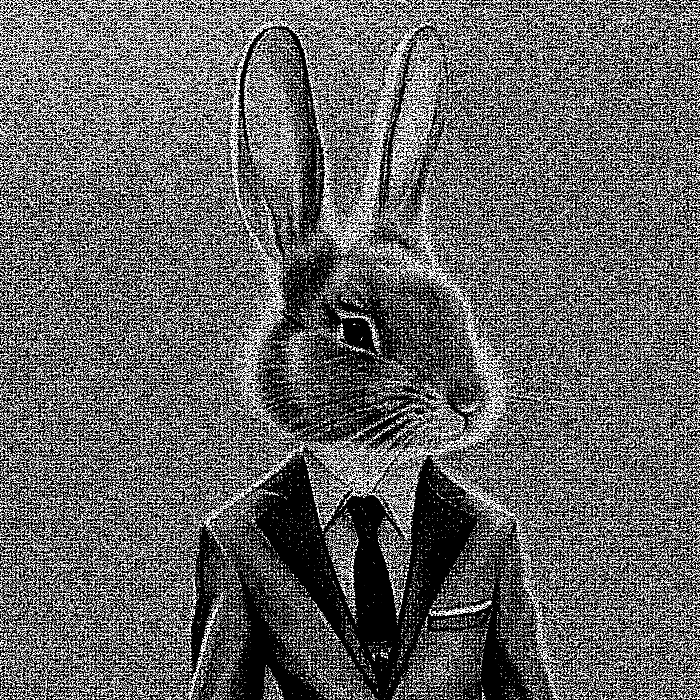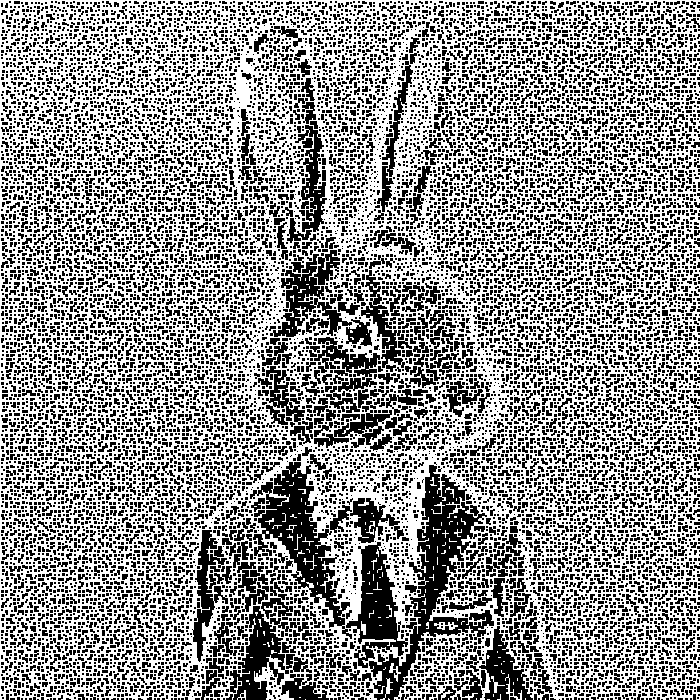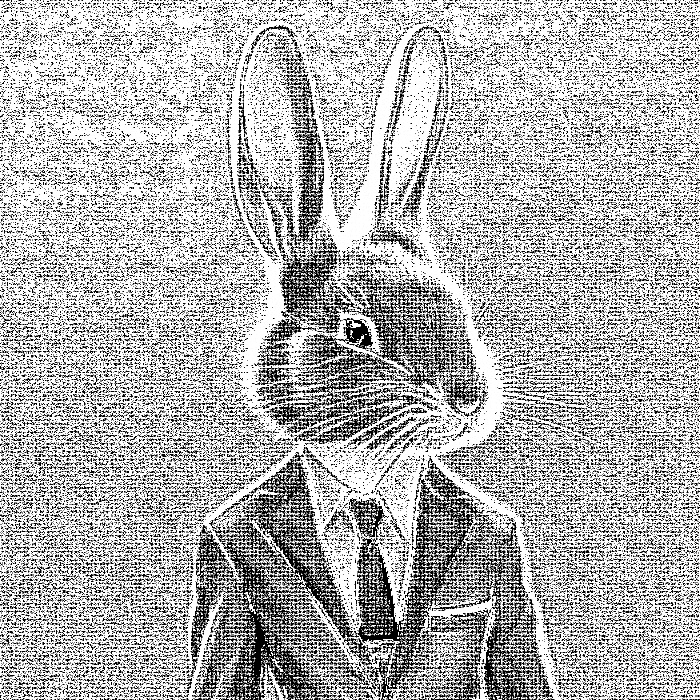Command line program to convert an image to a more "engraver ready" image. Default values should provide decent results, many different effects can be achieved my using the numerous parameters.
this color image is the input which have been used to generate the following 4x4cm wooden squares from those images:
Note: such output image is too bright / requires high power (not ideal):
firepoint [options] <source image> <output image>
pip install firedot
--use_squaresdraws squares instead of circles, sometimes provides better results--widthforces a specific width (in pixels) for the output image--multiplymakes the image more dark (<1) or brighter (>1)--normalizeperforms a normalization of the colors,0to disable up to1(100% normalized)--sharpensharpens the image,0to disable up to1(100% sharper)--hypersampleWhen > 1, will work on a higher definition image and will re-scale it down at the end. Generally increasing the quality drastically, but can lead to weird effects with some values3and5can provide spectacular results but1leads to more consistent output across laser settings (outputs a pure black & white image).
Check firepoint --help
Check the following apps for a complete engraving ecosystem:
- https://github.com/johannesnoordanus/image2gcode can be used to convert firepoint images to gcode use the
--pixelsizematching your machine - https://github.com/johannesnoordanus/grblhud allows sending the gcode & controlling the machine