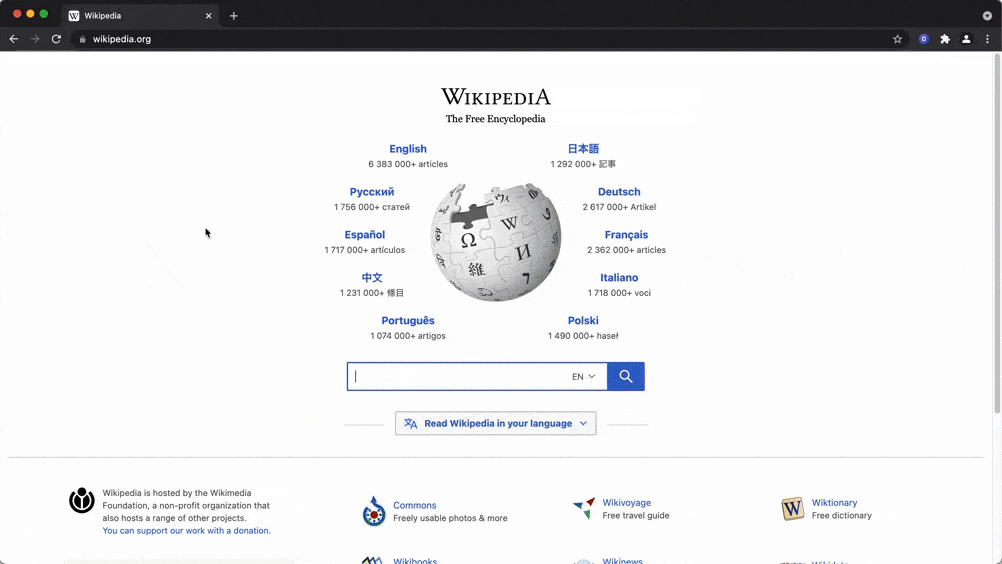A Browser Extension that generates Cypress, Playwright and Puppeteer scripts automatically from your browser interactions.
Simply step through your website while recording with DeploySentinel Recorder and the extension will convert the captured user flow into a Cypress, Playwright or Puppeteer script.
Looking for a Cypress Studio alternative? Check out our Cypress Recorder Plugin.
- 💻 Automatically capture clicks, keyboard inputs, window resizes, and scroll events.
- 🤖 Generate clean and commented scripts for Cypress, Playwright and Puppeteer.
- 📋 Preview recording progress and copy generated scripts mid-test to clipboard.
- 📛 Generate element selectors using
idandclassas well as other HTML properties (ex.aria-label,alt,name,data-testid) - 🖱 Capture hover events via context menu option (right-click)
- ✅ Assert/wait for specific text to be visible on the page
- 📸 Generate full page screenshot events
-
Download the Extension
-
Visit the site you want to start recording from
-
Click the extension icon and click "Start Recording from Current Tab"
-
Use the site as you would normally (click links, fill forms, etc.)
- Right-click an element and select "Record hover over element" to record a hover event over an element.
- Highlight any text on the page, right-click and select "DeploySentinel Recorder" > "Assert/wait for selected text" to add a text-based assertion.
-
Click "End Test" whenever you are done. You can copy the generated script via the recording overlay.
-
Click the extension icon and select "View Last Recording" to access the last recorded test any time afterwards.
Pro tip: To view captured steps or generated code mid-recording, click "Show More" in the recording overlay.
We think there are other great open source codegen tools out there, here is how we think we compare with them. We're always looking to improve our features, so feel free to open an issue or PR for what you think is missing.
| DeploySentinel Recorder | Headless Recorder | Chrome Puppeteer Recorder | Playwright CLI Codegen | |
|---|---|---|---|---|
| Automatic Click Capture | ✅ | ✅ | ✅ | ✅ |
| Automatic Input Capture | ✅ | ⚠ | ✅ | ✅ |
| Automatic File Upload Capture | ❌ | ❌ | ✅ | ✅ |
| Accessibility Selector Support | ✅ | ❌ | ✅ | ✅ |
| Copy Code to Clipboard | ✅ | ✅ | ❌ | ✅ |
| data-testid Selector Support | ✅ | ✅ | ❌ | ✅ |
| Text selector support | ⚠ | ❌ | ❌ | ✅ |
| Screenshot event generation | ✅ | ✅ | ❌ | ❌ |
| Hover event generation | ✅ | ❌ | ❌ | ❌ |
| Record from Chrome Stable | ✅ | ✅ | ✅ | ❌ |
Install Dependencies: yarn (or yarn --frozen-lockfile)
Start Local Webpack Dev Server for Firefox: yarn run start-ff
Compressed Firefox Extension: yarn run build-ff
Bundle source files for review: yarn run bundle-source
Start Local Webpack Dev Server for Chrome: yarn run start-chrome
Compressed Chrome Extension: yarn run build-chrome
Run E2E Tests: yarn test
Made with ❤️ by DeploySentinel
Use DeploySentinel to save hours of failed Cypress test debugging by using DOM, network, and console events captured from your CI. Learn more.