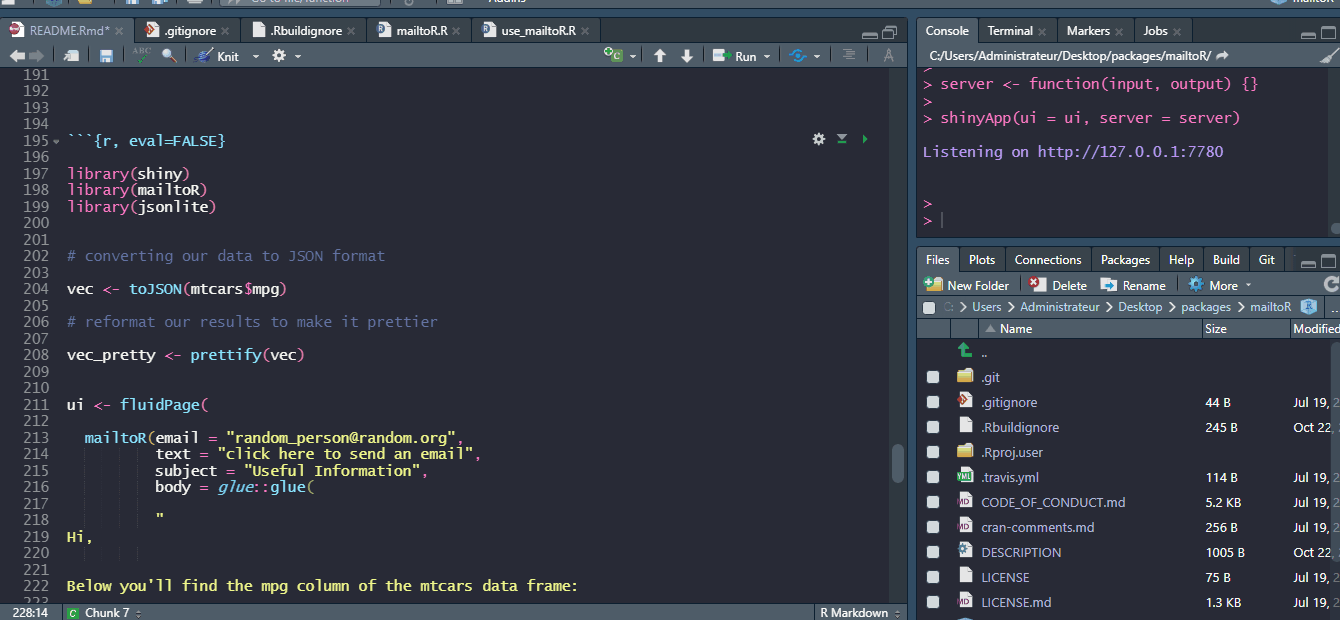The goal of mailtoR is to implement a personalized user interface for
emails sending within your Shiny applications and/or RMarkdown
documents. It’s a wrapper of the Mailtoui
JavaScript library.
You can install the mailtoR package from
CRAN with:
install.packages("mailtoR")You can install the development version of mailtoR from Github with:
# install.packages("remotes")
remotes::install_github("feddelegrand7/mailtoR")The mailtoR package is composed of two functions:
-
use_mailtoR(): put this function at the end of your Shiny ui (doesn't matter in RMarkdown), it activates the features of the Mailtoui library; -
mailtoR(): use this function to create as many email links as you want (see examples below)
The following examples are provided in Shiny coding however the principles remain the same for RMarkdown documents.
library(shiny)
library(mailtoR)
ui <- fluidPage(
mailtoR(email = "info@rstudio.com",
text = "Click here to send an email !"),
use_mailtoR()
)
server <- function(input, output) {}
shinyApp(ui = ui, server = server)You can use many parameters to configure your email framework:
library(shiny)
library(mailtoR)
ui <- fluidPage(
mailtoR(email = "michaelscott@dundermifflin.org",
text = "click here to send an email",
subject = "URGENT",
cc = c("jimhalpert@dundermifflin.org", "dwightschrute@dundermifflin.org"),
body = "Hi Michaels, it's David Wallace, your branch needs to make more sales !!!!!!!"),
use_mailtoR()
)
server <- function(input, output) {}
shinyApp(ui = ui, server = server)Using the glue package, you can ever create a reproducible text report that you’ll embed within your email:
library(shiny)
library(mailtoR)
ui <- fluidPage(
mailtoR(email = "random_person@random.org",
text = "click here to send an email",
subject = "Useful Information",
body = glue::glue(
"
Hi,
Did you know that the mtcars dataset has {nrow(mtcars)} rows and {ncol(mtcars)} columns ?
Best regards.
"
)),
use_mailtoR()
)
server <- function(input, output) {}
shinyApp(ui = ui, server = server)If you want to send a vector of data you’ll need to use mailtoR in
conjunction with the jsonlite package.
library(shiny)
library(mailtoR)
library(jsonlite)
# converting our data to JSON format
vec <- toJSON(mtcars$mpg)
# reformat our results to make it prettier
vec_pretty <- prettify(vec)
ui <- fluidPage(
mailtoR(email = "random_person@random.org",
text = "click here to send an email",
subject = "Useful Information",
body = glue::glue(
"
Hi,
Below you'll find the mpg column of the mtcars data frame:
{vec_pretty}
Best regards
"
)),
use_mailtoR()
)
server <- function(input, output) {}
shinyApp(ui = ui, server = server)Please note that the mailtoR project is released with a Contributor Code of Conduct. By contributing to this project, you agree to abide by its terms.