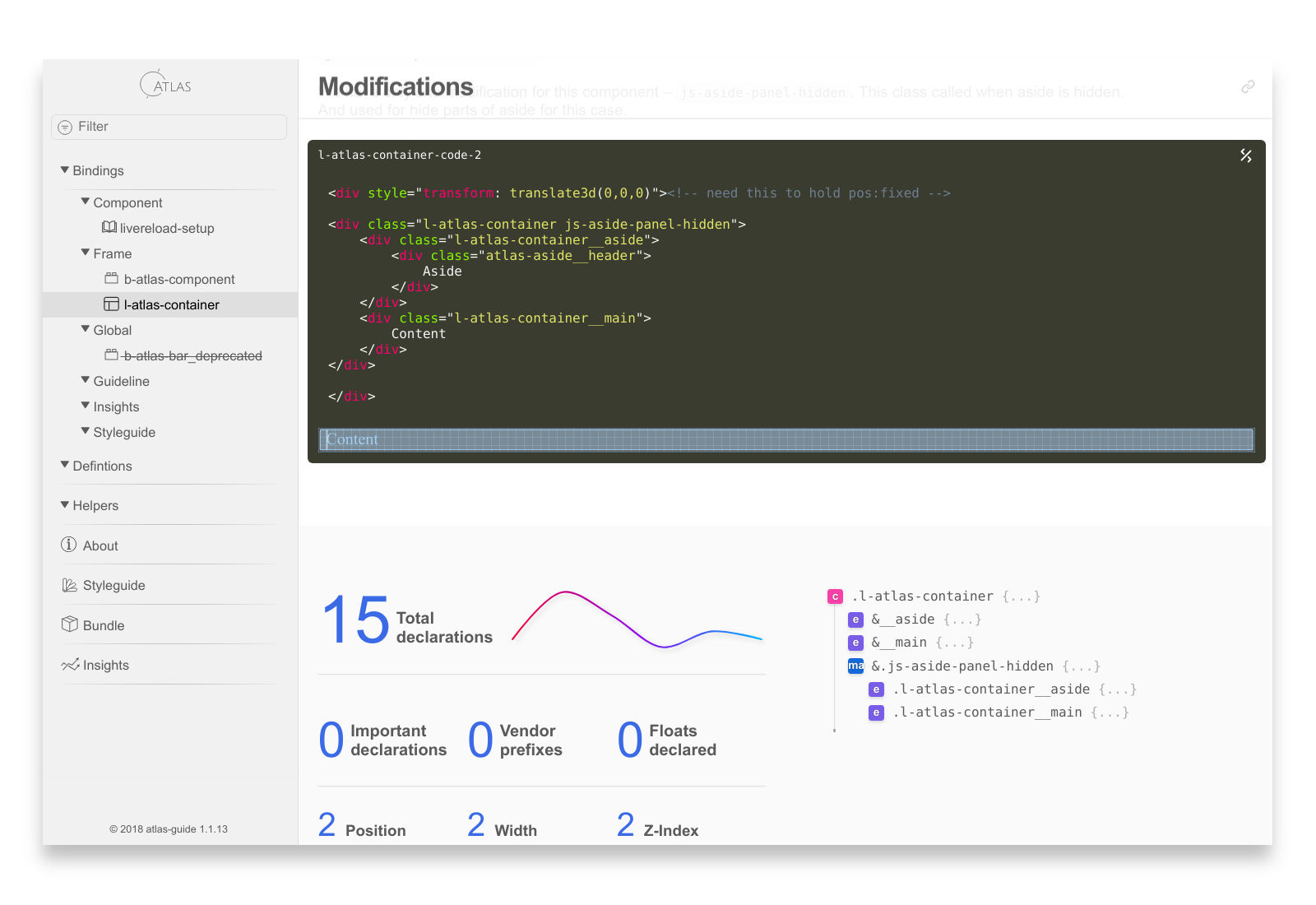Atlas-guide
Atlas is living style-guide, pattern library, guidelines and documentation static site generator with extensive styles monitoring and Sass components reports. It generates documentation from markdown files and documentation comment in scss files.
It is opinionated. Because it is, probably, impossible to cover all cases in CSS/Sass. It designed primarily as "style-guide driven development" tool with focus on splited files approach and incapsulated components with normative Sass imports structure.
Features
- blazing fast thanks to Mustache and Marked. It primary designed as development platform;
- supports incremental builds, so only changed pages could be updated;
- could be setup with live reload or "hot" reload;
- small list of dependencies (Mustache, Marked, PostCSS, CSSStats, ImportsGraph, D3 and Lodash parts);
- all internal templates and styles could be overwritten on project level;
- could be used as simple guide docs generator;
- Hologram compatible (without front matter section);
- standards compatible. If needed all docs sources could be parsed as standard markdown and compiled to standard HTML to be used in different tool like Dash or other platforms. No incompatible syntax or constructions is used.
Components library
Support /*md comment in scss files where regular markdown could be placed.
- comes with simple playground, so code examples could be live-edited, previewed and copy-pasted;
- consists of 3 main types of pages - component, guide and reports and could be expanded to many different types;
- navigation tree copy project tree, to ease of orientation and handling huge components library;
- components tree filtering and folding;
- component statistic:
- local variables, internal and external dependencies;
- raw reduced structure;
- health check;
- profile;
- compatibility with declared constants (if they declared);
- autogenerated Styleguide page based on project constants;
- deprecation system.
Guide
Support regular markdown files in components folders and process it as guideline pages.
- markdown support;
- table of contents and permalinks to sections;
- do/not-do colorized examples.
Reports
- imports graph;
- cross components dependencies graph;
- sass components files sizes;
- project statistical reports:
- basic statistics;
- size:
- file sizes comparison with raw and gzip;
- data uri size and used data;
- selectors and rules:
- specificity graph and heaviest, longest selectors list;
- rule set size and heaviest, empty rule sets list;
js-prefixed selectors, universal selectors, id selectors and important rules lists;
- project consistency:
- total vs unique declaration of style and metric properties;
- unique media queries used.
Getting started
Installing
npm install atlas-guide
Configuring
Minimal configuration
.atlasrc.json:
{
"guideSrc": "path/to/scss/",
"guideDest": "path/to/guide/",
"cssSrc": "path/to/css/",
"partials": {
"assetshead": "path/to/overloaded/project-head.mustache",
}
}project-head.mustache
<link rel="stylesheet" type="text/css" href="../path/to/your/css/project.css"/>
<link rel="stylesheet" type="text/css" href="../css/additional.css"/>Then in package.json
{
"scripts": {
"build-atlas": "atlas-guide --build=./path/to/config.json"
}
}Writing documentation
In path/to/scss/style.scss:
/*md
# Component name
Component description.
Component example (Add one more backtick to make this example works):
``html_example
<h1>Some</h1>
``
*/
.regular-scss-here {
margin: 0;
}Building Atlas
npm run build-atlas
See example guideline page or this repo gulp to get the idea how live reload and incremental builds could be set upped.
API
const atlas = require('atlas-guide').withConfig('./project/root/path/to/config.json');
// or atlas = require('atlas-guide').withConfig({ rawConfigObject });
atlas.build().then(...); // build all guide files without reports. Returns promise.
atlas.build('/absolute/path/to/changed/file.scss').then(...); // compile only particular file, if it marked as documented in project tree. Returns promise.
atlas.buildAll().then(...); // compile all guide pages and reports. Returns promise.Use atlas.build() for incremental development builds, where it is not required to have extensive heavy-weight statistic.
CLI
Usage: atlas-guide [OPTION]
Options:
-b, --build=FILE build all atlas pages, followed with config '--build=./path/to/config.json'
-v, --version print Atlas-guide version
--help print this messageConfiguration
Atlas v1.4.1 will search configuration in several places (Please see docs here).
Atlas v 2.0.0 require explicit configuration in .withConfig() method.
Minimal configuration:
{
"guideSrc": "assets/scss/",
"guideDest": "guide/",
"cssSrc": "assets/css/"
}You could place it wherever you want and target with:
const atlas = require('atlas-guide').withConfig('./from/project/root/path/to/my/config.json');or with rawConfig object if you call atlas from js:
const atlas = require('atlas-guide').withConfig({
guideSrc: 'assets/scss/',
guideDest: 'guide/',
cssSrc: 'assets/css/'
// etc
});different configuration for different brands
Suppose you store brand configuration into package.json:
{
"name": "some-project",
"version": "0.0.1",
"brands": {
"one": {
"guide": {
"guideSrc": "assets/scss/",
"guideDest": "guide/",
"cssSrc": "assets/css/"
}
},
"another": {
"guide": {
"guideSrc": "another/assets/scss/",
"guideDest": "another/guide/",
"cssSrc": "another/assets/css/"
}
}
}
}than you could build guide like this:
const pkg = require('package.json');
const atlasGuide = require('atlas-guide');
const buildBrandOne = atlasGuide.withConfig(pkg.brands.one).buildAll().then(...);
const buildBrandAnother = atlasGuide.withConfig(pkg.brands.another).buildAll().then(...);
const buildPageBrandOne = atlasGuide.withConfig(pkg.brands.one).build('/abs/path/to/changed/file.scss').then(...);
const buildPageBrandAnother = atlasGuide.withConfig(pkg.brands.another).build('/abs/path/to/changed/file.scss').then(...);Templates overwrites
As the next step you, probably, want to add your project CSS and JS to render components examples properly.
To make this happen you need to add partials to the config, with paths to the templates in your project space:
{
"partials": {
"assetshead": "project-root/path/to/project-head.mustache",
"assetsfooter": "project-root/path/to/project-footer.mustache"
}
}...and add links to your project CSS/JS. Ex: project-head.mustache:
<link rel="stylesheet" type="text/css" href="../relative/path/from/generated/html/to/css/project.css"/>
<link rel="stylesheet" type="text/css" href="../relative/path/from/generated/html/to/any/css/additional.css"/>project-footer.mustache:
<script src="../relative/path/from/generated/html/to/js/bundle.js"></script>Note, that paths should be related to generated HTML, no matter where templates are stored. This is simple include that will be incorporated into resulted html.
All templates and partials in Atlas could be overwritten. Please see this repo views folder to get list of all templates and partials.
Configuration options
{
"guideSrc": "project-root/path/to/components/directory/",
"guideDest": "project-root/path/where/atlas/will/be/placed/",
"cssSrc": "project-root/path/to/css/",
"scssSrc": "project-root/path/to/scss/",
"scssAdditionalImportsArray": "",
"componentPrefixes": ["b-", "l-"],
"excludedCssFiles": "dev_",
"excludedSassFiles": "dev_",
"excludedDirs": "dev_",
"copyInternalAssets": true,
"createDestFolder": false,
"indexPageSource": "project-root/path/to/file.md",
"templates": {
"about": "",
"bundle": "",
"component": "",
"guide": "",
"insights": "",
"styleguide": ""
},
"includes": {
"aside": "",
"assetsfooter": "project-root/path/to/foot.mustache",
"assetshead": "project-root/path/to/head.mustache",
"componentstataside": "",
"componentstatfooter": "",
"componentstatstructure": "",
"copyright": "",
"footer": "",
"header": "",
"icons": "",
"logo": "",
"navigation": "",
"toc": "",
"welcome": ""
},
"projectConstants": {
"constantsSrc": ["project-root/path/to/project-settings.scss"],
"colorPrefix": "color",
"fontPrefix": "font",
"scalePrefix": "scale",
"spacePrefix": "space",
"motionPrefix": "motion",
"depthPrefix": "depth",
"breakpointPrefix": "break"
},
"projectInfo": {
"name": "some-project-name"
}
}- !
guideSrc{string} – path to scss files that documented. It is not mandatory that it should be scss root, it could be any folder, but in this case you need to additionaly providescssSrcfor statistic reports. - !
guideDest{string} – path to generated files folder. - !
cssSrc{string} – path to generated CSS. Used for statistical reports. scssSrc{string} – path to root of SCSS files. Optional. Used for generate statistical reports. It should be used ifguideSrcis different from scss root. If not defined –guideSrcwill be used. Proper path to root scss files needed to generate dependencies graph.scssAdditionalImportsArray{array} – array of additional sass imports, if they used. Needed for statistical reports and styleguide auto generation.componentPrefixes{array of strings} – ['component', 'container'] prefixes that used for components and containers on project. It used to properly guess component types in component structure info (in footer). Ex:['c-', 'l-'],['atlas-', 'l-']excludedCssFiles{regexp} – CSS files that would not be processed in statistical reports.excludedSassFiles{regexp} – Sass files that would not be processed in statistical reports.excludedDirs{regexp} – directories that will be excluded from doc sets.copyInternalAssets{bool} – copy internal Atlas assets (CSS and JS) to generated folder on each start. This would be usefull if you use completly custom style for guide and support it separatly.createDestFolder{bool} - create destination directory if it is not exist. Default iffalse.indexPageSource{string} - path to custom markdown file that will be used in index.html. Otherwise atlas try to find README.md in guide src and in the root of the project.templates– use this field to use your own templates for guide generation.includes– use this field to use your own partials and includes.projectConstants– this field is used to autogenerated styleguide and projects variable usage panel in components footer. It based on prefix system.constantsSrc{string} | [{string}] – path or array of paths to file/s with project constants. Paths should be relative to project root.colorPrefix{string} – prefix used to identify color variables. Ex:color=$color-red,$color-green;brand=$brand-red,$brand-greenetc. If not defined it would be skipped.fontPrefix{string} – prefix used for font families constants. If not defined it would be skipped.scalePrefix{string} – prefix used for font scaling constants. If not defined it would be skipped.spacePrefix{string} – prefix used for spaces system. If not defined it would be skipped.motionPrefix{string} – prefix for animation/transition presets. If not defined it would be skipped.depthPrefix{string} – prefix for layering/shadows system. If not defined it would be skipped.breakpointPrefix{string} – prefix for used breakpoints. If not defined it would be skipped.
projectInfoname{string} - custom name of the project. Otherwise package name will be used.
Usage
Atlas like Vim consists of two functions - beeping and corrupting files. But with minor difference. It generates guide and generates reports. You need to document code to make it "beeping" and provide config to make it generate files.
In this section we need to cover 2 topics - documenting and reports configuration.
Documenting code
Doc comment
Add this comment to the scss file and it file appears as component page.
/*md
# Component name
*/Inside this comment regular markdown syntax would used, so any valid markdown will work here.
/*md
# Heading level 1
## Heading level 2
## Heading level 3
Regular paragraph with **bold**, _italic_ and `inline code`.
* list item
* list item
* list item
1. ordered list item
2. ordered list item
3. ordered list item
etc.
*/Note: Please avoid some tricky markdown construction, because marked super fast, but with this comes not great smartness.
Component example
Atlas extends markdown code block "fences" notation with custom type (just like Hologram) -- html_example.
That render component playground instead of code-example. This keeps documentation compatible with regular markdown.
To create component example you need to add code-block with html_example:
/*md
``html_example
<h1>Add one more backtick to make this example works</h1>
``
*/Regular code blocks
Simple html, scss, css "fences" become regular code-block:
/*md
``html
<h1>heading 1</h1>
``
``scss
.some { maring: 0; }
``
*/Styling code "fences"
All "_" in code block "fences" will be removed, but original "fence" will be added as CSS-class, so you could use it to style code by your needs. Atlas by default style 2 class *_bad, *_good. This could be used in guidelines.
``html_bad
<H1>not do</H1>
``
``html_good
<h1>do</h1>
``Template helpers
To inline some resources like svg icons, inlined styles etc. you could use inline helper. Ex:
{{#inline}}project-root/assets/src/images/icons.svg{{/inline}}This helper use path to file from your project root. Virtually any file could be inlined.
Guideline/Documentation page
Simply put regular markdown file to components tree and they automatically become part of the atlas.
Build guide and reports
Incremental builds
Regular development flow could be organized in this way – build all guide pages on start and incrementally rebuild pages on file changes:
const atlas = require('atlas-guide').withConfig({config: 'here'});
atlas.build().then(...); // build all guide files without reports
// watch for changes, get changed file path and build needed page:
atlas.build('/absolute/path/to/changed/file.scss').then(...); // compile only this file if was documented on module importGulp example
See example guideline page or this repo gulpfile.js to get the idea how live reload and incremental builds could be set upped.
Complete Atlas generation
Due to time efforts reports not generated in regular flow. To generate reports you need to call npm atlas-guide --build
or in JS:
const atlas = require('atlas-guide').withConfig({config: 'here'});
atlas.buildAll().then(...); // compile all components, guidelines and reportsAutogenerated styleguide based on project constants
Atlas could automatically generate styleguide page and warn if this constants not used in component statistic if project constants is setup.
Setup constants
This set up could be a tricky part, because it required full sass compilation and has some limitations.
First you need to use constants in simple form. Ex:
$color-violet: #594199;
$color-fuchsia: #bc1f8c;
$scale-sm: 0.8rem;
$scale-md: 1rem;
// or alternatively CSS custom properties could be used
:root {
--font-sans: "Arial", "FreeSans", sans-serif;
--font-serif: "Times New Roman", "Times", "FreeSerif", "Nimbus Roman No9 L", serif;
}Lists, maps or functions is not supported.
Second. If you use additional imports array in sass, please, add it to config first "scssAdditionalImportsArray": ["path/to/additional/sass/files"].
Other steps should be simple:
- add path to constants manifest file
- add prefixes that is used for different types of constants
{
"guideSrc": "path/to/components/directory/",
"guideDest": "path/where/atlas/will/be/placed/",
"cssSrc": "path/to/css/",
"scssSrc": "path/to/scss/",
"scssAdditionalImportsArray": ["path/to/additional/sass/files"],
"projectConstants": {
"constantsSrc": ["path/to/project-settings.scss", "path/to/other-file.scss"],
"colorPrefix": "color",
"fontPrefix": "font",
"scalePrefix": "scale",
"spacePrefix": "space",
"motionPrefix": "motion",
"depthPrefix": "depth",
"breakpointPrefix": "break"
}
}After that styleguide page and components stat hints would be generated beside components regular building cycle.
Troubleshooting
I need to remove unneeded graphs, info, features etc. How to do this?
The most robust way to do this is extend templates on project level and remove views that responsible for that.
I build dependency graph but it has too much duplicate imports since each our resulted file include the same files.
To clean up the graph you could add duplicated files into scss ignore list. To do this put regexp to excludedSassFiles field.
We have 2 document comments /*md in scss file, but only first is shown in documentation.
This is done intentionally. It all designed for 1 component 1 scss file structure. Otherwise it is very hard to keep compoents readable and supportable.
Contributing
You are welcome for ideas, help and of course code contributing. Please see CONTRIBUTING for more details.
License
Copyright © 2019, D. Nechepurenko. Published under MIT license.