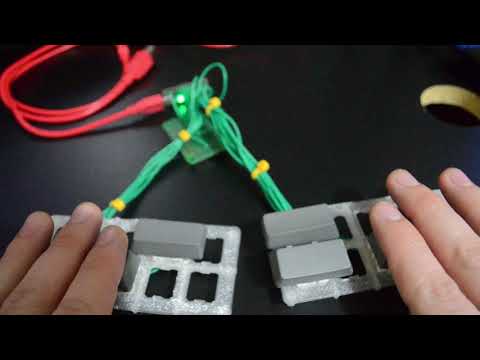Braille Keyboard made in CircuitPython
This is a keyboard for writing in Braille. This type of keyboards are used for transcribing books and letters to braille punched paper books for hand reading, and is an important tool for making reading material inclusive.
If you prefer, we can start with the Keyboard emulation turned off, by moving the switch no the CircuitPlayground Express to the Off position.
Now, get a serial console to read the output of the program. Please have in mind that the mu-editor does not print unicode characters properly so the braille character will not print properly.
To practice, get a text editor with a new document, and turn on keyboard emulation by making sure that the switch on the CircuitPlayground Express is set to On.
Get a braille table, from the code, from Wikipedia or from a book.
The easiest is the letter A. Just touch the pad labeled A1, and that is it.
For the letter B, press at the same time pad A1 and pad A2.
Letter C is not A1+A2+A3, but is actually just A1 with A4.
Now, how about trying to write your name using the table as reference?
- Add support for "indicators", used in numbers, uppercase and others.
- Custom designed PCB for easy fabrication