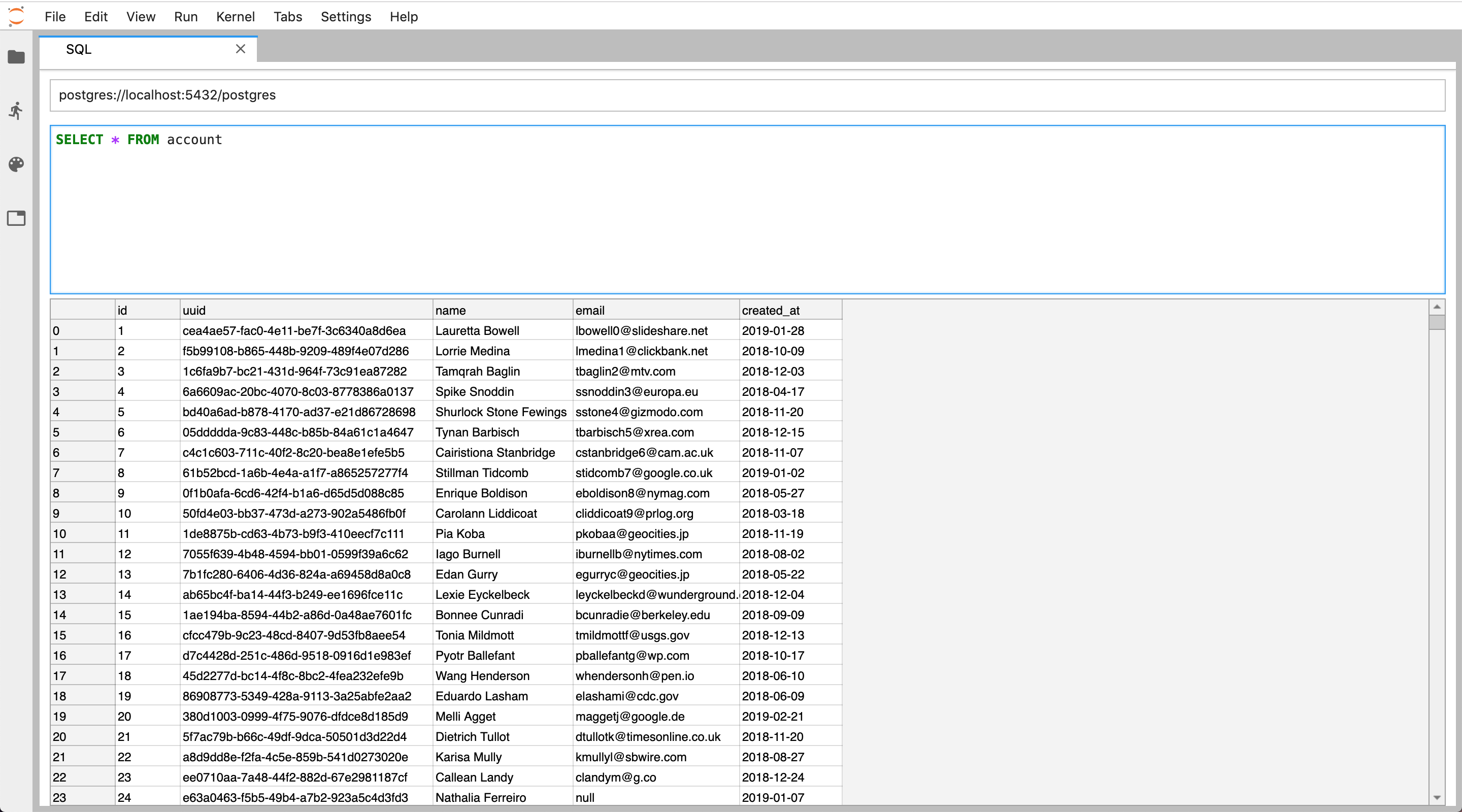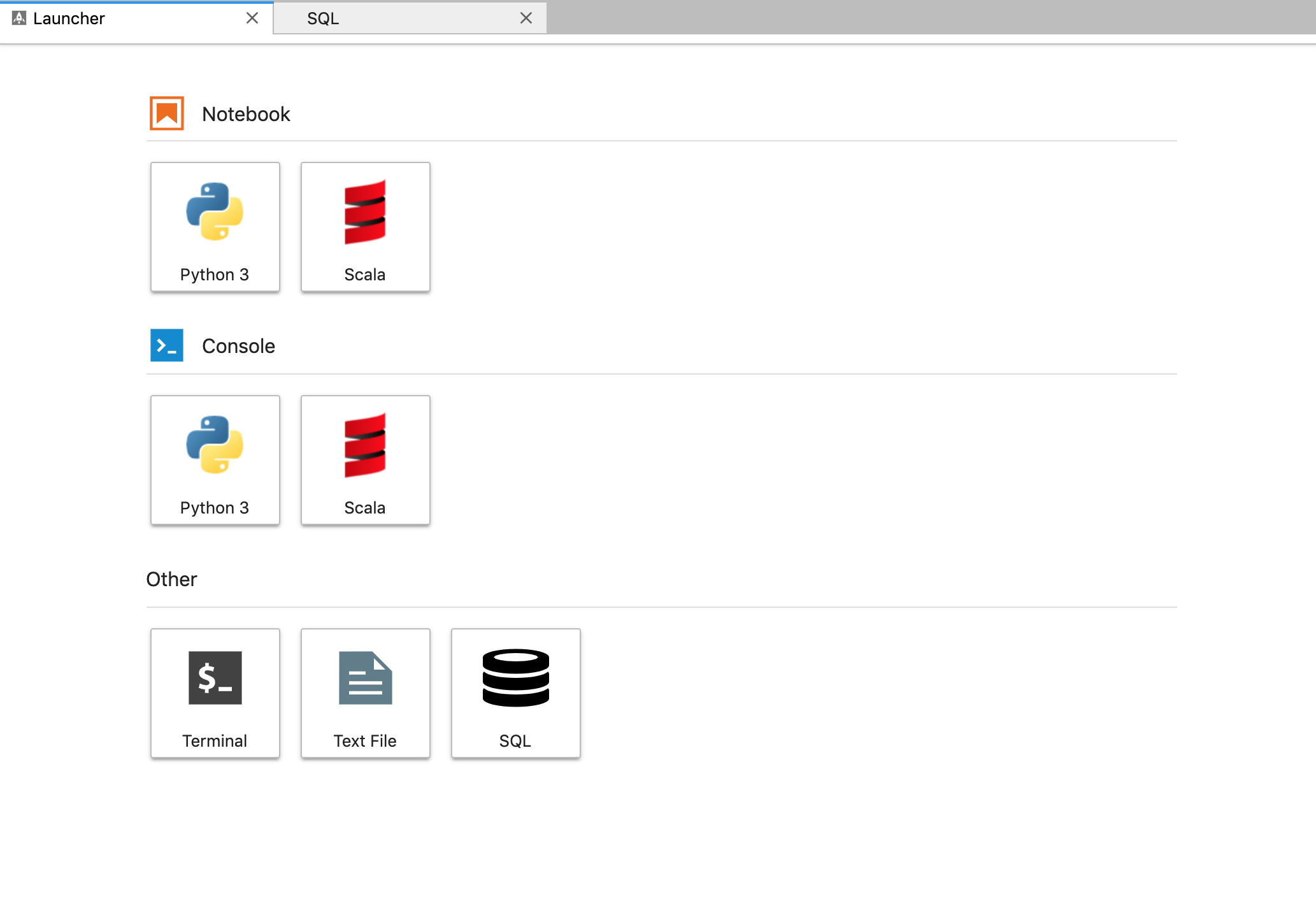JupyterLab extension for interacting with SQL databases.
To install jupyterlab-sql, run the following commands:
pip install jupyterlab_sql
jupyter serverextension enable jupyterlab_sql --py --sys-prefix
jupyter lab build
You will then need to restart any running Jupyter servers.
jupyterlab-sql only works with Python 3.5 and above.
There is a SQL icon in the launcher (File > New Launcher):
You can also launch a session from the command palette: search for SQL.
The connection URL needs to be a valid database URL. Follow the SQLAlchemy guide on database URLs.
Press shift + enter while in the main query area to dispatch the
statement.
jupyterlab-sql has been extensively tested against PostgreSQL and MySQL databases.
It does not currently work with SQLite databases (in memory or on disk).
Report issues using the issue tracker.
Contributions are welcome. If you have not developed JupyterLab extensions before, I recommend following this tutorial.