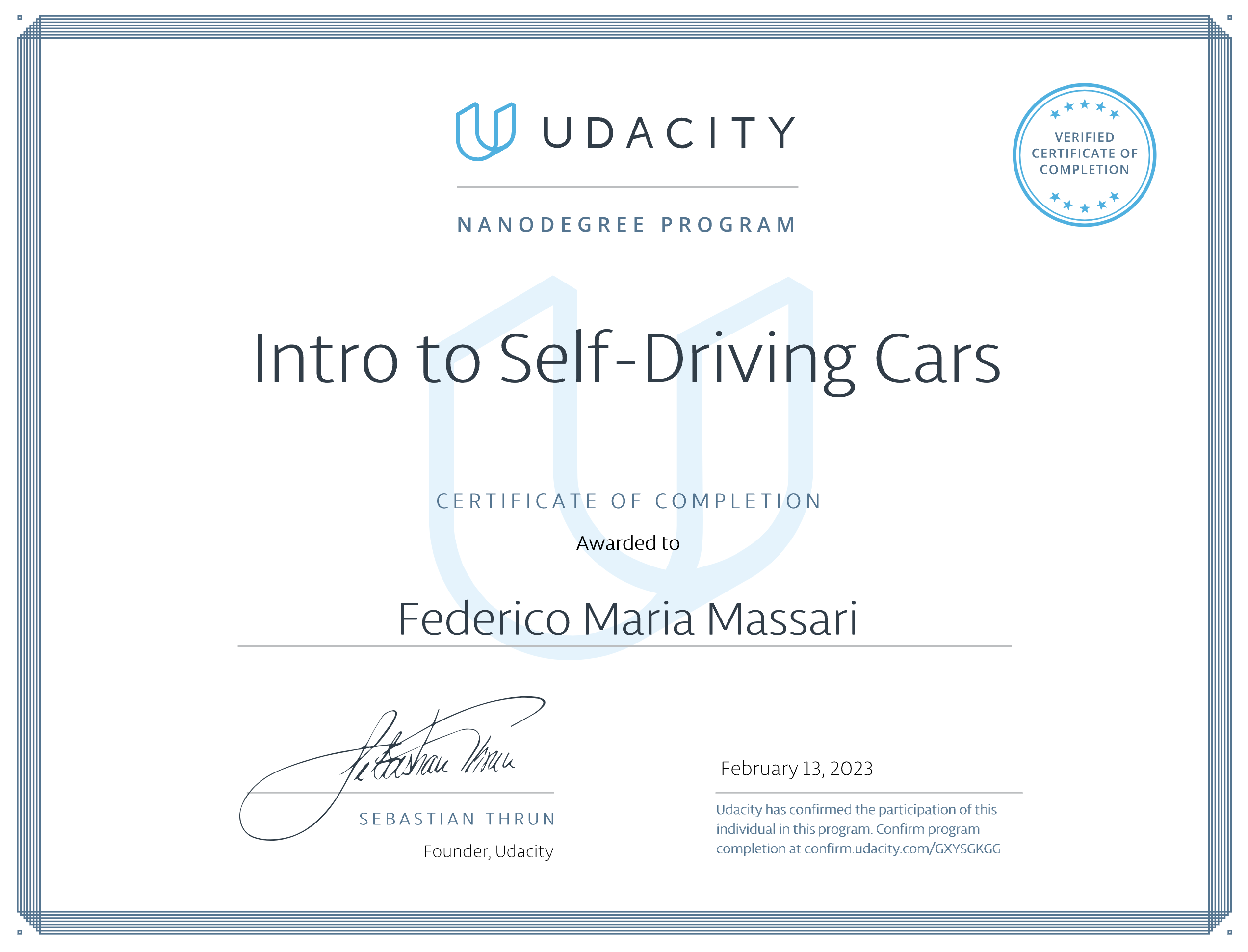My Udacity Intro to Self-Driving Cars Nanodegree projects, in Python and C++.
Refresh object-oriented programming and linear algebra skills by designing a Matrix Class in pure Python.
OOP and linear algebra are building blocks of autonomous systems like self-driving cars. This projects implements core operations of a matrix class such as addition, subtraction, negation, multiplication (by matrix and scalar), transpose and inverse.
The matrix class can then be used to run Kálmán filters for object tracking, smoothing out lidar and radar data to make more accurate predictions [Figure 1].
Figure 1: Kálmán filter smoothing effect
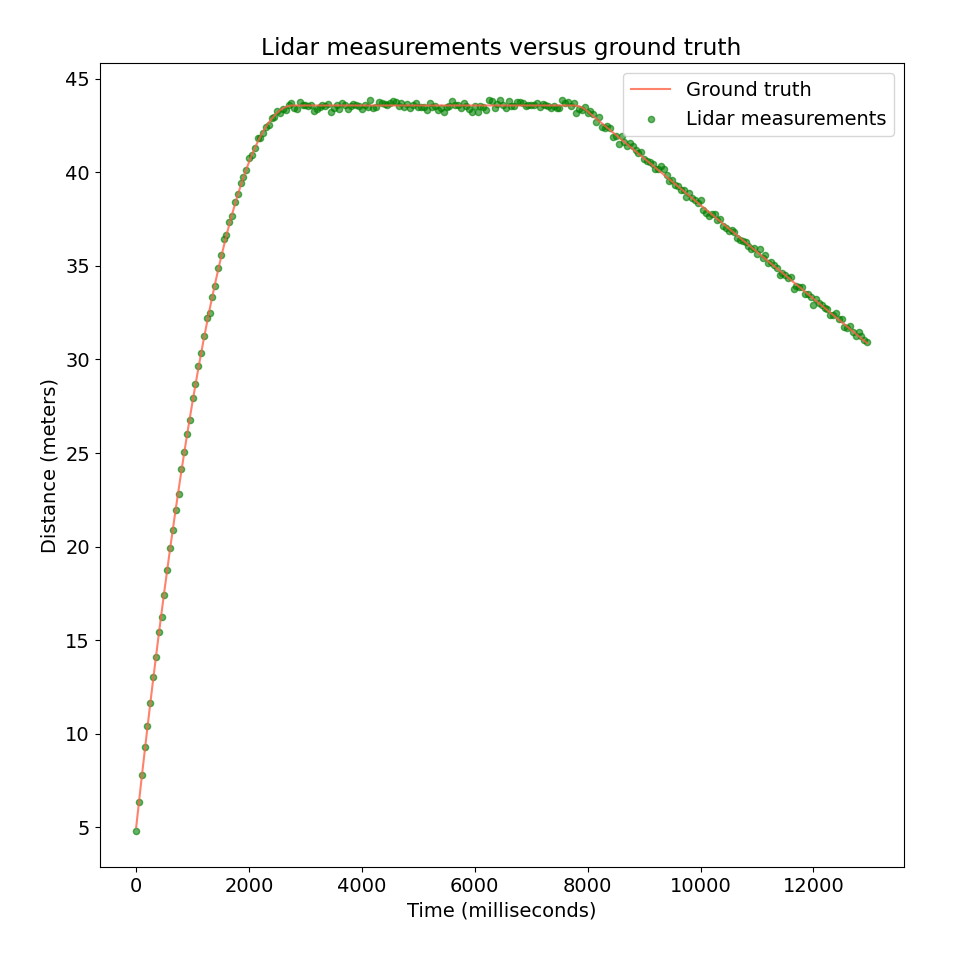 |
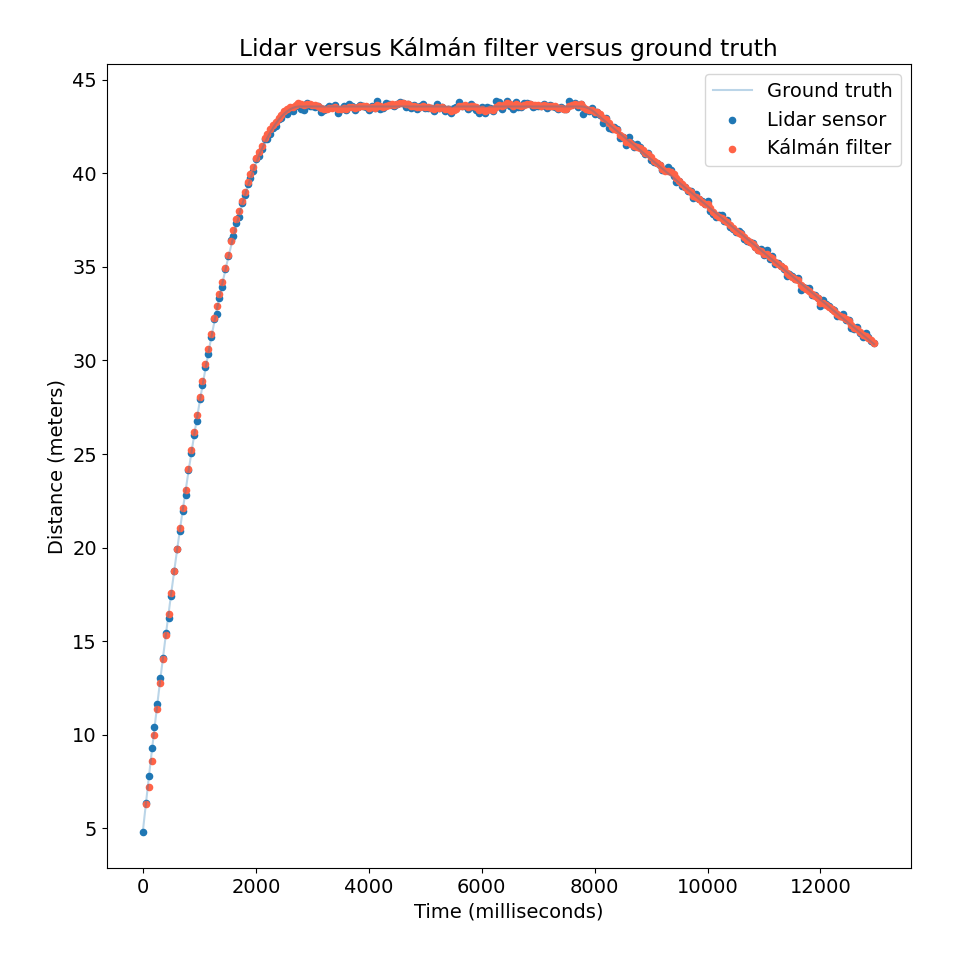 |
test.py is a pytest unit testing suite that can be run in PyCharm or via command line. All tests pass.
To prepare for the upcoming project, I converted the Python matrix class to C++ and added unit testing. Operator overloading is used for most operations for better readability and comparison with the Python implementation, which uses magic methods like __add__ or __rmul__ to achieve the same result.
We suppose the project resides at address /home/$whoami/workspace/udacity-isdcnd/projects/p1b, with $whoami the username of the current user (verify on console). Compile both tests.cpp and matrix.cpp:
cd /home/$whoami/workspace/udacity-isdcnd/projects/p1b
g++ -std=c++11 tests.cpp matrix.cpp
./a.outAll tests passed.
Translate an existing Python implementation of the robot localization problem to C++.
In this project, the bidimensional Kálmán filter is used to locate a robot within an environment (a grid with coloured cells). At first, the robot does not know where it is, so it places uniform probability to all cells. The robot then moves across the xy-plane and updates its belief. At this stage some blur, or noise, can be injected: mathematically, this is represented as probability spilling over adjacent cells (on a 3x3 window). Finally, the robot senses the environment and revises its estimates once more. This process is repeated over and over, and soon the belief consolidates [Figure 2].
Figure 2: Two-dimensional Histogram Filter
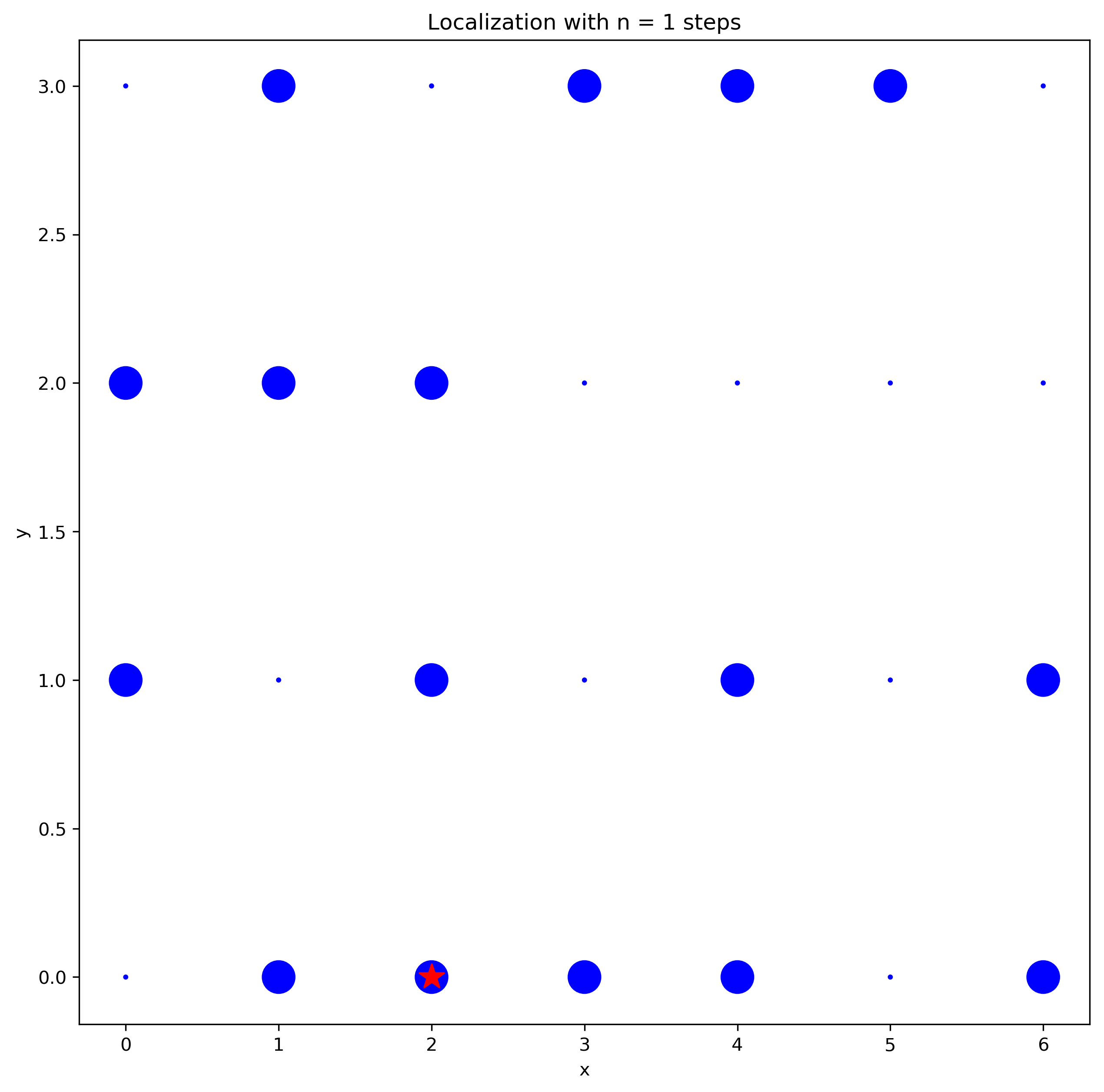 |
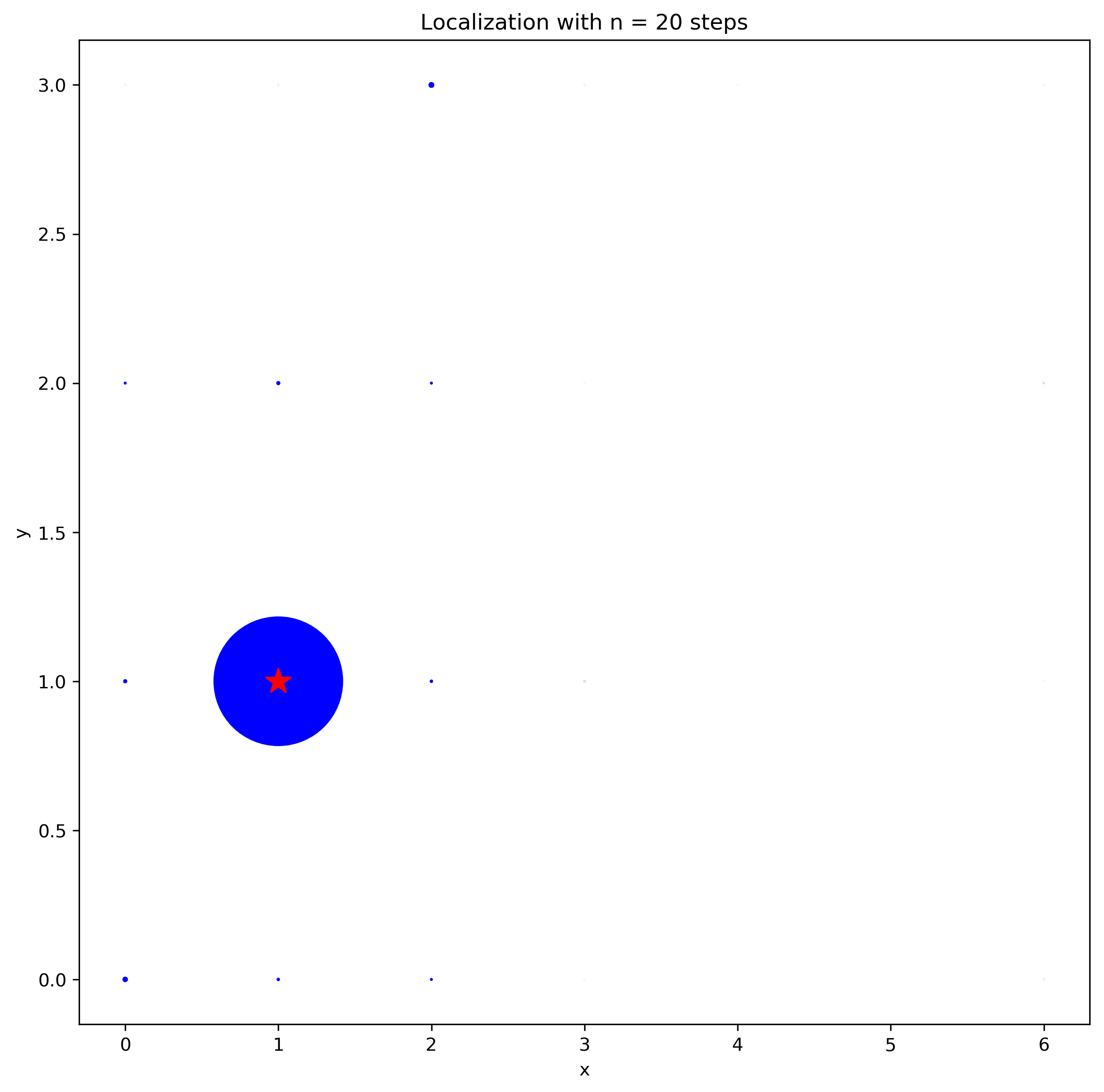 |
Compile and run the project as follows:
cd /home/$whoami/workspace/udacity-isdcnd/projects/p2
g++ -std=c++11 tests.cpp
./a.out! - normalize function worked correctly!
! - blur function worked correctly!
! - initialize_beliefs function worked correctly!
! - move function worked correctly with zero blurring
! - sense function worked correctly
Optimize functioning (but inefficient) code using low-level language features that make C++ fast.
Starting from an existing C++ implementation of the histogram filter from Project 2, I applied basic optimization techniques such as reserving space for vectors, passing by reference, and avoiding extra variables or control flow statements to enhance code speed and decrease memory consumption.
We suppose a folder structure similar to that in which Projects 1.B and 2 reside. Move to folder /home/$whoami/workspace/udacity-isdcnd/projects/p3/optimized. Compile and run as follows:
cd /home/$whoami/workspace/udacity-isdcnd/projects/p3/optimized
g++ -std=c++11 main.cpp blur.cpp initialize_beliefs.cpp move.cpp normalize.cpp print.cpp sense.cpp zeros.cpp
./a.outUnoptimized starting code from Udacity is also included for comparison purposes (in the "unoptimized" folder). It is hosted here because, to the best of my knowledge, no official repository for the code is available online. The code is compiled and run the same way the optimized code is.
Running on Macbook Pro M1 Max prints out the following output (slightly varying among trials):
| Metric | Unoptimized | Optimized | Relative Improvement |
|---|---|---|---|
| Number of iterations | 10000 | 10000 | - |
Duration milliseconds initialize_beliefs.cpp |
58.514 | 23.583 | 60% |
Duration milliseconds sense.cpp |
48.234 | 14.519 | 70% |
Duration milliseconds blur.cpp |
83.812 | 29.275 | 65% |
Duration milliseconds normalize.cpp |
46.425 | 13.760 | 70% |
Duration milliseconds move.cpp |
39.099 | 11.598 | 70% |
| Total running time | 276.084 | 92.735 | 66% |
Calculate the shortest path between two points on a map using A* search.
This project required filling out methods of a partially written PathPlanner class implementing A* search, a popular path-finding algorithm most commonly used in problems such as looking for the best possible route to a target destination [Figure 3]. Part of the submission was a Q&A section, available in the dedicated README.
Figure 3: Best route between start (black) and goal (yellow) nodes
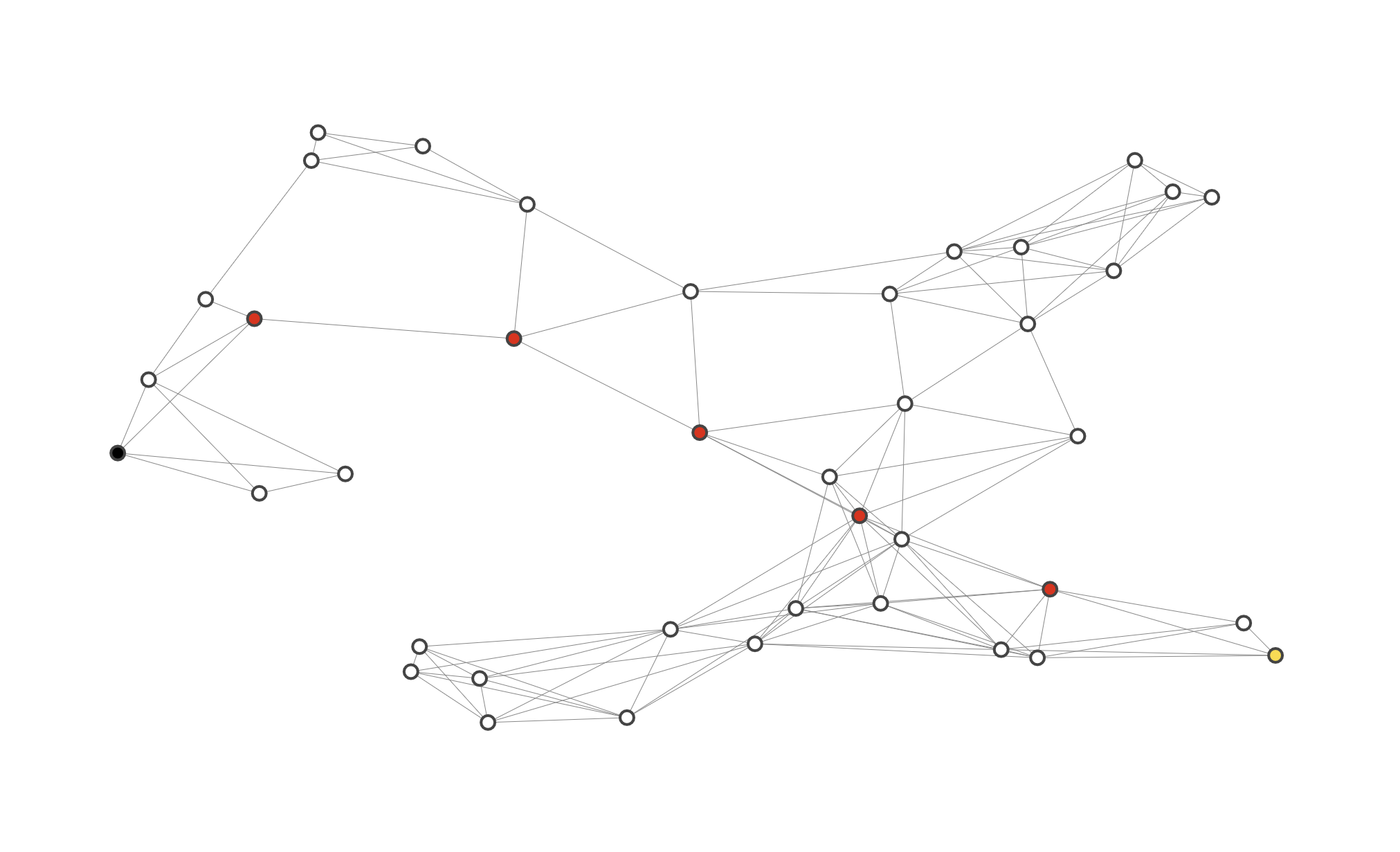
Reconstruct a vehicle's XY-trajectory using raw acceleration, displacement, and angular rotation data from the vehicle's accelerometer, odometer, and rate gyros.
In this ungraded assignment I create a plot of vehicle trajectories starting from input raw sensor data (timestamp, displacement, yaw rate, acceleration).