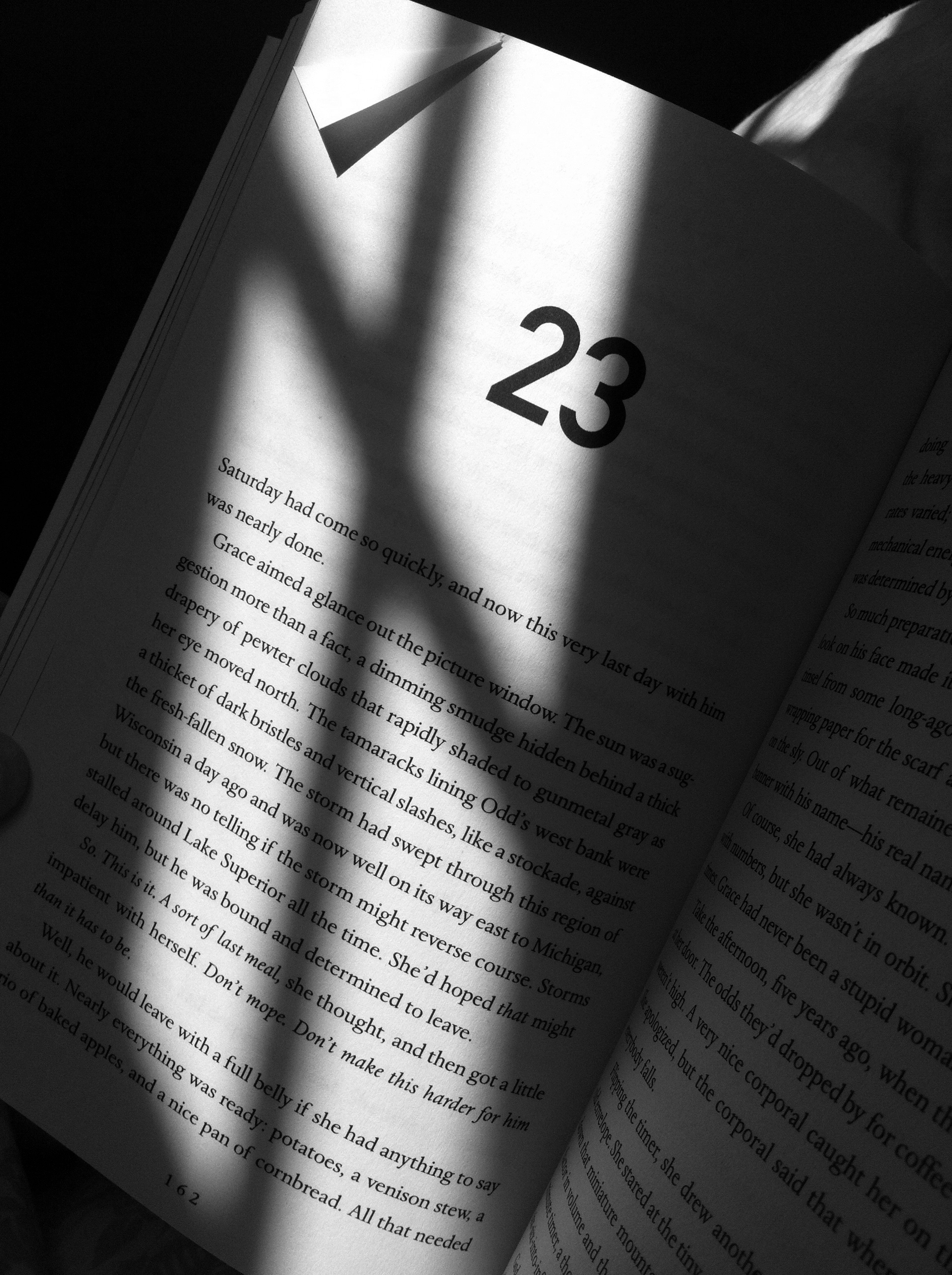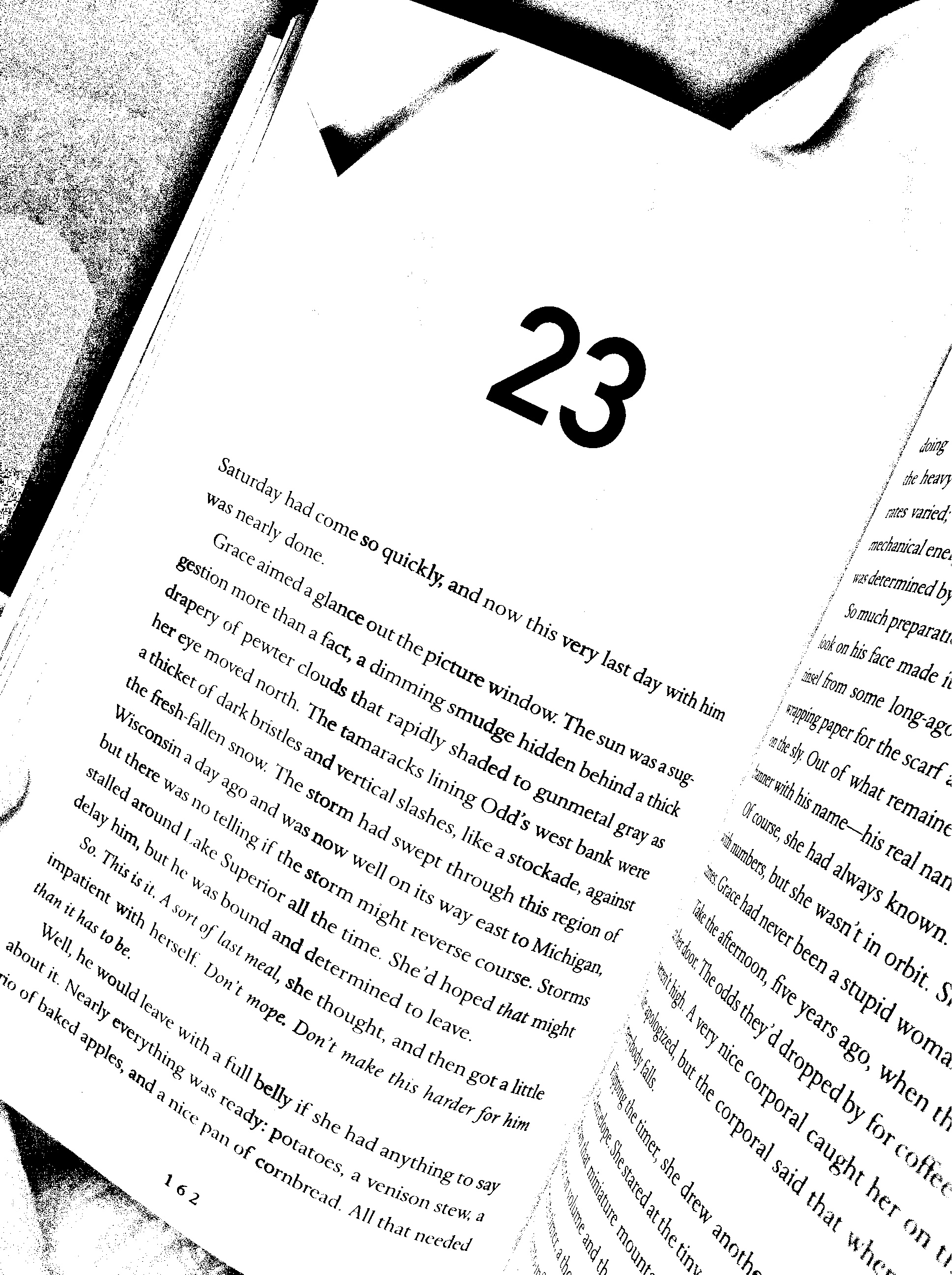This algorithm is based on Adaptative Thresholding using the integral image
The goal is to create a binary representation of the image, classifying each pixel into one of two categories, such as "black" or "white". This is a common task in many image processing applications, and some computer graphics applications.
However, fixed thresholding often fails if the illumination varies spatially in the image or over time in a video stream.
In order to account for variations in illumination, the common solution is adaptive thresholding. The main difference here is that a different threshold value is computed for each pixel in the image.
Tesseract OCR internally applies Otsu binarization method. However this method selects an optimal global threshold according to image histogram. If there is a shadow on the image, tesseract will fail extracting the characters.
| Original Image | Otsu thresholding |
|---|---|
 |
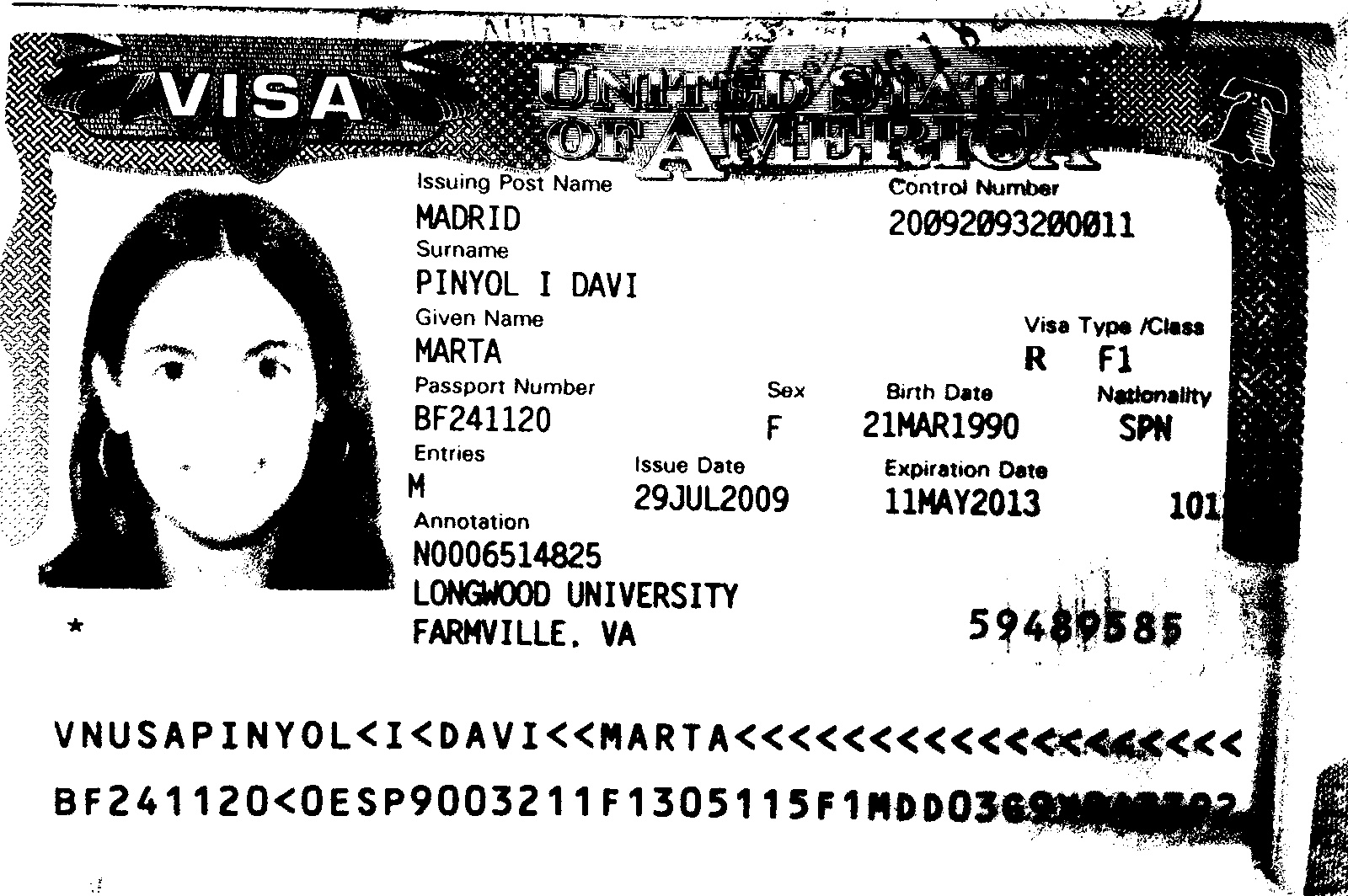 |
| OpenCV Adaptative Thresholding | This Repo Adaptative Thresholding |
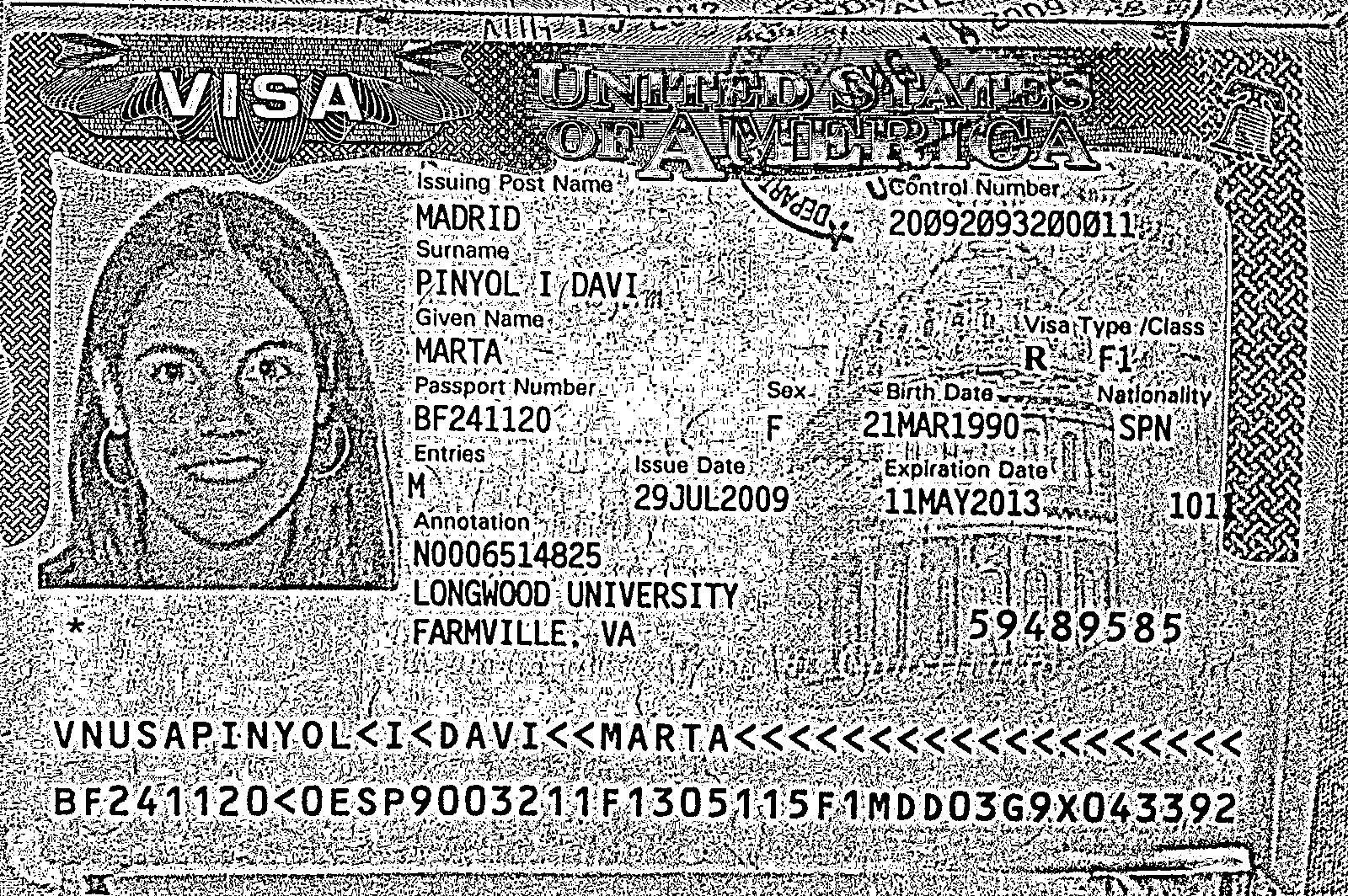 |
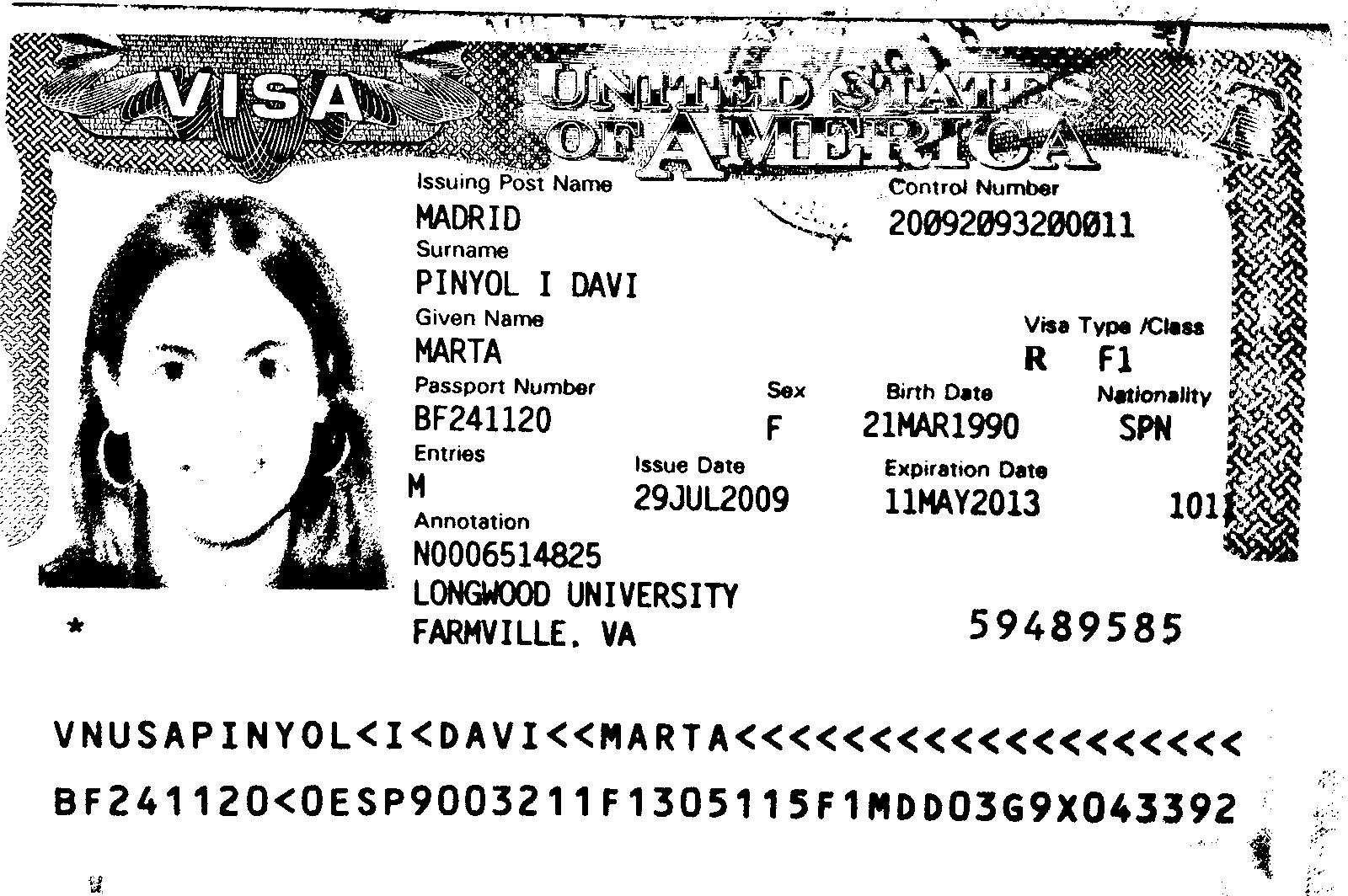 |
Make sure python3 and pip is installed. Then, install cv2 and numpy.
#install opencv-python
pip install cv2
#install numpy
pip install numpyLet's binarize the upper post image using the script. Type on shell in project directory:
python adaptativeThreshold.py -i images/visausa.jpgThe script saves the black and white image as "visausa_bin.jpg" in the current directory.
If you need help using the script type on bash in current directory:
python adaptativeThreshold.py -hGetting as output:
usage: adaptativeThreshold.py [-h] -i INPUT_PATH [-t THRESHOLD]
applies adaptative binarization and saves output.
optional arguments:
-h, --help show this help message and exit
-i INPUT_PATH, --input_path INPUT_PATH
image path
-t THRESHOLD, --threshold THRESHOLD
binarization thresholdYou might need to configure the threshold depending on the image size and background color. For example the following image (1936 × 2592):
His optimal threshold due to high resolution is 50. Let's binarize the image using 50 as threshold. Type on bash in project directory:
python adaptativeThreshold.py -i images/hh.jpg -t 50Getting the output image hh_bin.jpg on current directory.
[1] Bradley, D., G. Roth, "Adapting Thresholding Using the Integral Image," Journal of Graphics Tools. Vol. 12, No. 2, 2007, pp.13-21.
[2] Otsu, N., "A Threshold Selection Method from Gray-Level Histograms," IEEE Transactions on Systems, Man, and Cybernetics, Vol. 9, No. 1, 1979, pp. 62-66.
[3] WELLNER, P. D. 1993. Adaptive thresholding for the digitaldesk. Tech. Rep. EPC-93-110, EuroPARC.