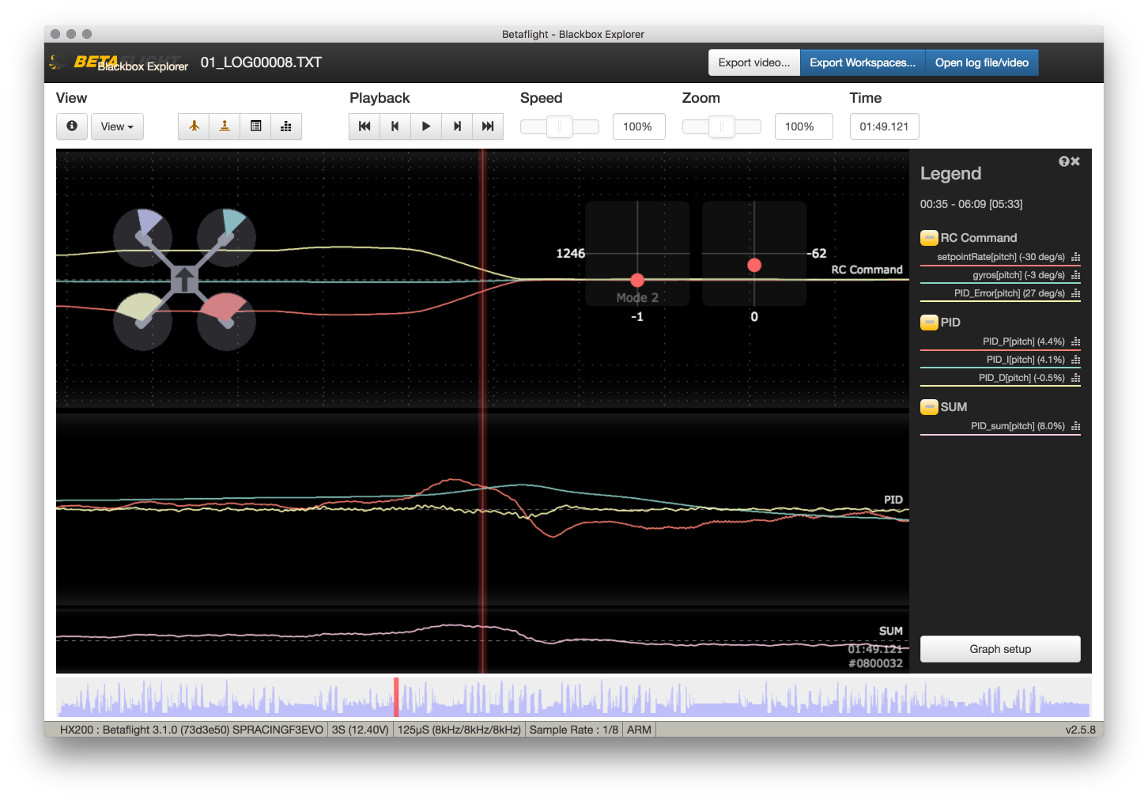This tool allows you to open logs recorded by Betaflight's Blackbox feature as a native application. You can seek through the log to examine graphed values at each timestep. If you have a flight video, you can load that in as well and it'll be played behind the log.
The application can be installed in a number of ways:-
The Google Chrome App is soon going to be obsolete and unavailable; the following is only applicable upto and including v2.5.8
- Automatically, As a Chrome Web Store App (soon to be depreciated). Go to the Chrome Web Store and install the extension.
- Manually, As a unpacked Chrome extension; download the source from the releases page to your local machine, then goto the Extension Manager. Ensure Developer Mode is ticked, then select "Load Unpacked Extension"; choose the /app folder within the source.
- Manually, As a Web Page, download the source from the releases page and navigate to the /app folder; in chrome, open the index.html file.
v2.5.9 is the last version to support the Google Chrome Store; USE THE FOLLOWING METHOD FOR v2.5.9 ONWARDS
- Download the current .DMG file from the releases page.
- Open the .DMG file and drag the icon to the application folder.

- Download the current setup.exe file from the releases page. The x32 or x64 are 32bit or 64bit versions of the software; be sure to download the correct one for your operating system.
- Run the Setup.exe file.
The installer will complete and put an icon in your start menu and/or on the desktop

A linux installer is not supported yet;
- Video export is not supported yet on the native applications.
- Auto Update is not functioning yet.
If you want to beta test the very latest development versions, then either download the native version directly from the /dist folder and install; or download the Chrome App Extension by downloading the whole repository and pointing the extension to the /app folder.
This project is a derivative of the outstanding work carried out originally by TheNickDude on the vanilla Cleanflight Blackbox Explorer.
Many individuals in the community have helped develop, test and maintain this project, there help is greatly appreciated.
This project is licensed under GPLv3.