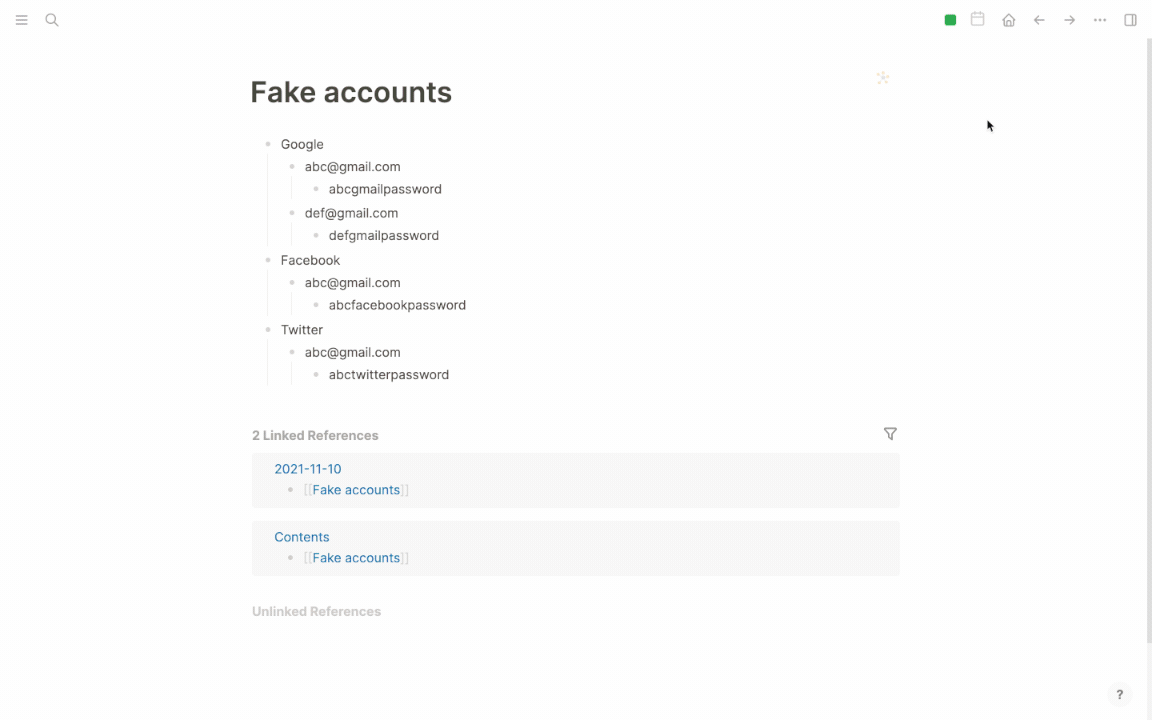A solution to use Logseq to storage accounts and passwords safely.
- Lock any Logseq block with password.
- Use different password to lock only if you can remember it.
- The locked info is short and invisible but still there.
- Use different icon for different lock for fun.
- Original data can not be restored on purpose.
- Via slash command:
/lock - Via context menu:
Lock - Via shortcut:
cmd+shift+l
I use stegcloak to do the encryption job. stegcloak can convert your info to encrypted and invisible chars, so the encrypted string seems to be short.
You can not decrypt your original Logseq block info back, but only unlock the info to clipboard, so you can paste it to where you want to use, may be a website's login panel or a notebook to see what the unlocked info is.
Once locked, your data cannot be restored, it can only be unlocked with your password and placed into the system clipboard. Please make sure that your clipboard is safe. If you forget your password, you will lose your info forever!!!
If this plugin solve your situation a little bit and you will, you can choose to buy me a coffee via this and this, that means a lot to me.
MIT